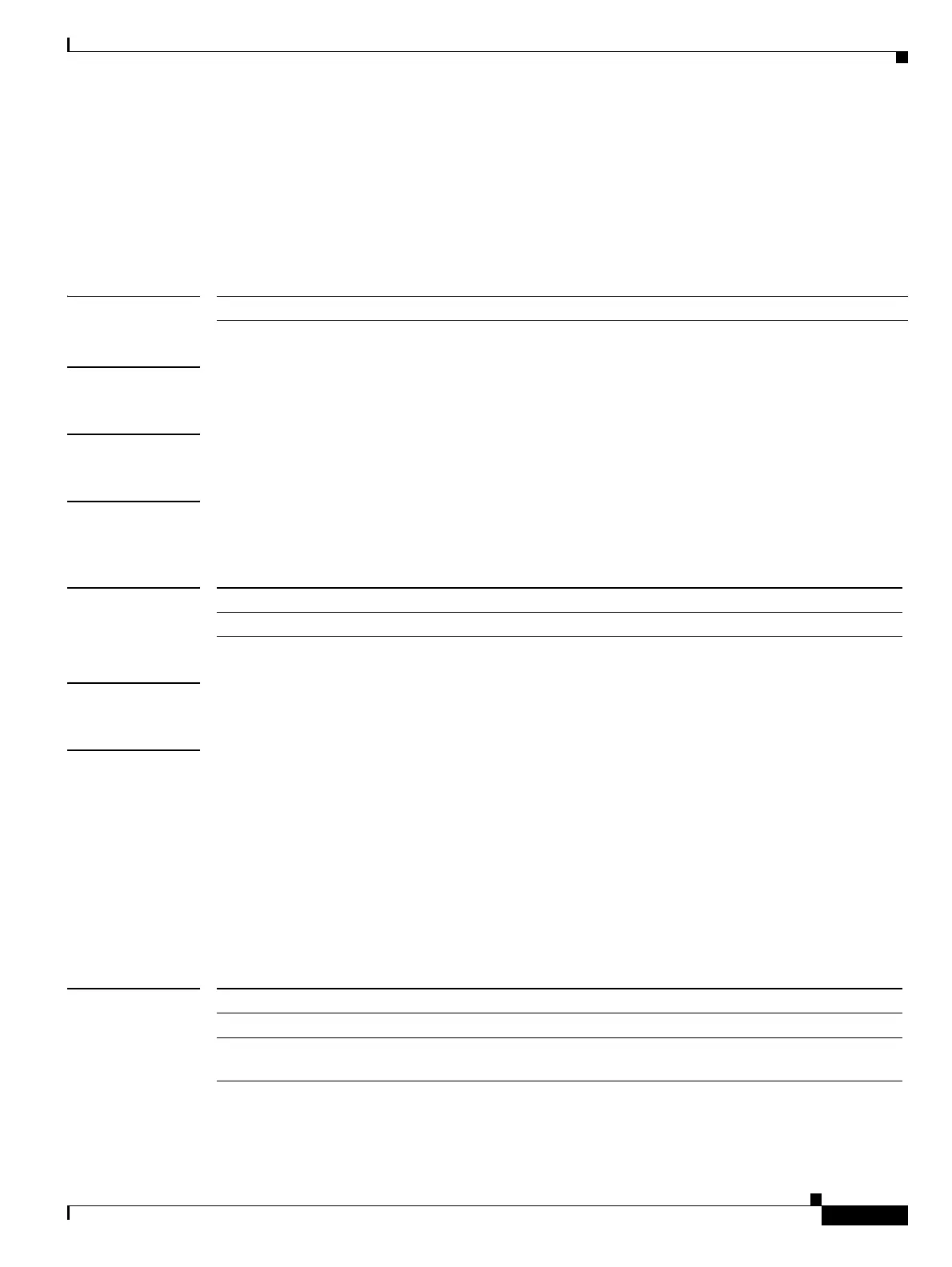I Commands
ip ttl
225
Cisco Nexus 7000 Series NX-OS System Management Command Reference
OL-25806-03
ip ttl
To configure the IP time-to-live (TTL) value of the Encapsulated Remote Switched Port Analyzer
(ERSPAN) traffic, use the ip ttl command.
ip ttl ttl_value
Syntax Description
Defaults 255
Command Modes config-erspan-src and config-erspan-dst
Supported User Roles network-admin
network-operator
Command History
Usage Guidelines This command does not require a license.
Examples This example shows how to configure the IP TTL value of the ESRSPAN source:
switch# configure terminal
switch(config)# monitor session 5 type erspan-source
switch(config-erspan-src)# ip ttl 30
switch(config-erspan-src)#
This example shows how to configure the IP TTL value of the ESRSPAN destination:
switch# configure terminal
switch(config)# monitor session 3 type erspan-destination
switch(config-erspan-dst)# ip ttl 35
switch(config-erspan-dst)#
Related Commands
ttl_value Value of the IP TTL of the ERSPAN traffic. The range is from 1 to 255.
Release Modification
5.1(1) This command was introduced.
Command Description
ip dscp Configures the DSCP value of the packets in the ERSPAN traffic.
monitor-session Enters the monitor configuration mode for configuring an ERSPAN or
SPAN session for analyzing traffic between ports.
