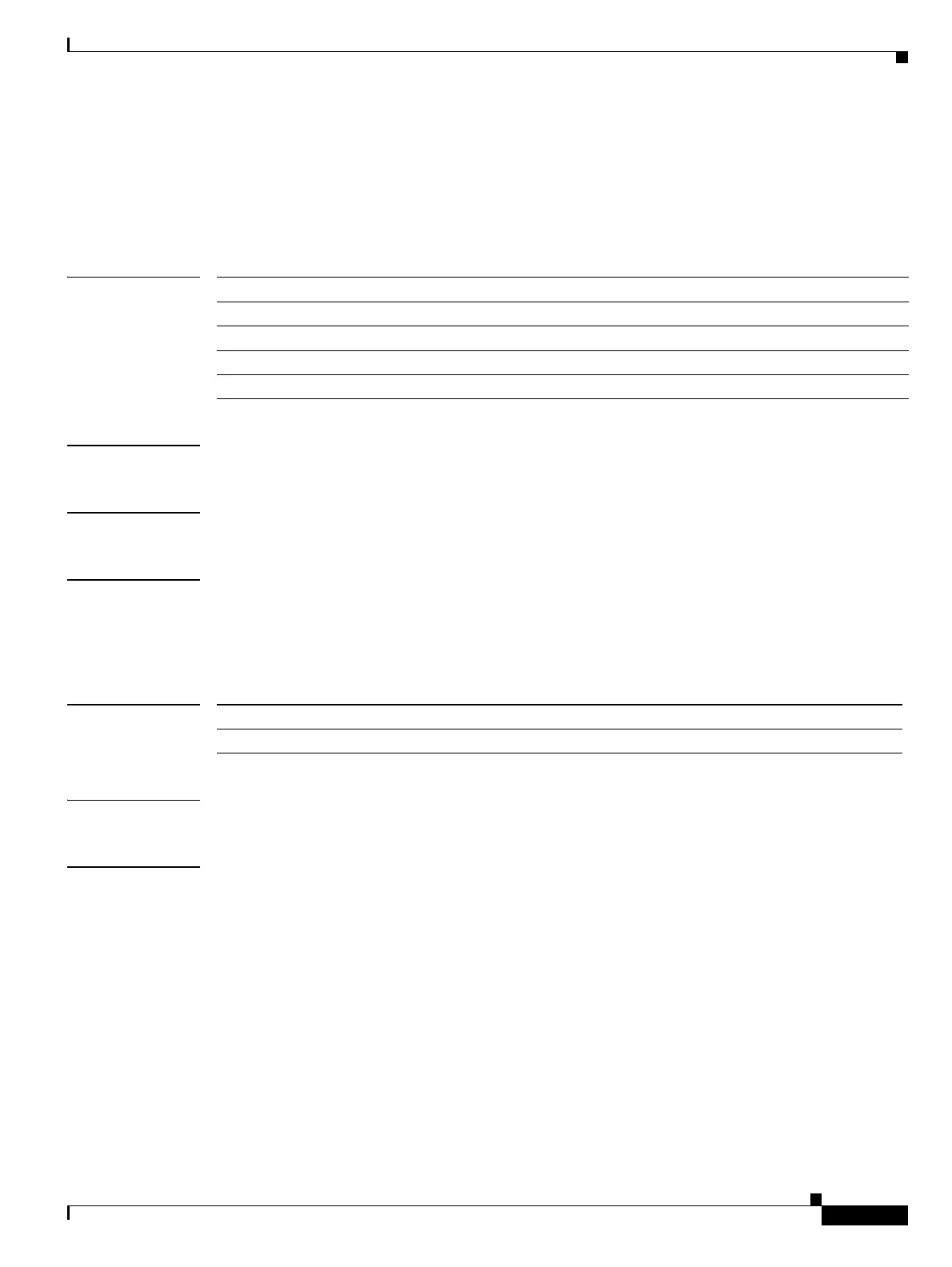Show Commands
show rmon
617
Cisco Nexus 7000 Series NX-OS System Management Command Reference
OL-25806-03
show rmon
To display the configuration or onboard logs, use the show rmon command.
show rmon {alarms | events | hcalarms | logs | status}
Syntax Description
Defaults None
Command Modes Any command mode
Supported User Roles network-admin
network-operator
vdc-admin
vdc-operator
Command History
Usage Guidelines This command does not require a license.
Examples This example shows how to display the configured RMON alarms:
switch# show rmon alarms
Alarm 20 is active, owned by test
Monitors 1.3.6.1.2.1.2.2.1.16.30 every 30 second(s)
Taking delta samples, last value was 17
Rising threshold is 15, assigned to event 1
Falling threshold is 0, assigned to event 0
On startup enable rising or falling alarm
This example shows how to display the configured RMON events:
switch# show rmon events
Event 4 is active, owned by administrator@london_op_center
Description is WARNING(4)
Event firing causes log and trap to community public, last fired 03:32:43
This example shows how to display the configured high-capacity RMON alarms:
alarms Displays the configured 32-bit RMON alarms.
events Displays the configured RMON events.
hcalarms Displays the configured 64-bit HC (High Capacity) RMON alarms.
logs Displays the RMON event log.
status Displays the RMON information.
Release Modification
4.0(1) This command was introduced.