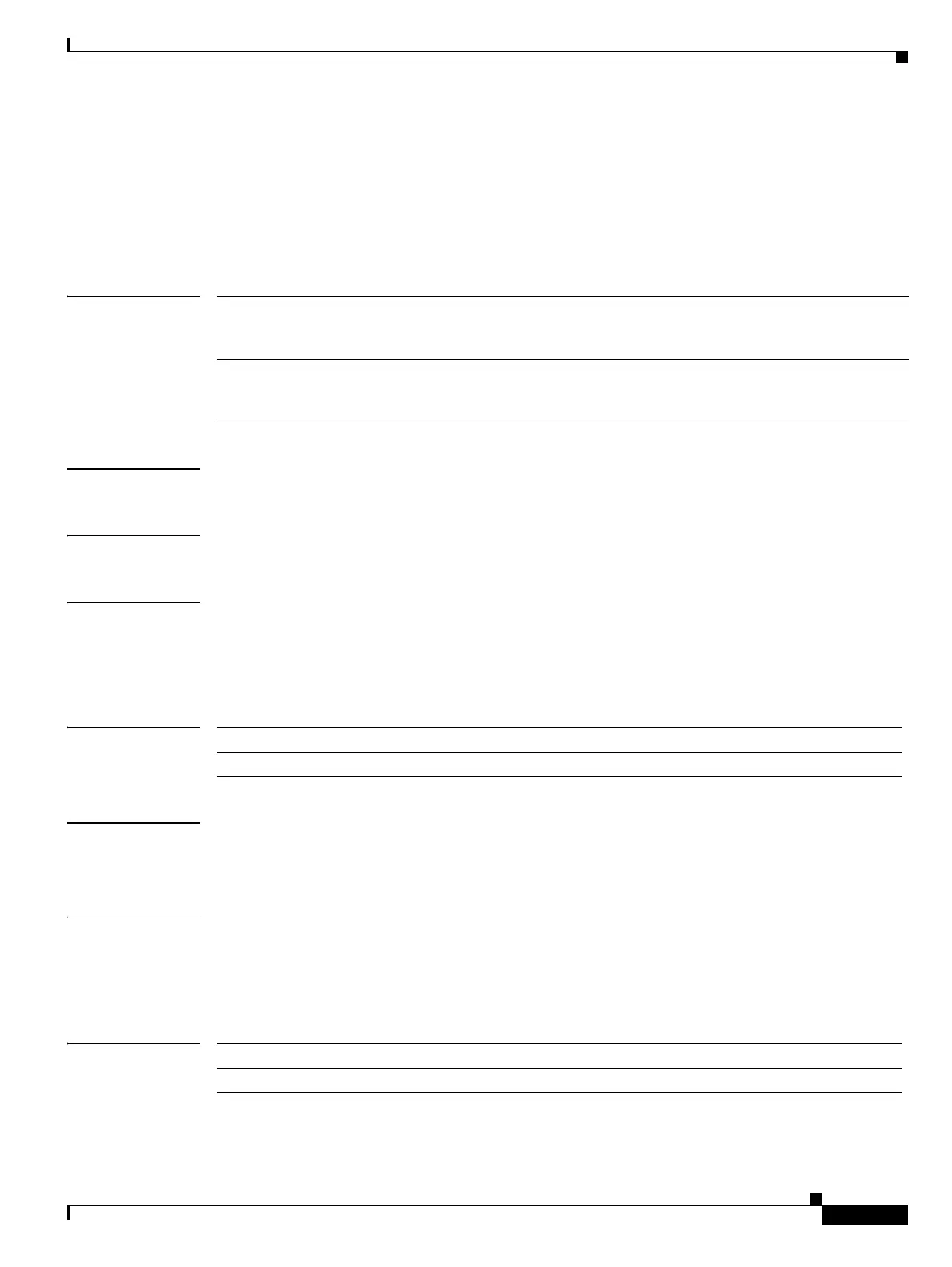Show Commands
show logging logfile
537
Cisco Nexus 7000 Series NX-OS System Management Command Reference
OL-25806-03
show logging logfile
To display the messages in the log file that were timestamped within the span entered, use the show
logging logfile command.
show logging logfile [start-time yyyy mmm dd hh:mm:ss] [end-time yyyy mmm dd hh:mm:ss]
Syntax Description
Defaults None
Command Modes Any command mode
Supported User Roles network-admin
network-operator
vdc-admin
vdc-operator
Command History
Usage Guidelines If you do not enter an end time, the current time is used.
This command does not require a license.
Examples This example shows how to display the messages in the log file that were timestamped within the span
shown:
switch# show logging logfile start-time 2008 mar 11 12:10:00
switch#
Related Commands
start-time (Optional) Specifies to enter a start time in the format yyyy mmm dd hh:mm:ss.
Use three characters for the month (mmm) field, digits for the year (yyyy) and day
(dd) fields, and digits separated by colons for the time (hh:mm:ss) field.
end-time (Optional) Specifies to enter an end time in the format yyyy mmm dd hh:mm:ss.
Use three characters for the month (mmm) field, digits for the year (yyyy) and day
(dd) fields, and digits separated by colons for the time (hh:mm:ss) field.
Release Modification
4.0(1) This command was introduced.
Command Description
logging logfile Configures logging to a log file.