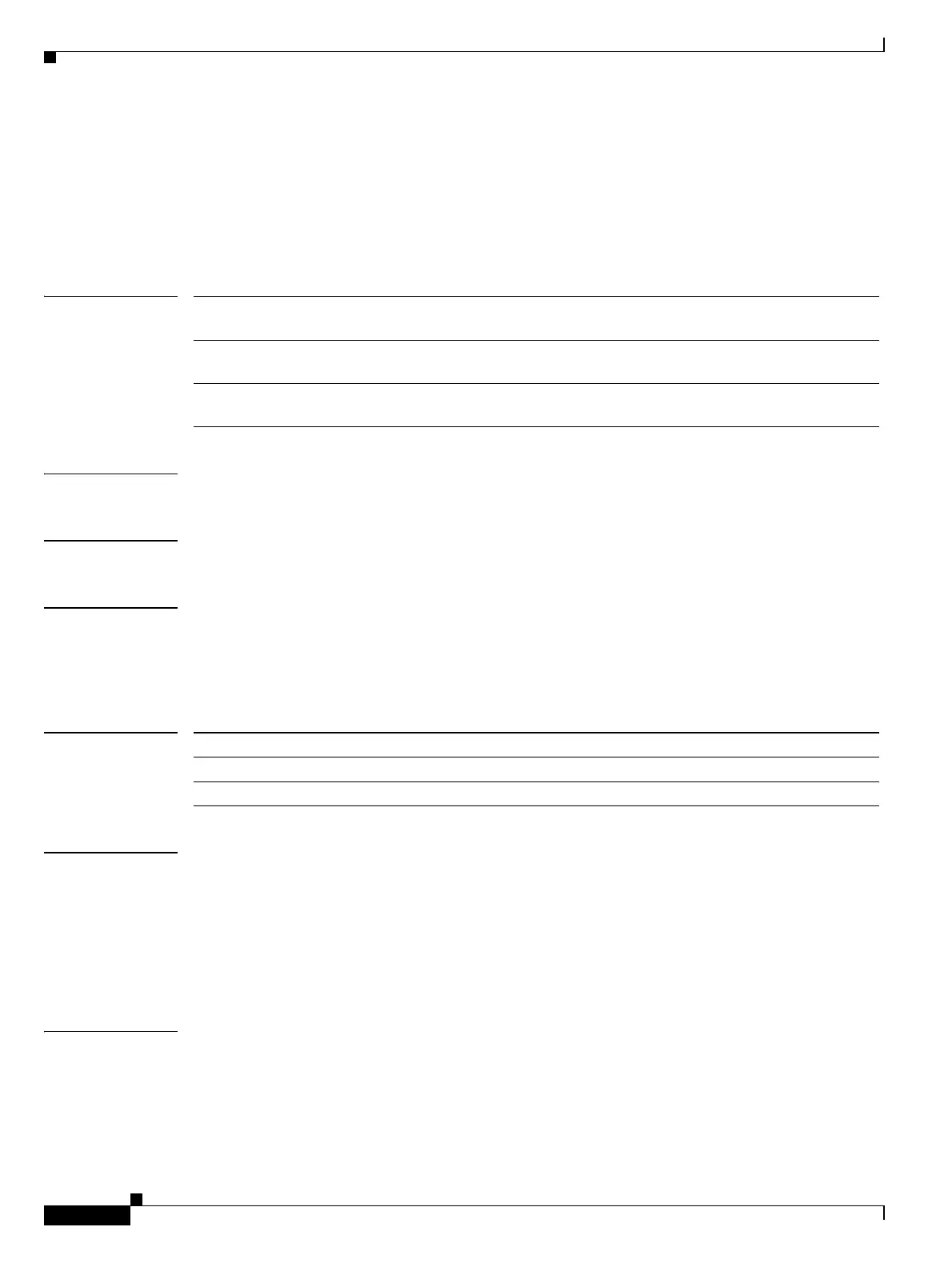Show Commands
show process cpu sort
592
Cisco Nexus 7000 Series NX-OS System Management Command Reference
OL-25806-03
show process cpu sort
To display information about CPU processes sorted by CPU utilization, use the show process cpu sort
command.
show process cpu sort [5sec | 1min | 5min]
Syntax Description
Defaults None
Command Modes Any command mode
Supported User Roles network-admin
network-operator
vdc-admin
vdc-operator
Command History
Usage Guidelines The modules perform the polling and send messages to the supervisor module for Simple Network
Management Protocol (SNMP) caching. When attached to a module under no load, the CPU spikes
approximately every 10 seconds for a short period of time. The name of the process is statsclient.
The CPU spike can go up to 100 percent for a few milliseconds. The process is preemptive and it does
not block other high priority processes.
This command does not require a license.
Examples This example shows how to display information about CPU processes sorted by CPU utilization:
switch(config)# show process cpu sort
PID Runtime(ms) Invoked uSecs 1Sec Process
----- ----------- -------- ----- ------ -----------
3622 2335 6843 341 50.0% pfstat
5sec (Optional) Displays the sorted output based on the processes that use the
memory for five seconds.
1min (Optional) Displays the sorted output based on the processes that use the
memory for one minute.
5min (Optional) Displays the sorted output based on the processes that use the
memory for five minutes.
Release Modification
6.2(2) Added the 5sec, 1min, and 5min keywords.
4.1(1) This command was introduced.
