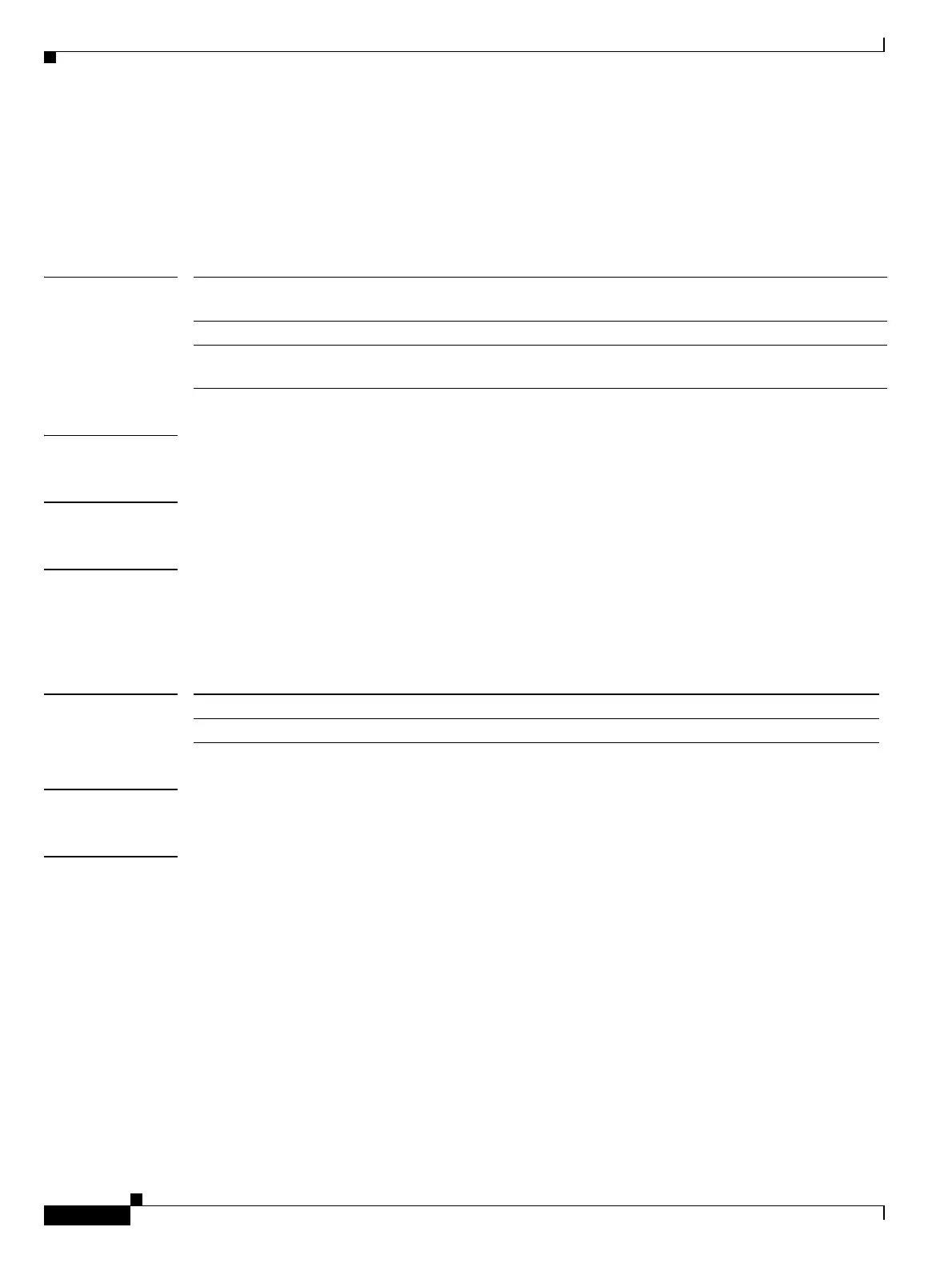C Commands
clear platform flow ip
68
Cisco Nexus 7000 Series NX-OS System Management Command Reference
OL-25806-03
clear platform flow ip
To clear NetFlow hardware IPv4 entries, use the clear platform flow ip command.
clear platform flow ip [type] [force-export] [module mod-num]
Syntax Description
Defaults If you do not specify the type, all types are cleared.
Command Modes Any command mode
Supported User Roles network-admin
network-operator
vdc-admin
vdc-operator
Command History
Usage Guidelines This command does not require a license.
Examples This example shows how to specify a forced export of the cleared data to a collector:
switch# clear platform flow ip forced-export
switch#
This example shows how to clear the NetFlow statistics for a module:
switch# clear platform flow ip module 2
switch#
type (Optional) Type of entry to clear. See the “Usage Guidelines” section
for valid values.
force-export (Optional) Specifies a forced export of the cleared data to a collector.
module mod-num (Optional) Specifies a module. The ranges for the module number
depends on the chassis used.
Release Modification
4.0(1) This command was introduced.