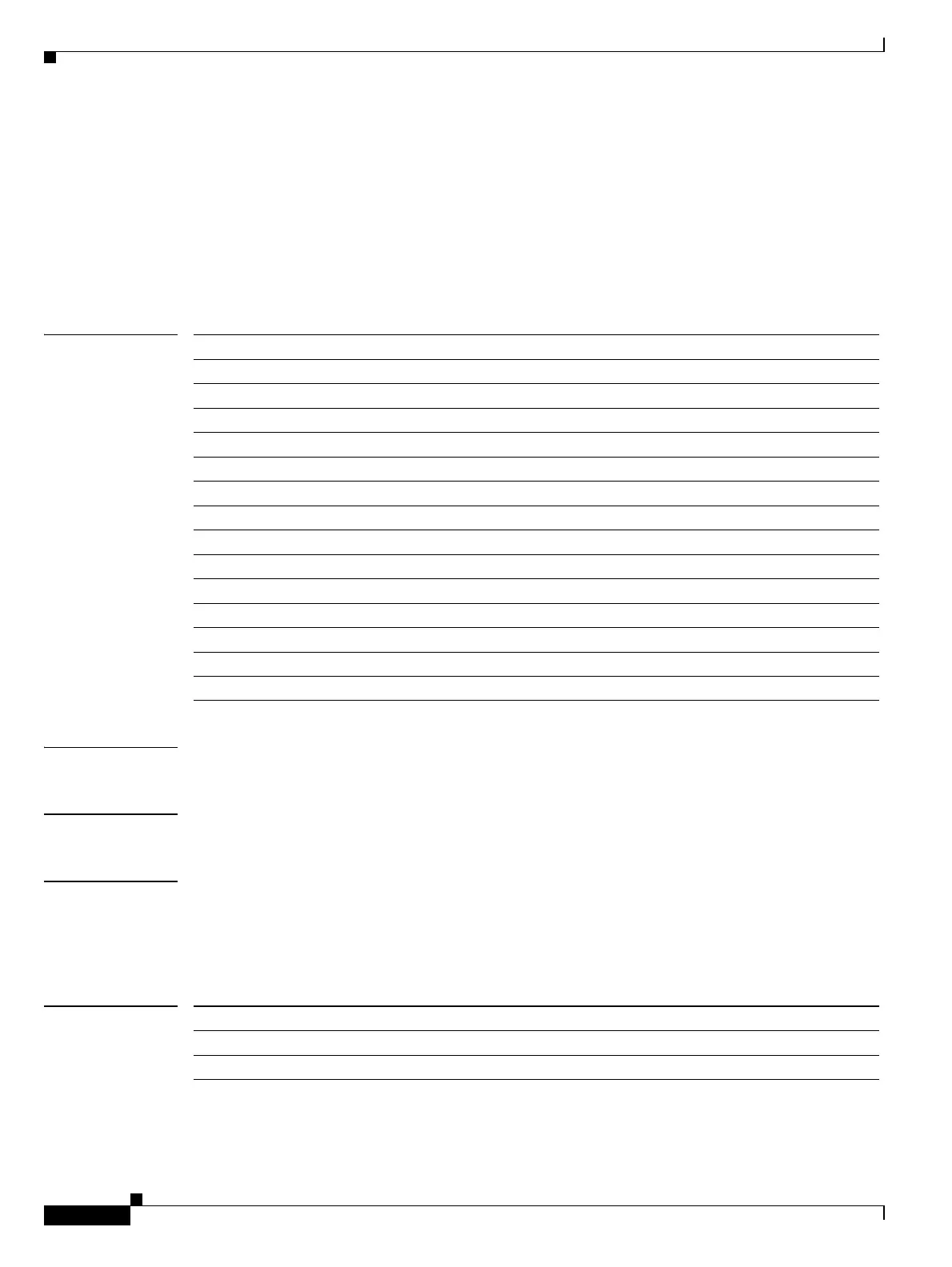Show Commands
show logging onboard
542
Cisco Nexus 7000 Series NX-OS System Management Command Reference
OL-25806-03
show logging onboard
To display the onboard logging information based on the error type, use the show logging onboard
command.
show logging onboard {boot-uptime | device-version | counter-stats | endtime |
environmental-history | error-stats | exception-log | interrupt-stats | kernel-trace | module
num | obfl-history | obfl-logs | stack-trace | starttime | status}
Syntax Description
Defaults None
Command Modes Any command mode
Supported User Roles network-admin
network-operator
vdc-admin
vdc-operator
Command History
boot-uptime Displays the OBFL boot and uptime information.
device-version Displays the OBFL device version information.
counter-stats (Optional) Displays the OBFL counter statistics.
endtime Displays the OBFL logs until the specified end time.
environmental-history Displays the OBFL environmental history.
error-stats Displays the OBFL error statistics.
exception-log Displays the OBFL exception log.
interrupt-stats Displays the OBFL interrupt statistics.
kernel-trace Displays the OBFL kernel trace information.
module num Displays the OBFL information for a specific module.
obfl-history Displays the OBFL history information.
obfl-logs Displays the OBFL tech support log information.
stack-trace Displays the OBFL kernel stack trace information.
starttime Displays the OBFL logs from the specified start time.
status Displays the OBFL status enable/disable.
Release Modification
4.0(1) This command was introduced.
4.0(2) Added the counter-stats keyword.