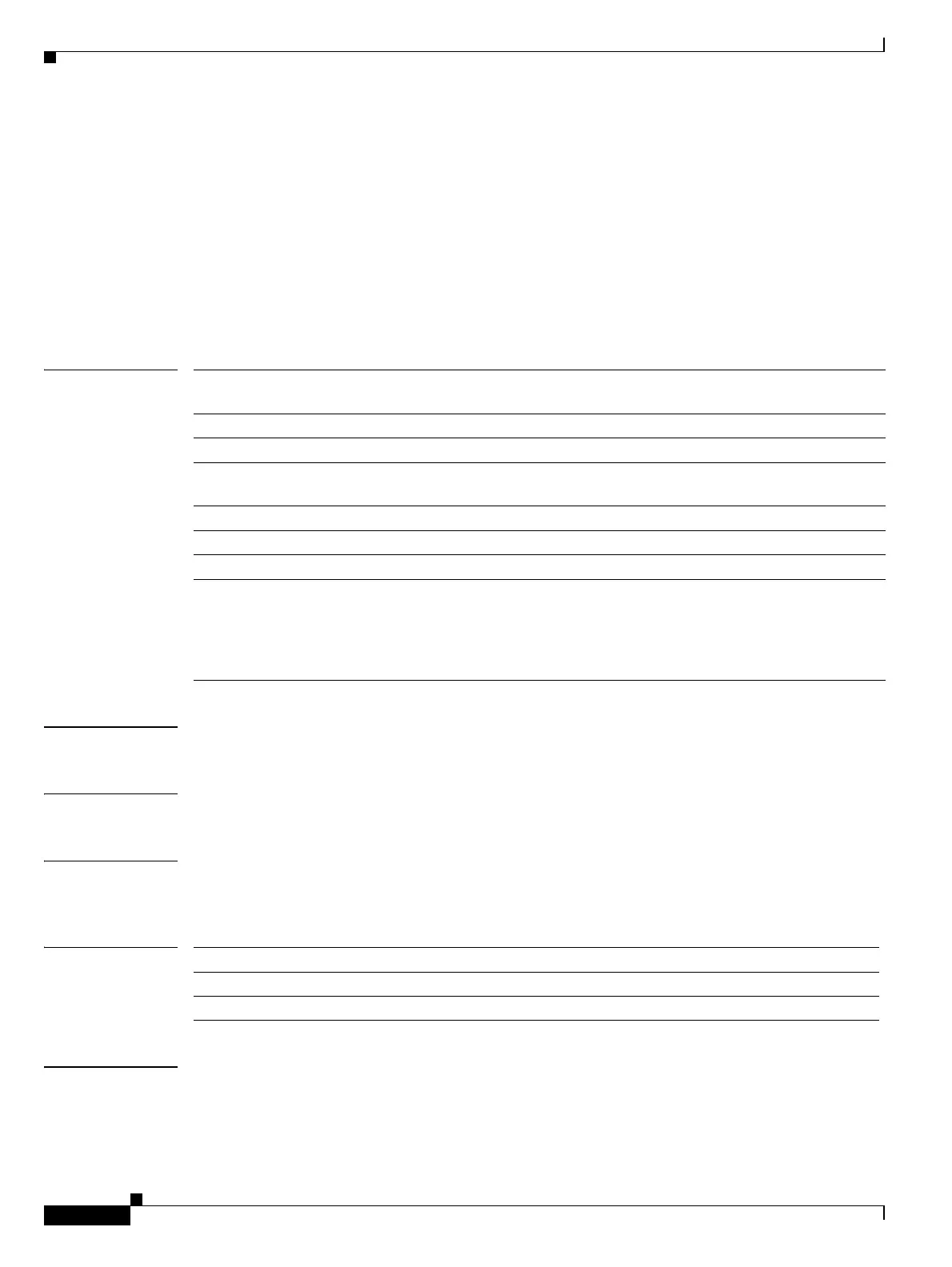E Commands
event oir
160
Cisco Nexus 7000 Series NX-OS System Management Command Reference
OL-25806-03
event oir
To specify that an Embedded Event Manager (EEM) applet be run on the basis of an event raised when
a hardware online insertion and removal (OIR) occurs, use the event oir command. This command has
three forms; fan, module, and powersupply. To remove the OIR specification from the configuration,
use the no form of this command.
event oir [tag tag] {fan | module | powersupply} {insert | remove | anyoir} [number]
no event oir [tag tag] {fan | module | powersupply} {insert | remove | anyoir} [number]
Syntax Description
Defaults None
Command Modes Embedded event manager
Supported User Roles network-admin
vdc-admin
Command History
Usage Guidelines This command does not require a license.
tag tag (Optional) Identifies this specific event when multiple events are included in the
policy.
fan Specifies the system fans. Optionally, specify an individual fan.
module Specifies the system modules. Optionally, specify an individual module.
powersupply Specifies the system power supplies. Optionally, specify an individual power
supply.
insert Specifies to insert OIR.
remove Specifies to remove OIR.
anyoir Specifies to either insert or remove OIR.
number (Optional) If you selected fan, enter a fan number to monitor for an OIR event.
The range is from 1 to 4. If you selected module, enter a module number to
monitor for an OIR event. The range is from 1 to 10. If you selected powersupply,
enter a power supply number to monitor for an OIR event. The range is from 1 to
3.
Release Modification
5.2.(1) Added the tag tag keywords.
4.0(1) This command was introduced.