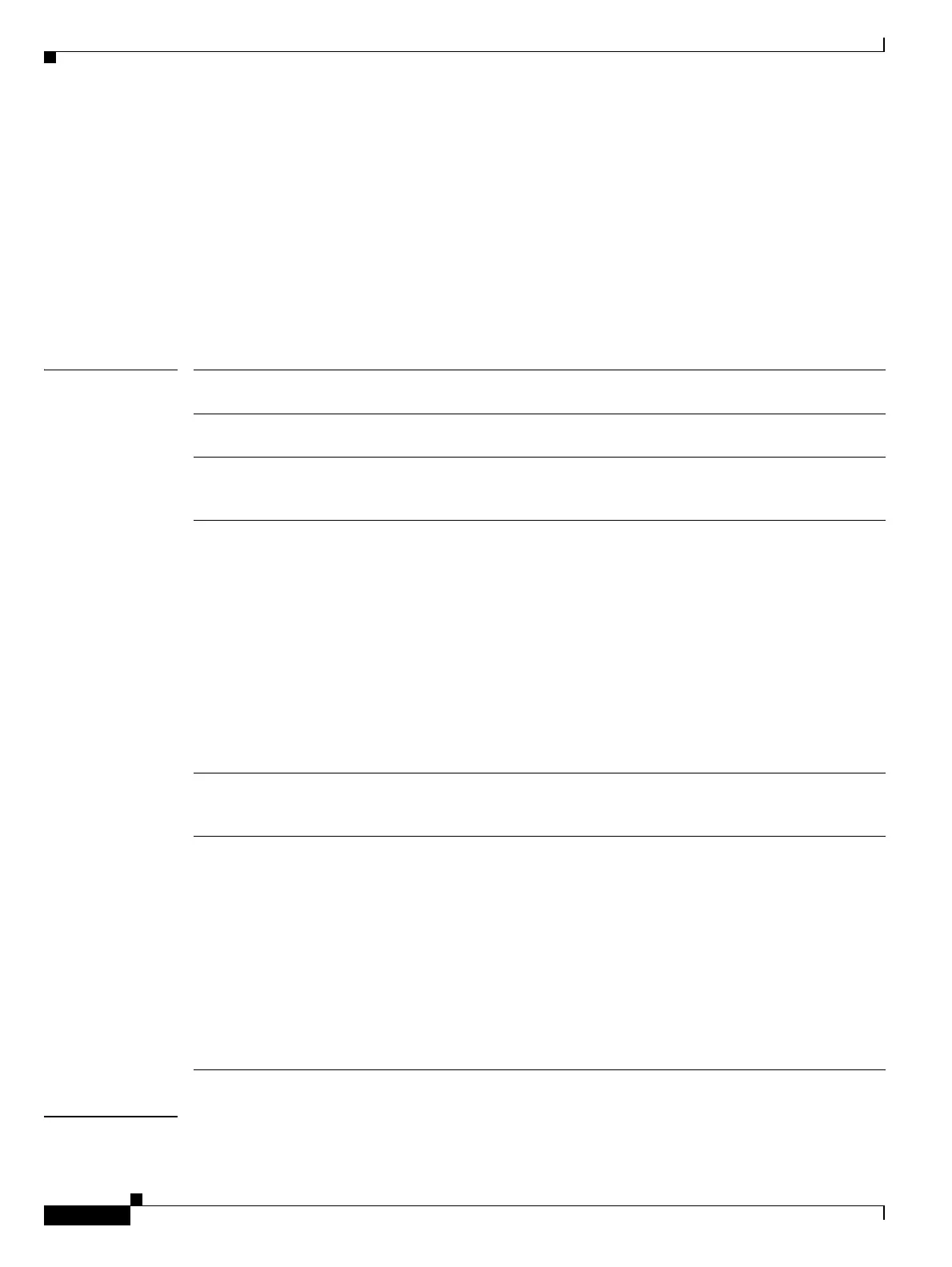E Commands
event counter
144
Cisco Nexus 7000 Series NX-OS System Management Command Reference
OL-25806-03
event counter
To specify the event criteria for an Embedded Event Manager (EEM) applet that is run on the basis of a
named counter crossing a threshold, use the event counter command. To remove the counter event
criteria, use the no form of this command.
event counter [tag tag] name name entry-val value entry-op {gt | ge | eq | ne | lt | le} [exit-val
value exit-op {gt | ge | eq | ne | lt | le}]
no event counter name name
Syntax Description
Defaults None
tag tag (Optional) Identifies this specific event when multiple events are included in the
policy.
name name Specifies the name of the counter that will be monitored. The name identifier can
be any string value.
entry-val value Specifies the value with which the contents of the current counter are compared
to decide if a counter event should be raised. The range is from —2147483648 to
2147483647, inclusive.
entry-op op Compares the contents of the current counter value with the entry value using the
specified operator:
• gt—Greater than
• ge—Greater than or equal to
• eq—Equal to
• ne—Not equal to
• lt—Less than
• le—Less than or equal to
If there is a match, an event is triggered and event monitoring is disabled until the
exit criteria are met.
exit-val value (Optional) Specifies the value with which the contents of the current counter are
compared to decide whether the exit criteria are met. The range is from
—2147483648 to 2147483647, inclusive.
exit-op op (Optional) Compares the contents of the current counter with the exit value using
a specified operator:
• gt—Greater than
• ge—Greater than or equal to
• eq—Equal to
• ne—Not equal to
• lt—Less than
• le—Less than or equal to
If there is a match, an event is triggered and event monitoring is reenabled.
