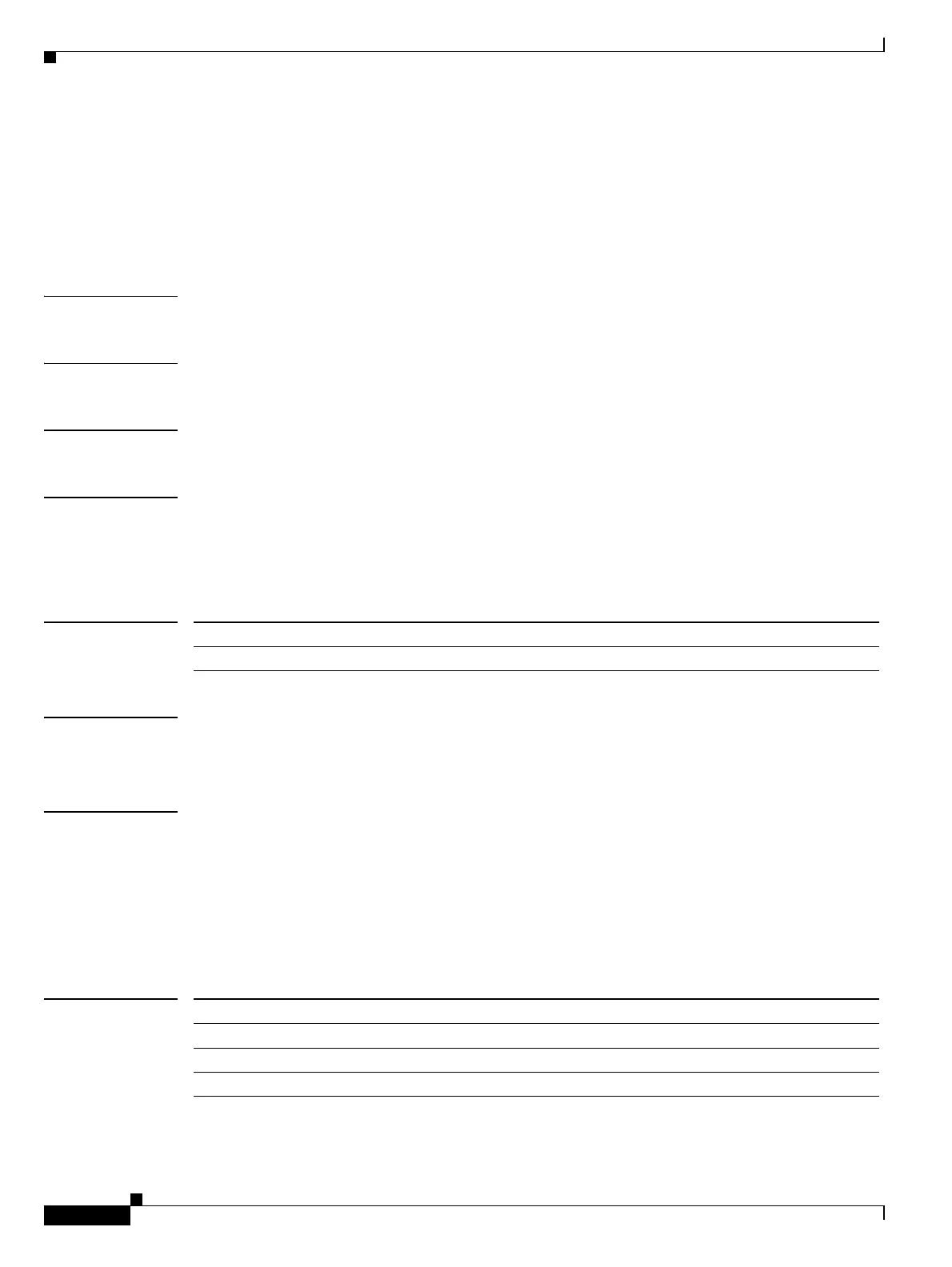Show Commands
show ntp peers
568
Cisco Nexus 7000 Series NX-OS System Management Command Reference
OL-25806-03
show ntp peers
To display the configured Network Time Protocol (NTP) servers and peers, use the show ntp peers
command.
show ntp peers
Syntax Description This command has no arguments or keywords.
Defaults None
Command Modes Any command mode
Supported User Roles network-admin
vdc-admin
network-operator
vdc-operator
Command History
Usage Guidelines A domain name is resolved only when you have a domain name server (DNS) server configured.
This command does not require a license.
Examples This example shows how to display all the configured NTP servers and peers:
switch(config)# show ntp peers
--------------------------------------------------
Peer IP Address Serv/Peer
--------------------------------------------------
2001:db8::4101 Peer (configured)
192.0.2.10 Server (configured)
switch(config)#
Related Commands
Release Modification
5.0(1) This command was introduced.
Command Description
ntp server Configures an NTP server.
ntp peer Configures an NTP peer.
show ntp peer-status Displays the status of all the server and peers.