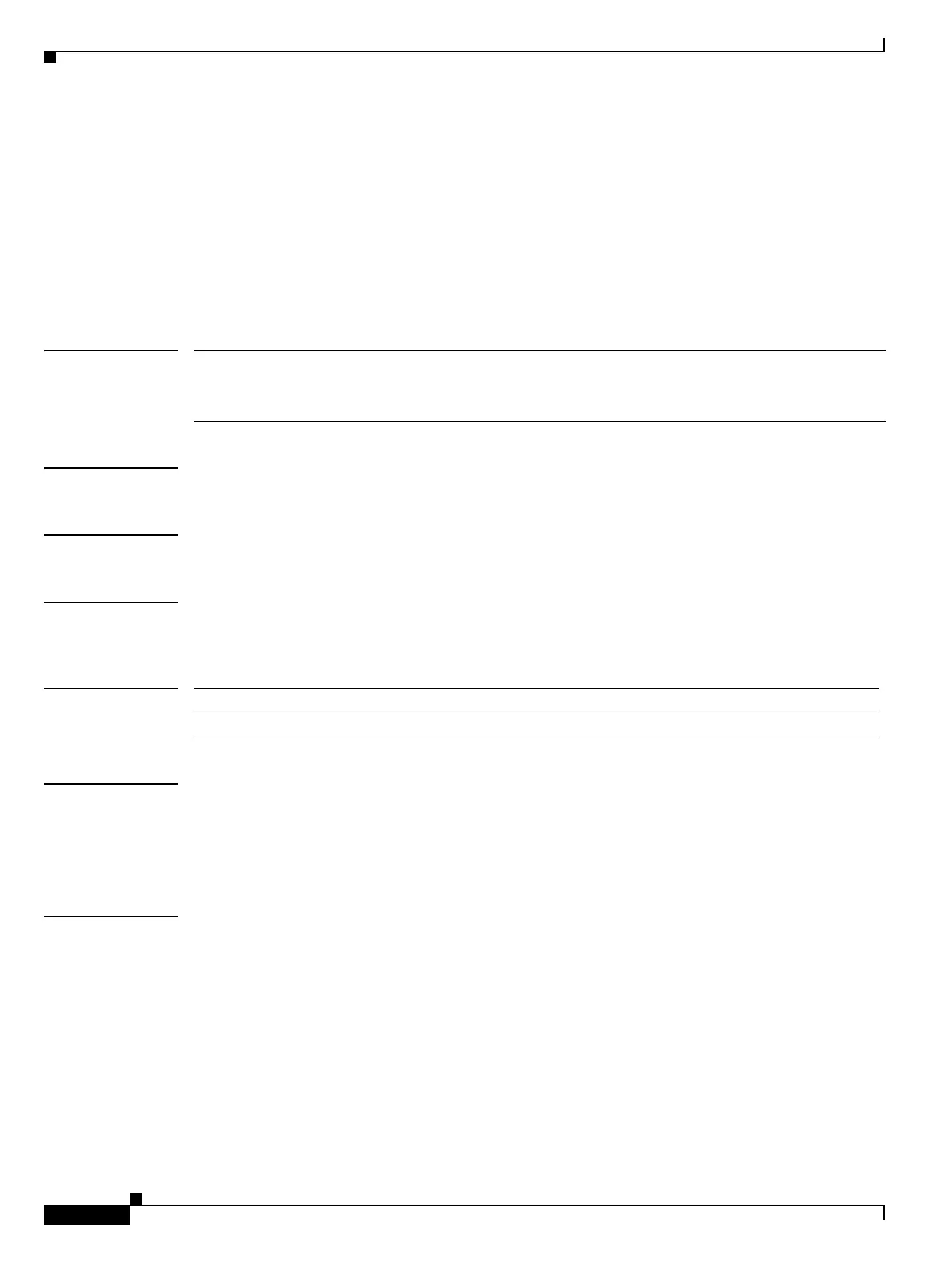E Commands
event manager policy
154
Cisco Nexus 7000 Series NX-OS System Management Command Reference
OL-25806-03
event manager policy
To register an Embedded Event Manager (EEM) policy with the EEM, use the event manager policy
command. To remove the event manager policy command from the configuration file, use the no form
of this command.
event manager policy VSHscriptfilename
no event manager policy VSHscriptfilename
Syntax Description
Defaults None
Command Modes Embedded event manager
Supported User Roles network-admin
vdc-admin
Command History
Usage Guidelines This command does not require a license.
The EEM schedules and runs policies on the basis of an event specification that is contained within the
policy itself. When the event manager policy command is invoked, the EEM examines the policy and
registers it to be run when the specified event occurs.
Examples This example shows how to register a policy:
switch# configure terminal
switch(config)# event manager policy fanpolicy.vsh
switch(config)#
VSHscriptfilename Name of the VSH script file to register with the EEM. This name becomes the
name of the EEM policy.
Note System policy names begin with two underscore characters (__).
Release Modification
4.0(1) This command was introduced.