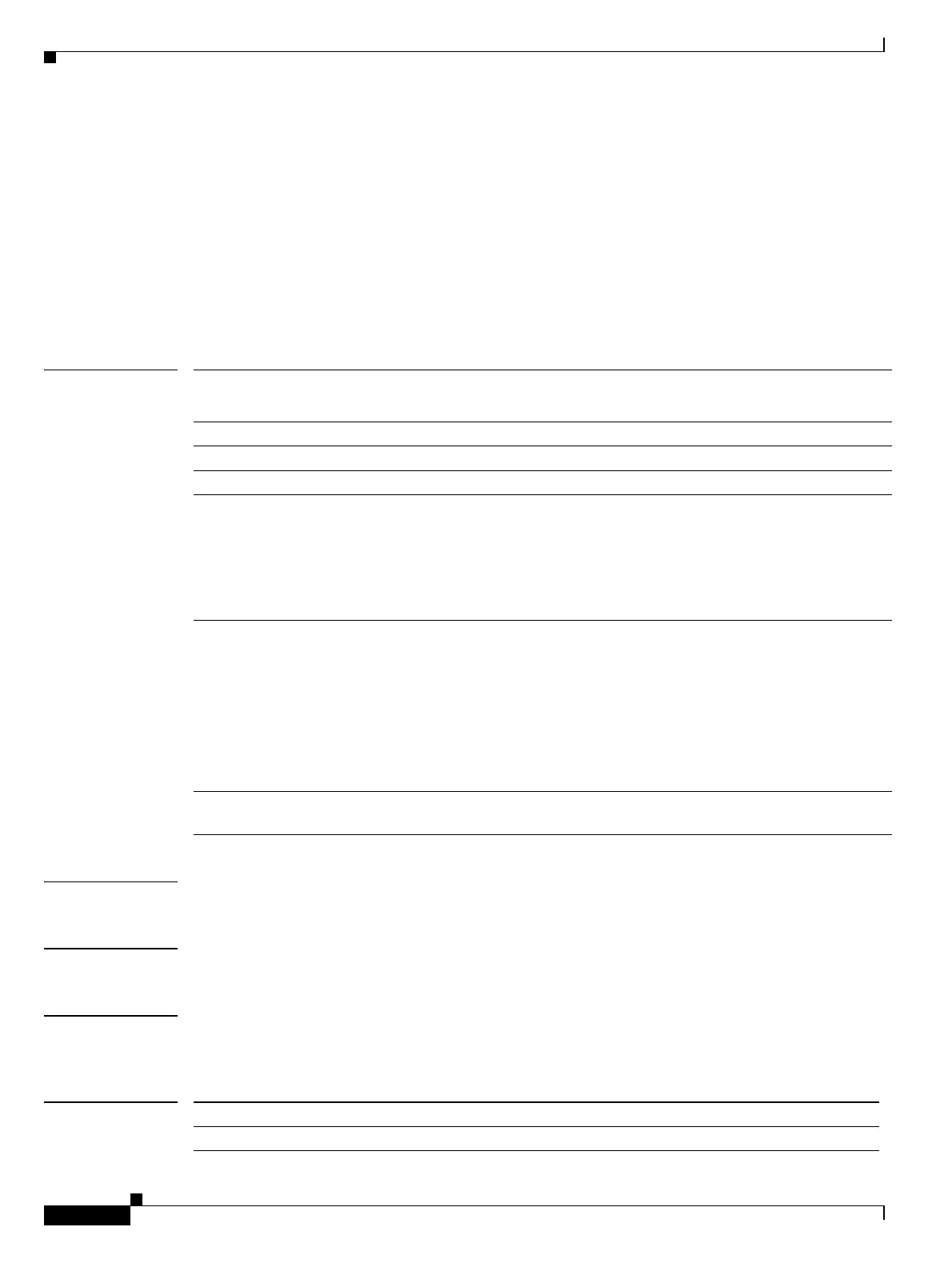E Commands
event gold
148
Cisco Nexus 7000 Series NX-OS System Management Command Reference
OL-25806-03
event gold
To specify an event criteria for an Embedded Event Manager (EEM) applet that is run on the basis of a
Generic Online Diagnostic (GOLD) failure event when monitoring one or more modules, use the event
gold command. To remove the GOLD failure event criteria, use the no form of this command.
event gold module {module | all} test name [severity {minor | moderate | major}] testing-type
{bootup | ondemand | scheduled | monitoring} consecutive-failure cnt
no event gold module {module | all} test name
Syntax Description
Defaults None
Command Modes Embedded event manager
Supported User Roles network-admin
vdc-admin
Command History
module Specifies that one module or all modules must be monitored:
Note The module keyword is required to complete the event gold command.
module Number of a specific module to be monitored.
all Specifies that all modules are to be monitored.
test name Specifies the test name of the event criteria.
severity (Optional) Specifies the event criteria match for the diagnostic result matches
with the GOLD diagnostic error:
• minor—Specifies to match to minor GOLD diagnostic errors.
• moderate—Specifies to match moderate GOLD diagnostic errors.
• major—Specifies to match major GOLD diagnostic errors.
testing-type Specifies the event criteria based on the testing types of diagnostic from GOLD:
• bootup—Specifies the diagnostic tests running on system bootup.
• ondemand—Specifies the diagnostic tests running from CLI after the
module is online.
• schedule—Specifies the scheduled diagnostic tests.
• monitoring—Specifies the diagnostic tests that are running periodically in
the background to monitor the health of the system.
consecutive-failure
cnt
Specifies the event criteria based on consecutive test failure information from
GOLD.
Release Modification
4.0(1) This command was introduced.
