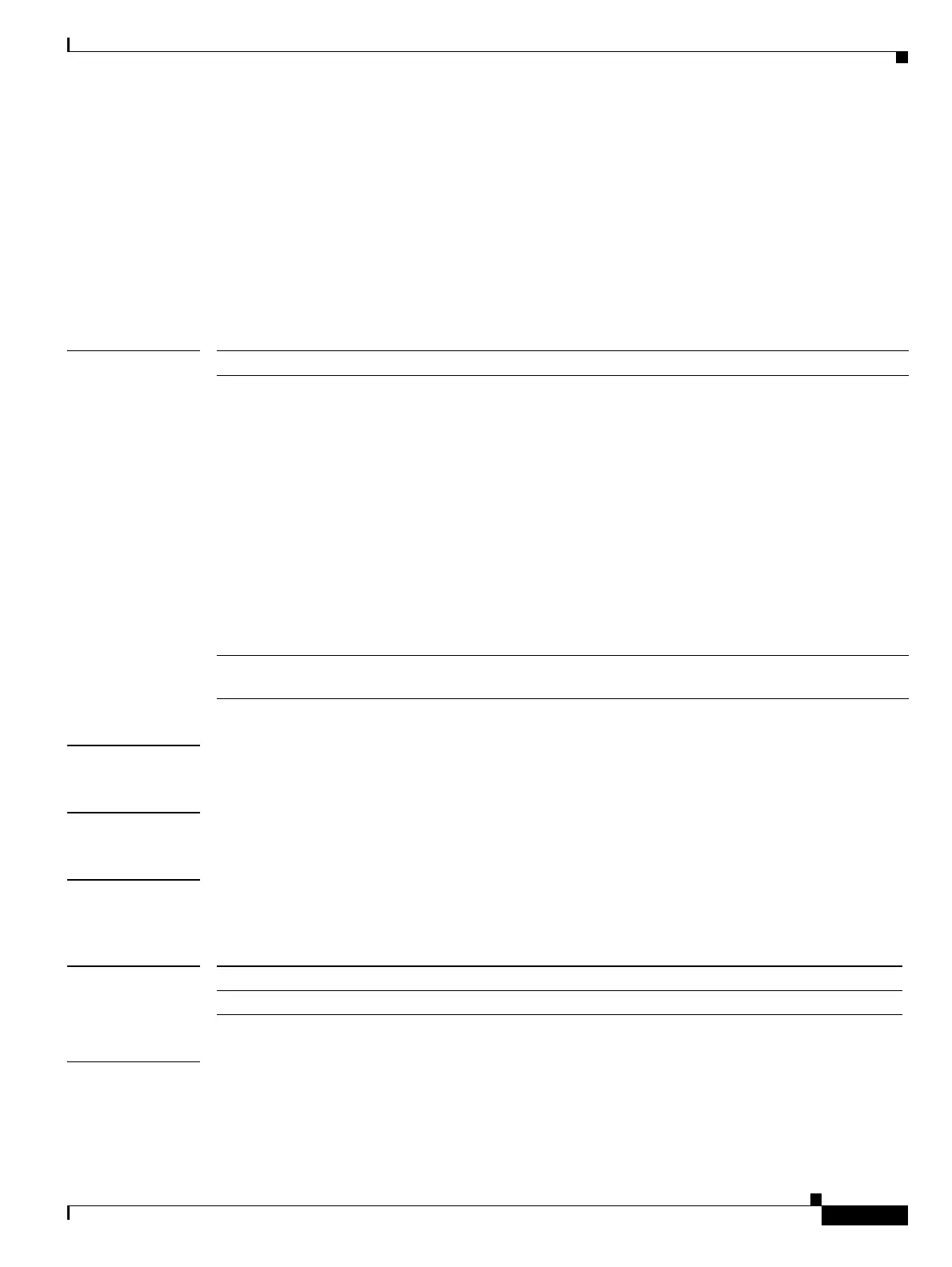L Commands
logging logfile
249
Cisco Nexus 7000 Series NX-OS System Management Command Reference
OL-25806-03
logging logfile
To configure the name of the log file used to store system messages and the minimum severity level to
log, use the logging logfile command. To disable logging to the log file, use the no form of this
command.
logging logfile logfile-name severity-level [size bytes]
no logging logfile logfile-name severity-level [size bytes]
Syntax Description
Defaults None
Command Modes Global configuration mode
Supported User Roles network-admin
vdc-admin
Command History
Usage Guidelines This command does not require a license.
logfile-name Name of the log file to be used to store system messages.
severity-level Number of the desired severity level at which messages should be logged.
Messages at or numerically lower than the specified level are logged. Severity
levels are as follows:
• 0—emergency: System unusable
• 1—alert: Immediate action needed
• 2—critical: Critical condition—default level
• 3—error: Error condition
• 4—warning: Warning condition
• 5—notification: Normal but significant condition
• 6—informational: Informational message only
• 7—debugging: Appears during debugging only
size bytes (Optional) Specifies a maximum file size. The default file size is 10485760 bytes
and can be configured from 4096 to 10485760 bytes.
Release Modification
4.0(1) This command was introduced.