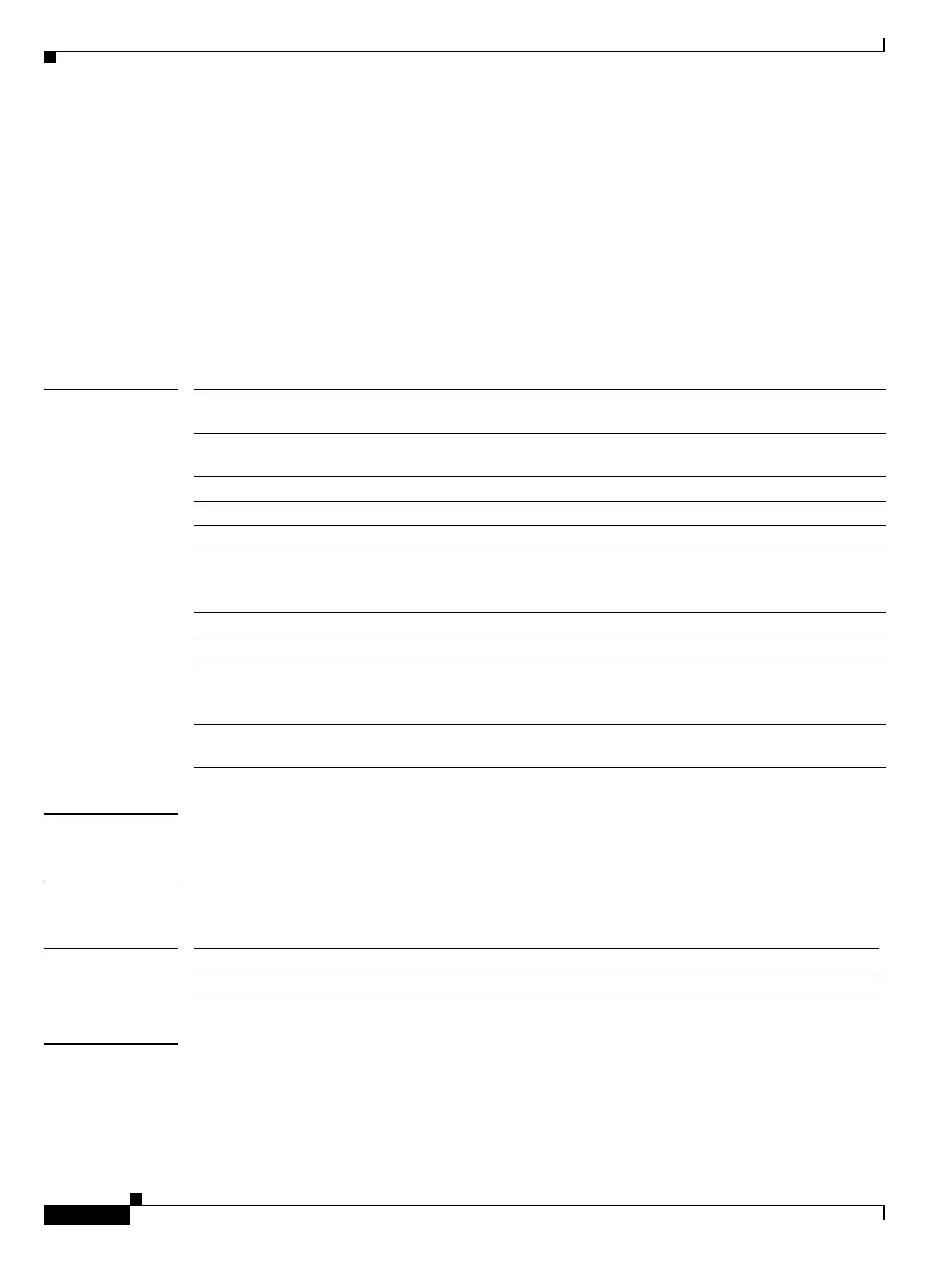S Commands
snmp-server user
394
Cisco Nexus 7000 Series NX-OS System Management Command Reference
OL-25806-03
snmp-server user
To configure the Simple Network Management Protocol (SNMP) user information, use the snmp-server
user command. To disable the configuration or to revert to factory defaults, use the no form of this
command.
snmp-server user username [group-name] [auth {md5 | sha} password [priv [aes-128] password]
[localizedkey] [engineID id]
no snmp-server user username [group-name] [auth {md5 | sha} password [priv [aes-128]
password] [localizedkey] [engineID id]
Syntax Description
Defaults None
Command Modes Global configuration mode
Command History
Usage Guidelines Use the snmp-server user command to configure user authentication and privacy settings for SNMP. If
you use the localizedkey keyword, you cannot port the SNMP user configuration across devices because
the user password contains information on the engine ID of the device. If you copy a configuration file
username Name of the user. The name can be any case-sensitive, alphanumeric string
up to 32 characters.
group-name (Optional) Name of the group. The name can be any case-sensitive,
alphanumeric string up to 32 characters.
auth (Optional) Sets authentication parameters for the user.
md5 Uses the MD5 algorithm for authentication.
sha Uses the SHA algorithm for authentication.
password User password. The password can be any case-sensitive, alphanumeric string
up to 64 characters. If you configure the localizedkey keyword, the password
can be any case-sensitive, alphanumeric string up to 130 characters
priv (Optional) Sets encryption parameters for the user.
aes-128 (Optional) Sets the 128-byte AES algorithm for privacy.
localizedkey (Optional) Sets passwords in the localized key format. If you configure this
keyword, the password can be any case-sensitive, alphanumeric string up to
130 characters.
engineID id (Optional) Configures the SNMP Engine ID for a notification target user.
The engineID format is a 12-digit colon-separated decimal number.
Release Modification
4.0(1) This command was introduced.