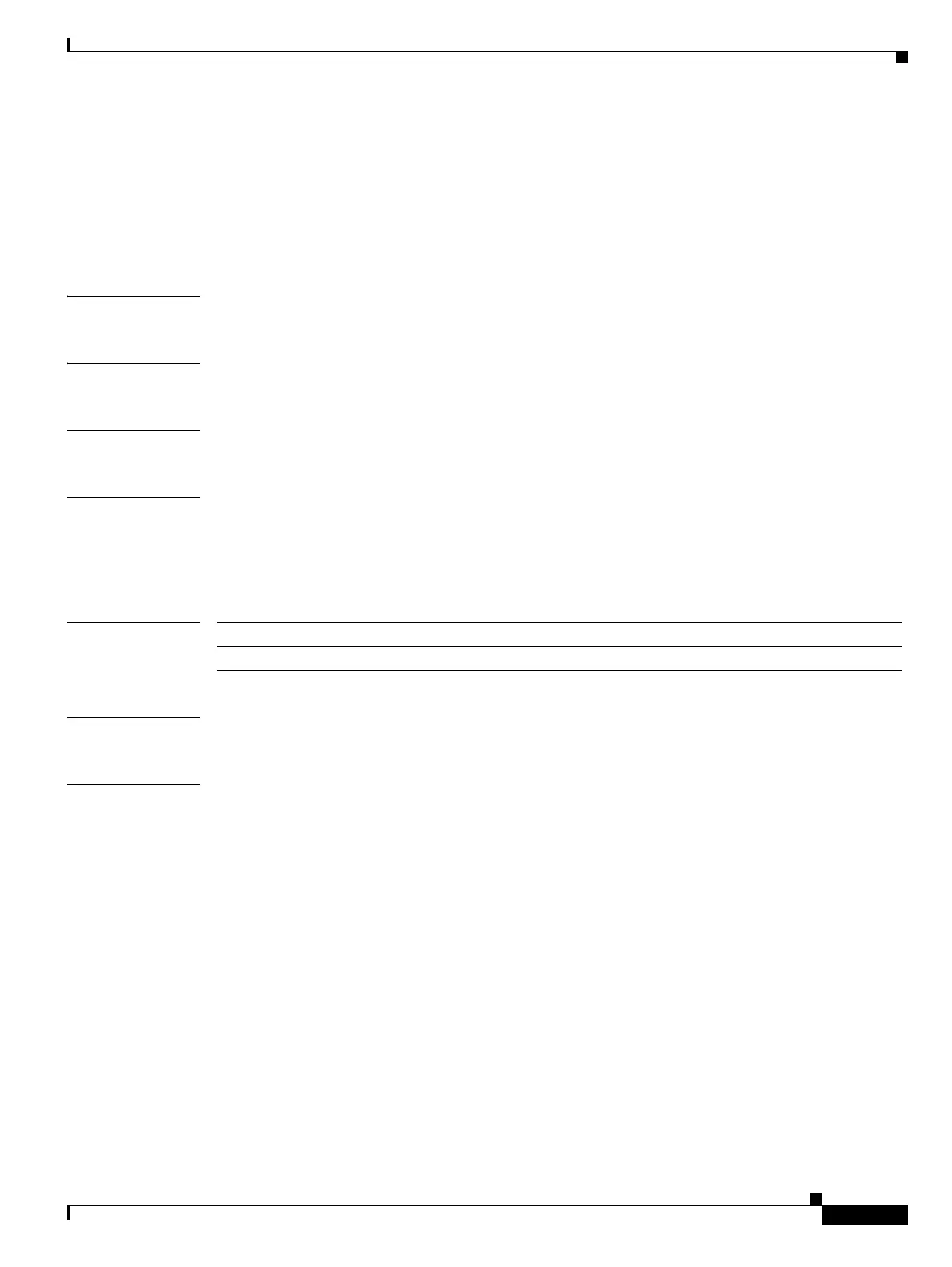Show Commands
show hardware capacity interface
493
Cisco Nexus 7000 Series NX-OS System Management Command Reference
OL-25806-03
show hardware capacity interface
To display information about the hardware interface resources, use the show hardware capacity
interface command.
show hardware capacity interface
Syntax Description This command has no arguments or keywords.
Defaults None
Command Modes Any command mode
Supported User Roles network-admin
network-operator
vdc-admin
vdc-operator
Command History
Usage Guidelines This command does not require a license.
Examples This example shows how to display information about the hardware interface resources:
switch(config)# show hardware capacity interface
Interface Resources
Interface drops:
Module Total drops Highest drop ports
7 Tx: 0 -
7 Rx: 0 -
12 Tx: 0 -
12 Rx: 0 -
Interface buffer sizes:
Module Bytes: Tx buffer Rx buffer
7 6190631 7743330
12 6190631 7743330
switch#
Release Modification
4.1(1) This command was introduced.