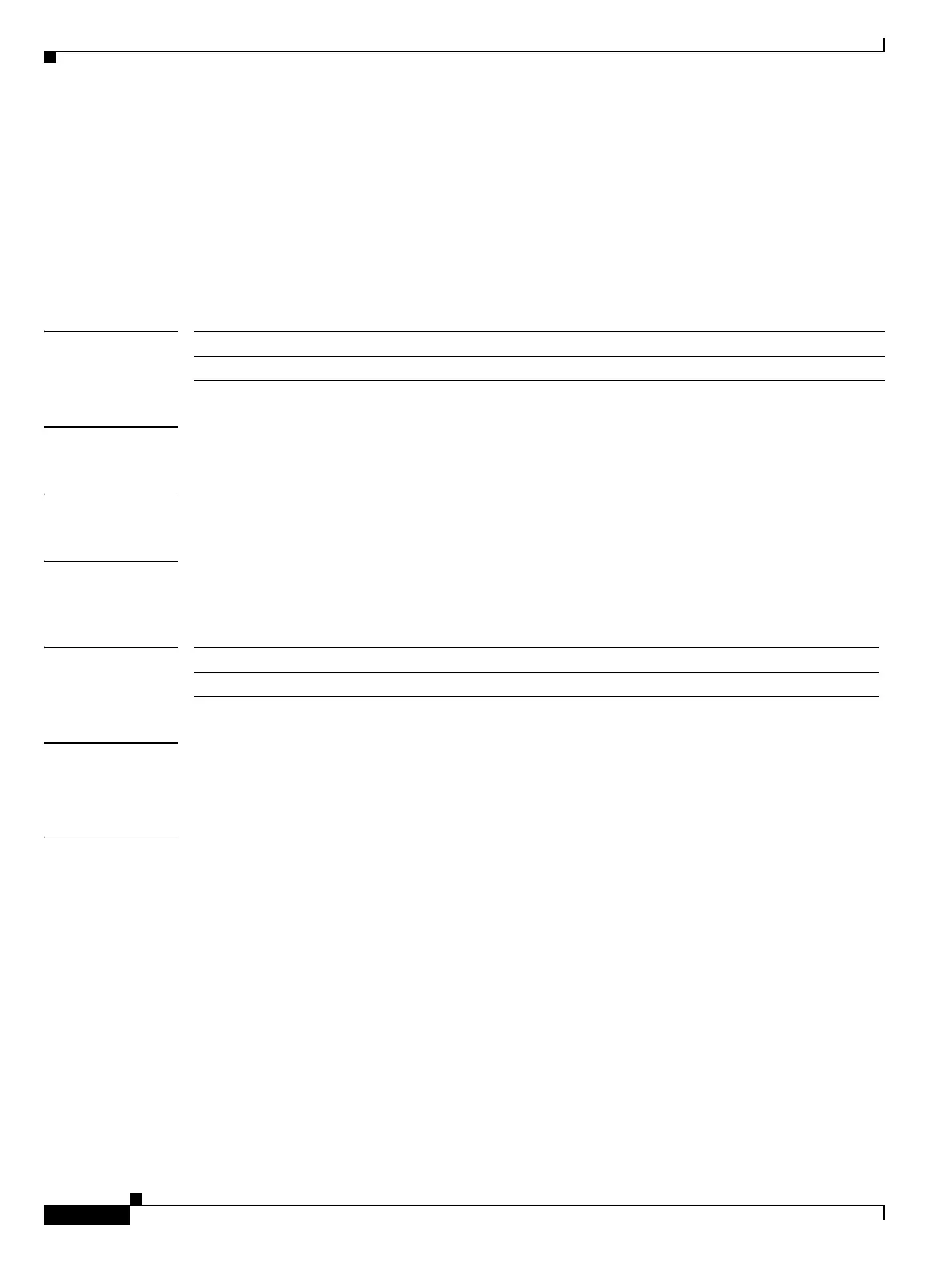X Commands
xml server timeout
710
Cisco Nexus 7000 Series NX-OS System Management Command Reference
OL-25806-03
xml server timeout
To configure the XML server session timeout, use the xml server timeout command. To reset the
timeout to the default, use the no form of this command.
xml server timeout timeout [session_id]
no xml server timeout timeout [session_id]
Syntax Description
Defaults The timeout is 1200 seconds.
Command Modes Global configuration mode (config)
Supported User Roles network-admin
vdc-admin
Command History
Usage Guidelines You can apply the XML server timeout only to active sessions.
This command does not require a license.
Examples This example shows how to configure the XML server timeout for active sessions:
switch(config)# xml server timeout 800
This example shows how to reset the timeout to the default:
switch(config)# no xml server timeout 800
timeout Timeout in seconds. The range is from 0 to 1200. The default is 1200.
session_id (Optional) XML server session number. The range is from 0 to 2147483647.
Release Modification
4.0(1) This command was introduced.