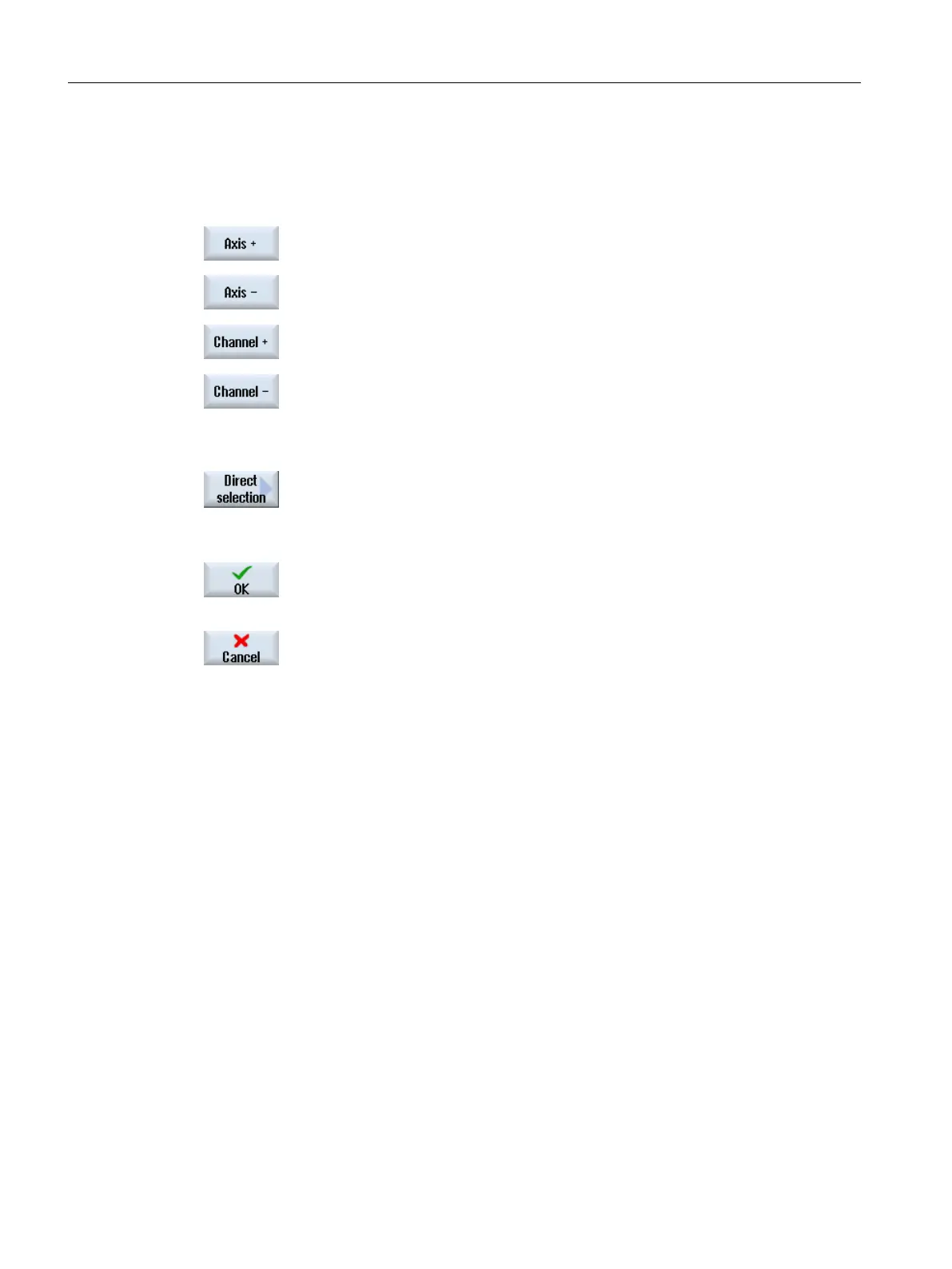Axis/channel selection
If several components are available for the area selected (e.g. "Axis SD" or "Channel SD"),
you can choose from the following options:
1. Press the "Axis +" or "Axis -" or "Channel +" or "Channel -" softkey.
The values of the next (+) and the previous axis/channel (-) are displayed.
- OR -
Press the "Direct selection..." softkey.
The "Direct Selection" window opens.
2. Select the required axis directly from those available in the drop-down list
box.
3. Press the "OK" softkey to save the setting.
- OR -
Press the "Cancel" softkey to reject the setting.
7.5 Displaying/editing drive parameters
The "Control Unit MD", "Infeed MD" and "Drive MD" softkeys as well as the "I/O comp. MD"
and "Comm. MD" softkeys on the menu forward key are available to display and edit drive
parameters.
A separate list display is provided for each of these areas in which you can view and edit drive
data.
Precondition
Settings for drive parameters are protected with access level 2 (service).
The lists of the drive parameters are visible with access level 4 (keyswitch 3).
Please refer to the following documentation for information on commissioning the drive:
References
CNC Commissioning Manual: NCK, PLC, drives
Machine and setting data
7.5 Displaying/editing drive parameters
SINUMERIK Operate (IM9)
100 Commissioning Manual, 12/2017, 6FC5397-1DP40-6BA1
