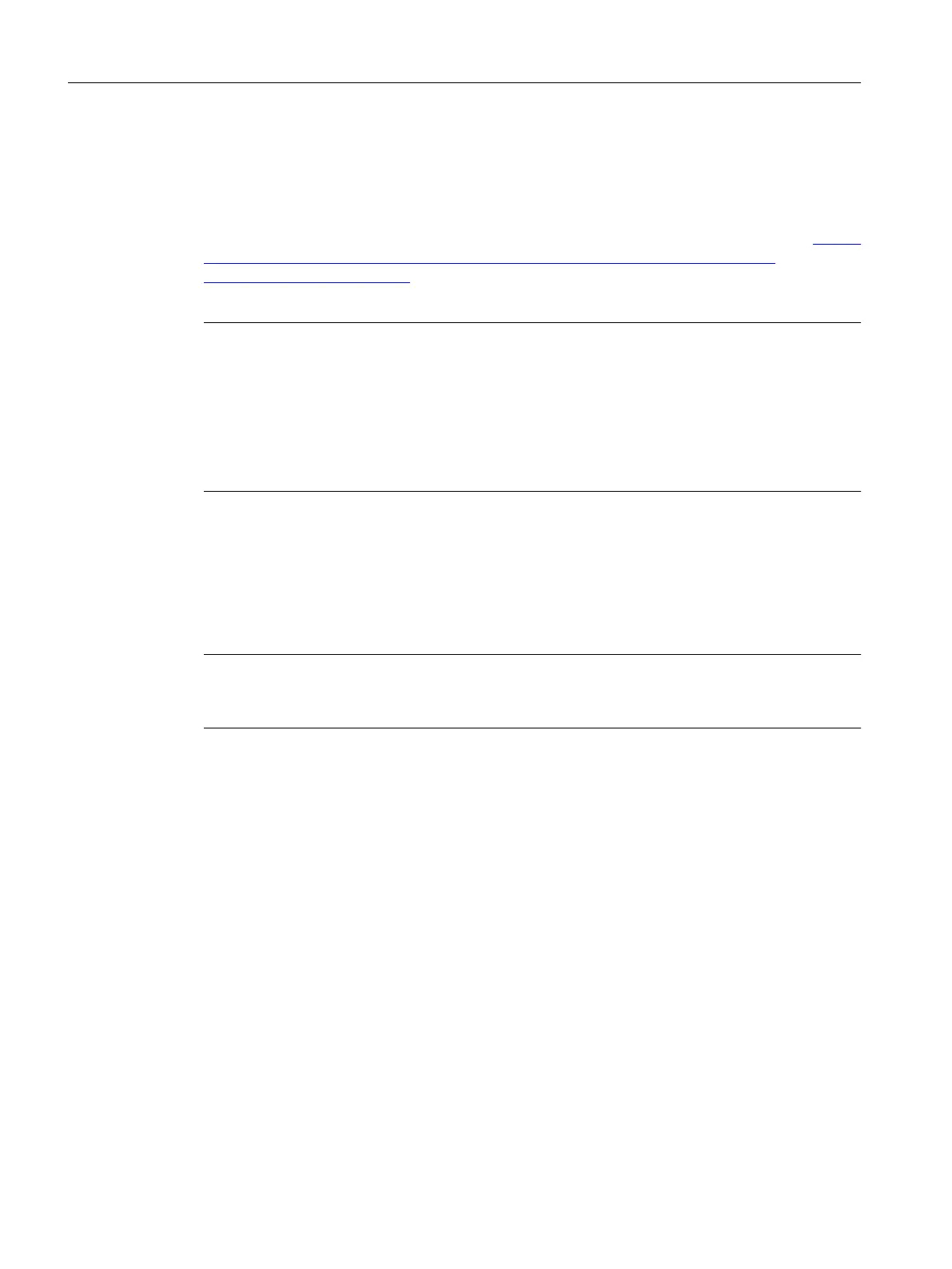3.5 Testing the connection
Requirement
To test the connection, you can use the "Sample Applications" of the OPC Foundation (
https://
opcfoundation.org/developer-tools/specifications-unified-architecture/opc-unified-
architecture-for-cnc-systems/) under "Developer Tools/Developer Kits/Unified Architecture". It
is necessary to register with the OPC Foundation for this.
Note
There are two ways to establish the connection:
● Connection without security
● Connection with the security policy "Basic128Rsa15" respectively "Basic256" and the
security mode "SignAndEncrypt"
SIEMENS always recommends setting up a connection with security, as only in this way the
confidentiality of the data transmitted can be ensured.
Installation
The "Sample Applications" additionally install a service with the name "OPC UA Local
Discovery Server". If you want to locally test the OPC UA connection, i.e. an installation directly
on the PCU 50, you must deactivate this service.
Note
If the service "OPC UA Local Discovery Server" is active, the SINUMERIK OPC UA server
cannot be started correctly, because it blocks the needed TCP port 4840.
This service has no influence if the "Sample Applications" are installed on a PC in the network.
Deactivation is then not necessary.
Setting up of OPC UA server
3.5 Testing the connection
SINUMERIK Integrate for Engineering Access MyMachine / OPC UA
24 Configuration Manual, 12/2017, 6FC5397-1DP40-6BA1
