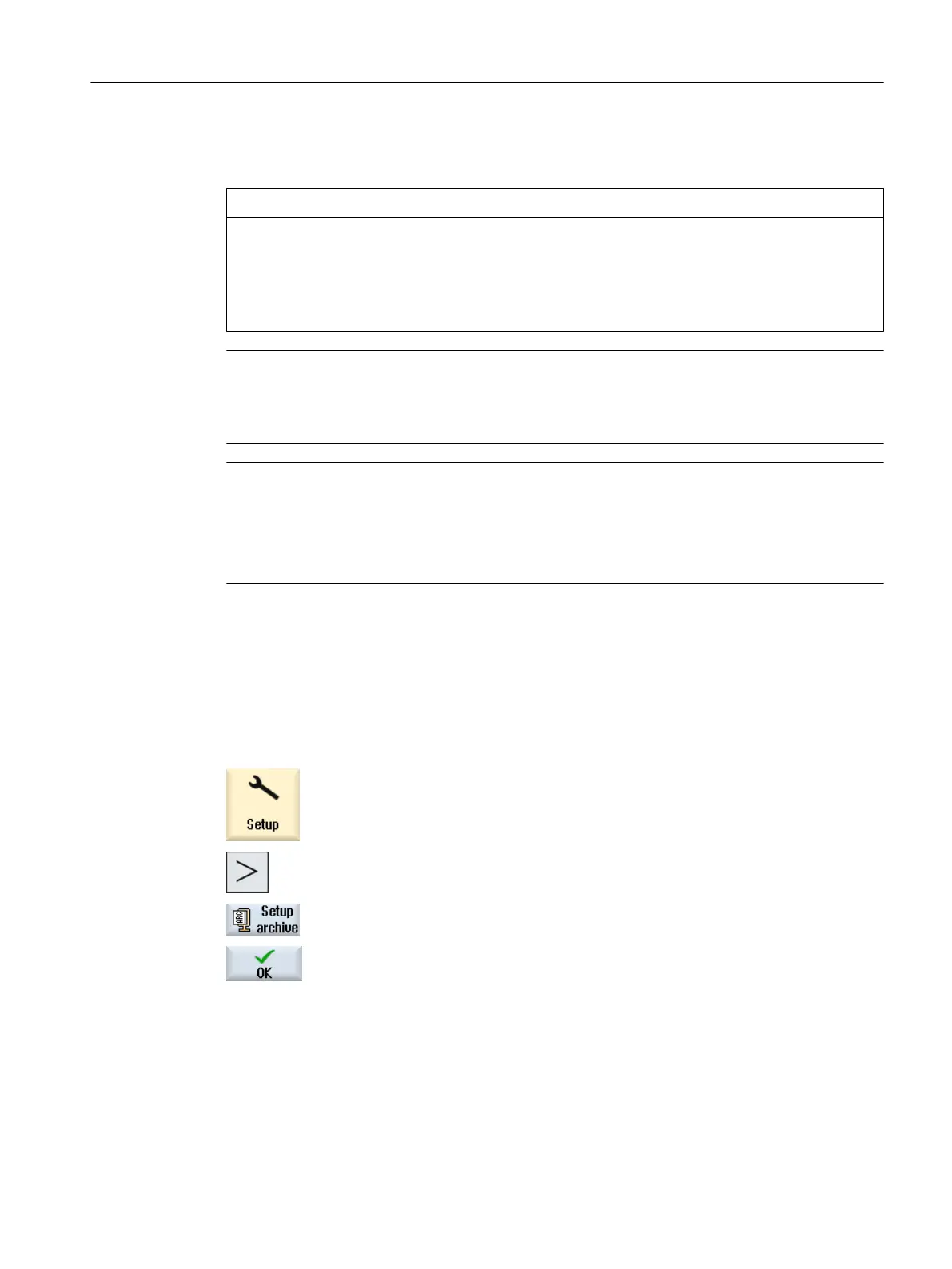16.3 Reading-in a start-up archive
NOTICE
Loss of additional languages during software upgrade
All the system languages are overwritten during software upgrades. If there are more
languages in the system than in the upgrade archive, these additional languages are lost
when the archive is read in. It is not possible to back up the languages before software
upgrade.
Note
The reading in of a start-up archive with drive configurations results in the overwriting of the
drives in the logdrive.ini file. The system creates a backup copy with the name logdrive_ini.sav
or logdrive.oldstyle. Before the archive is read in, the new drive configurations are activated.
Note
To prevent the NCU from shutting down unintentionally, you must disable all energy saving
profiles before you read in a start-up archive. For more detailed information about the energy
saving profiles topic, see:
Operating Manuals for SINUMERIK Operate, Chapter "Ctrl Energy".
Requirement
You require at least access level 2 (service).
Procedure
1. Select the "Start-up" operating area.
Press the menu forward key.
2. Press the "Start-up archive" softkey.
3. Activate "Read-in a start-up archive" and press the "OK" softkey.
The "Select Start-up Archive" window opens.
4. Select a storage location and position the cursor at the required start-up
archive (ARC).
- OR -
Data backup
16.3 Reading-in a start-up archive
SINUMERIK Operate (IM9)
Commissioning Manual, 12/2017, 6FC5397-1DP40-6BA1 359
