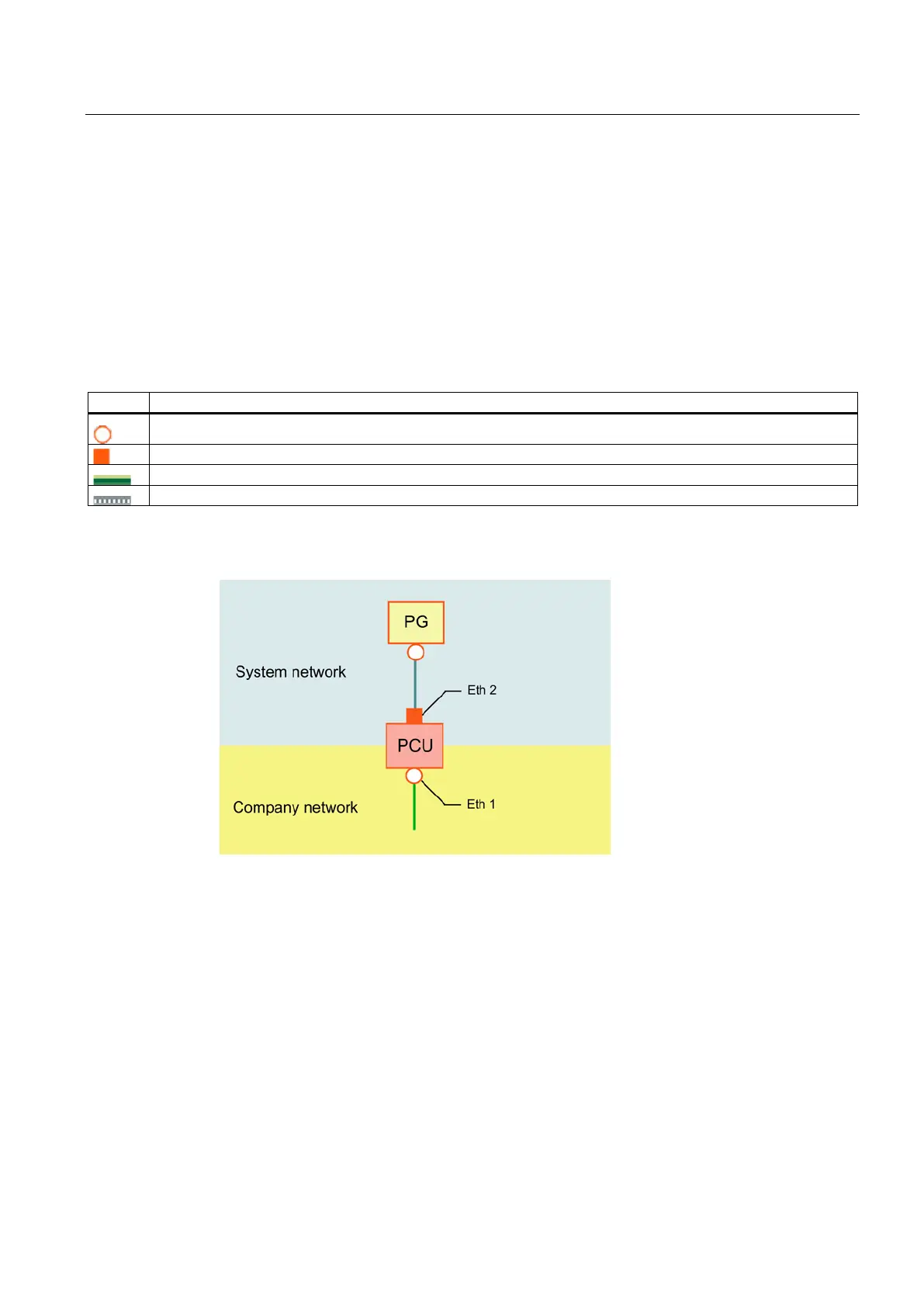Backing up and restoring data
4.12 Operating a service PC/PC in the network
PCU-Basesoftware (IM8)
Commissioning Manual, 02/2014, 6FC5397-1DP40-4BA0
107
Connection options in the system network
Overview
The following figures show the typical connection options in the system network:
● PCU to "Eth 2" with service PG/PC, directly, using a crossover Ethernet cable
● PCU to "Eth 2" with service PG/PC, via a switch, using a 1:1 Ethernet cable
Table 4- 5 Configuration images: Meaning of the connections
Eth 1 as a DHCP client
Eth 2 with a fixed IP address
Configuration with PG/PC directly to PCU
Figure 4-9 Connecting a PG directly to a PCU
