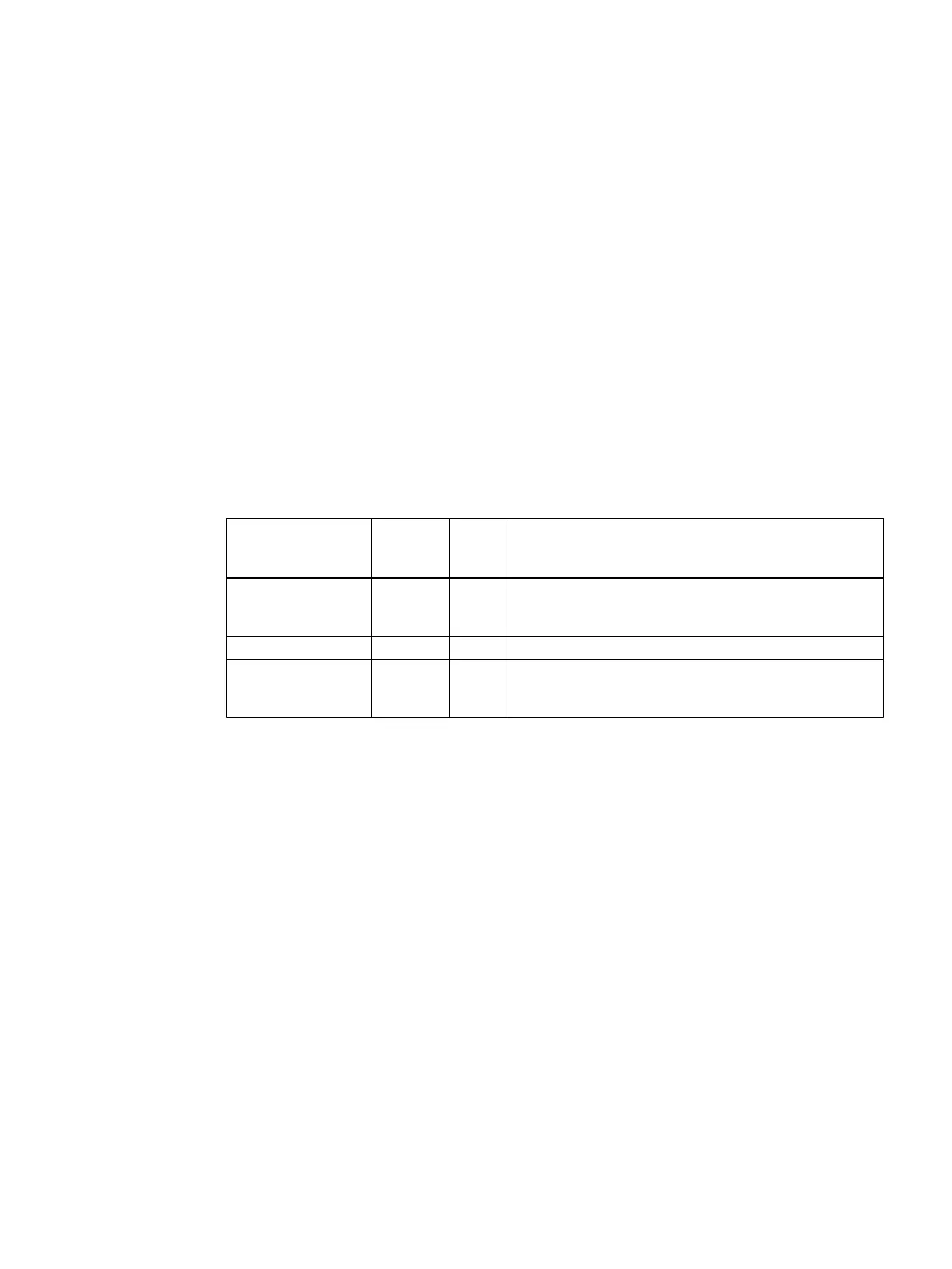Configuring the system
2
2.1 Ethernet interfaces of the NCU
Supplementary conditions
For the operation of an NCU:
● No more than one NCU may be operated as a DHCP server on the system network.
● An external mouse is recommended when using the System Network Center.
Configuration of the interfaces
The following connections can be established via the Ethernet interfaces:
Interface Labeling Inter‐
nal
name
Terminal settings
Ethernet IE1/OP X120 (Eth 2) Connection to the system network with preset IP address
192.168.214.1 with subnet screen form 255.255.255.0
and active DHCP server for SINUMERIK
Ethernet IE2/NET X130 (Eth 1) Connection to company network as standard DHCP client
Ethernet X127 (Ibn 0) Service terminal with fixed IP address 192.168.215.1 and
fixed subnet screen form 255.255.255.224 with active
DHCP server
Network interface
The network interface is an interface that enables network communication. These are the
Ethernet interfaces on the NCU.
VNC (Virtual Network Computing)
Virtual Network Computing is a software that displays the screen contents of a remote
computer, with a running VNC server, on a local computer, with a running VNC viewer, and in
return sends keyboard and mouse movements of the local computer to the remote computer.
NCU operating system
Commissioning Manual, 12/2017, 6FC5397-1DP40-6BA1 13
