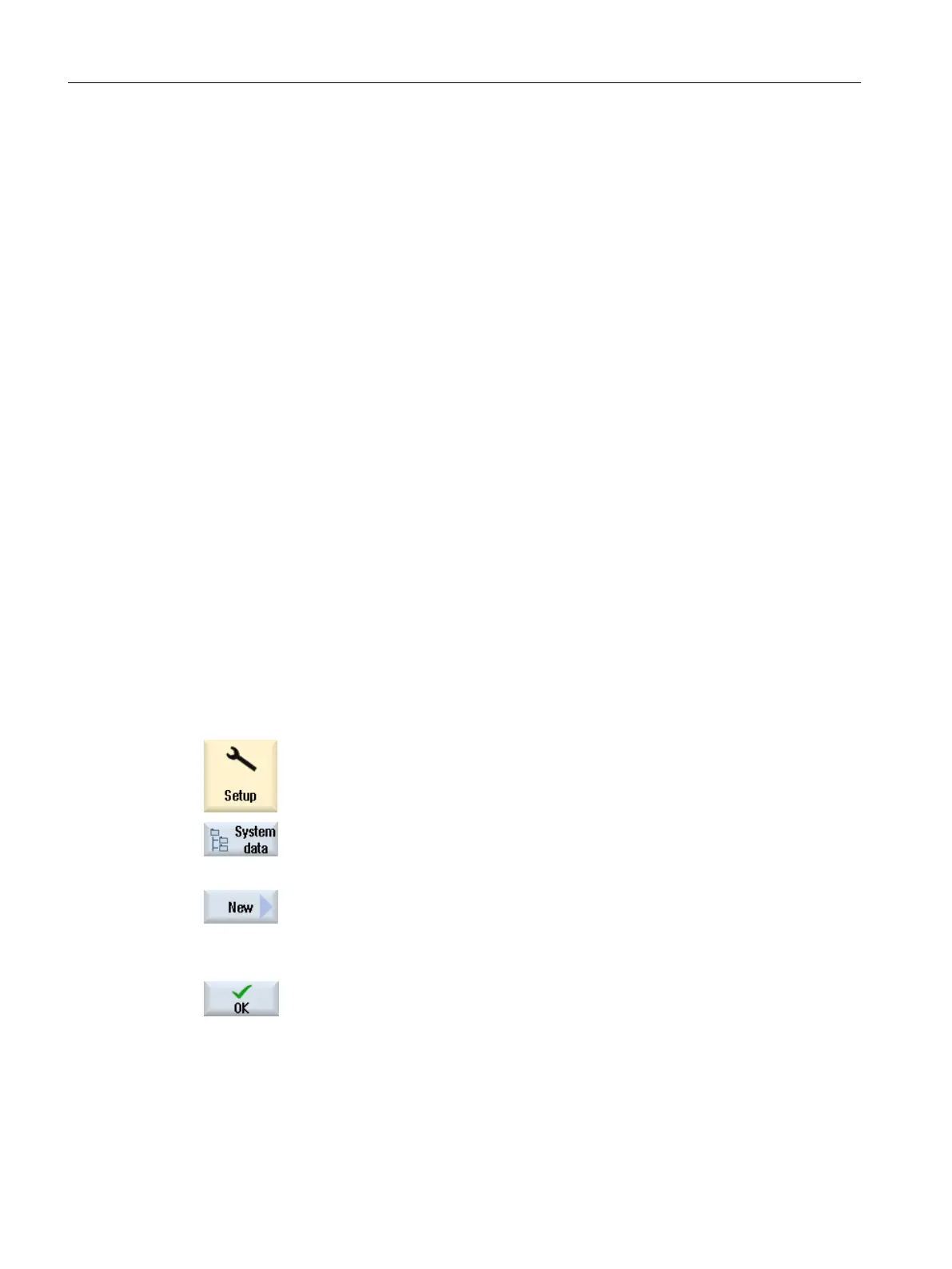Example
In the following example, the simulation mode in PROG_EVENT or CYCPE1MA.SPF is
stopped by the PLC access:
N100 REPEAT
N110 UNTIL PLC_VAR <> 0
If you use the system variable $P_SIM, then PLC access in the simulation mode is prevented:
N099 IF NOT $P_SIM
N100 REPEAT
N110 UNTIL PLC_VAR <> 0
N111 ENDIF
21.3.3 Extending the PROG_EVENT standard cycle
If you wish to extend the functionality of the PROG_EVENT, then you must not copy this into
the manufacturer cycles directory, but you must create two new manufacturer cycles. Use the
names CYCPE1MA.SPF or CYCPE_MA.SPF names for the manufacturer cycles.
For the manufacturer cycles CYCPE1MA.SPF or CYCPE_MA.SPF, the corresponding
jump markers are prepared at the beginning and at the end of PROG_EVENT.SPF.
If the CYCPE1MA.SPF and CYCPE_MA.SPF manufacturer cycles are created in the NC, the
program correspondingly branches from PROG_EVENT to the manufacturer cycles.
Procedure
1. Select the "Start-up" operating area.
2. Press the "System data" softkey.
3. Select the directory /NC data/Cycles/Manufacturer cycles
4. Press the "New" softkey.
The "New G Code Program" window opens.
5. Assign the name CYCPE1MA or CYCPE_MA.
Only use these names.
6
Press the "OK" softkey.
The cycle has been created and you can now adapt it.
Technologies and cycles
21.3 Manufacturer cycles
SINUMERIK Operate (IM9)
512 Commissioning Manual, 12/2017, 6FC5397-1DP40-6BA1
