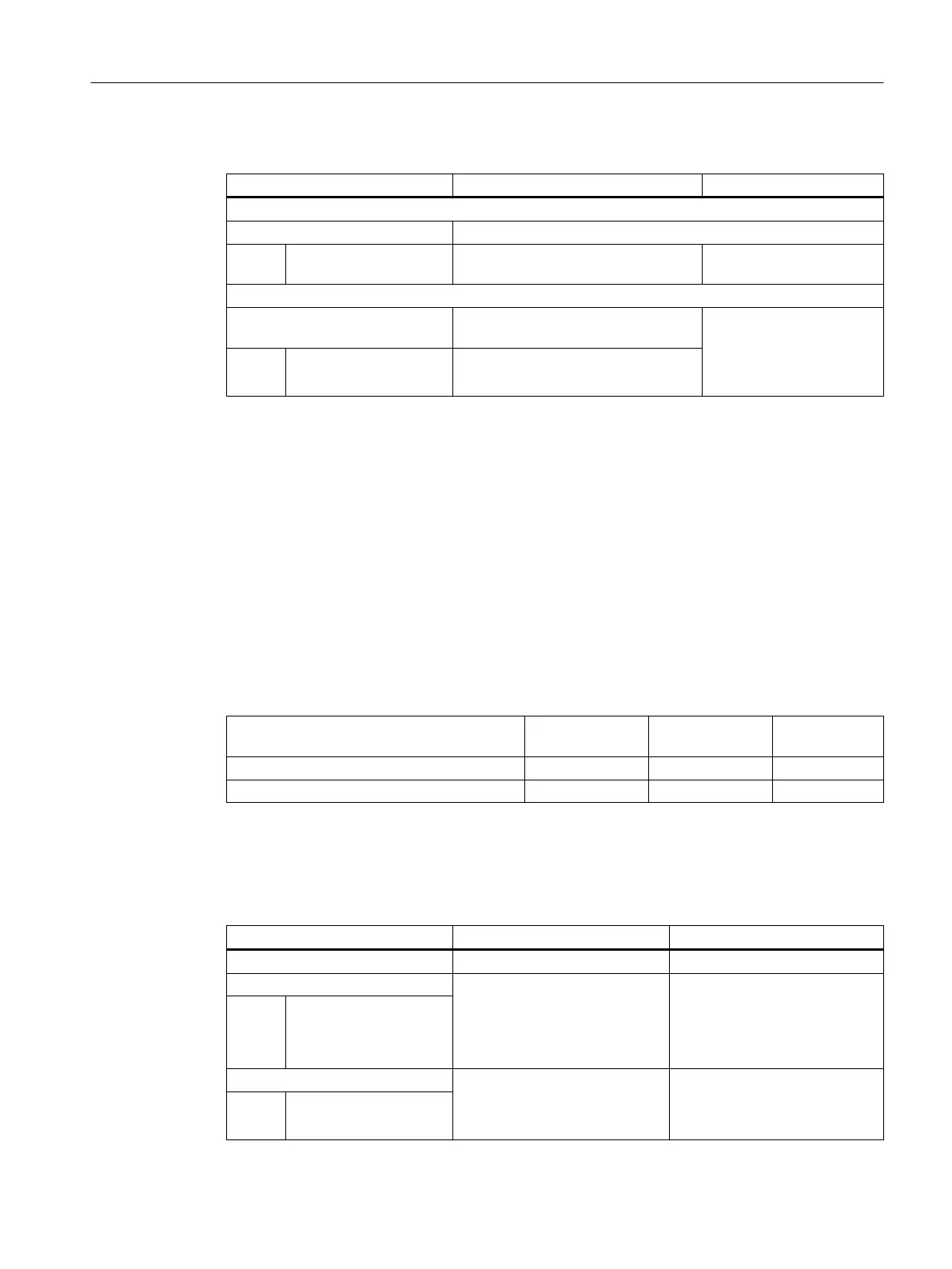The following parameters are only displayed if they deviate from the initialization values:
Parameter or property System variable Description
Assignment of chains
Tool chain
Tool reference point $NT_T_REF_ELEM[n] Name of chain element for
the tool reference
Properties (transformation)
Alarm in the event of motion of re‐
dundant rotary axes
$NT_CNTRL[n] Bit 21 No: Motion is permitted but
not included in calculation
Yes: Motion results in an
alarm
● No
● Yes (default)
= 0
= 1
15.7.6 TOOLCARR (chain)
Requirement
You are on a TC element in the operating area "Start-up" → "NC" → "Transformations" → "New"
and have selected the transformation type TOOLCARR - tool carrier (chain).
The dialog for the combinations opens.
Kinematic types and number of rotary axes
The following combinations are permissible:
Kinematic type ($TC_CARR23) Swivel head Swivel head +
swivel table
Swivel table
Number of rotational axes in the head 2 1. 0
Number of rotational axes in the table 0 1 2
System variable assignment
Parameters are assigned for the following system variables using the operating software for
the TOOLCARR transformation type - tool carrier (chain):
Parameter or property System variable Description
Name $TC_CARR34[n] Name of swivel data set
Type $TC_CARR37[n]
TEN THOUSANDS
Type of swivel data set
● Swivel plane
● Align turning tool
● Align grinding tool
Enable $TC_CARR37[n]
HUNDRED MILLION
Enabling of swivel data set
● No
● Yes
Transformations
15.7 Assigning parameters to transformation types and tool carriers
SINUMERIK Operate (IM9)
Commissioning Manual, 12/2017, 6FC5397-1DP40-6BA1 349
