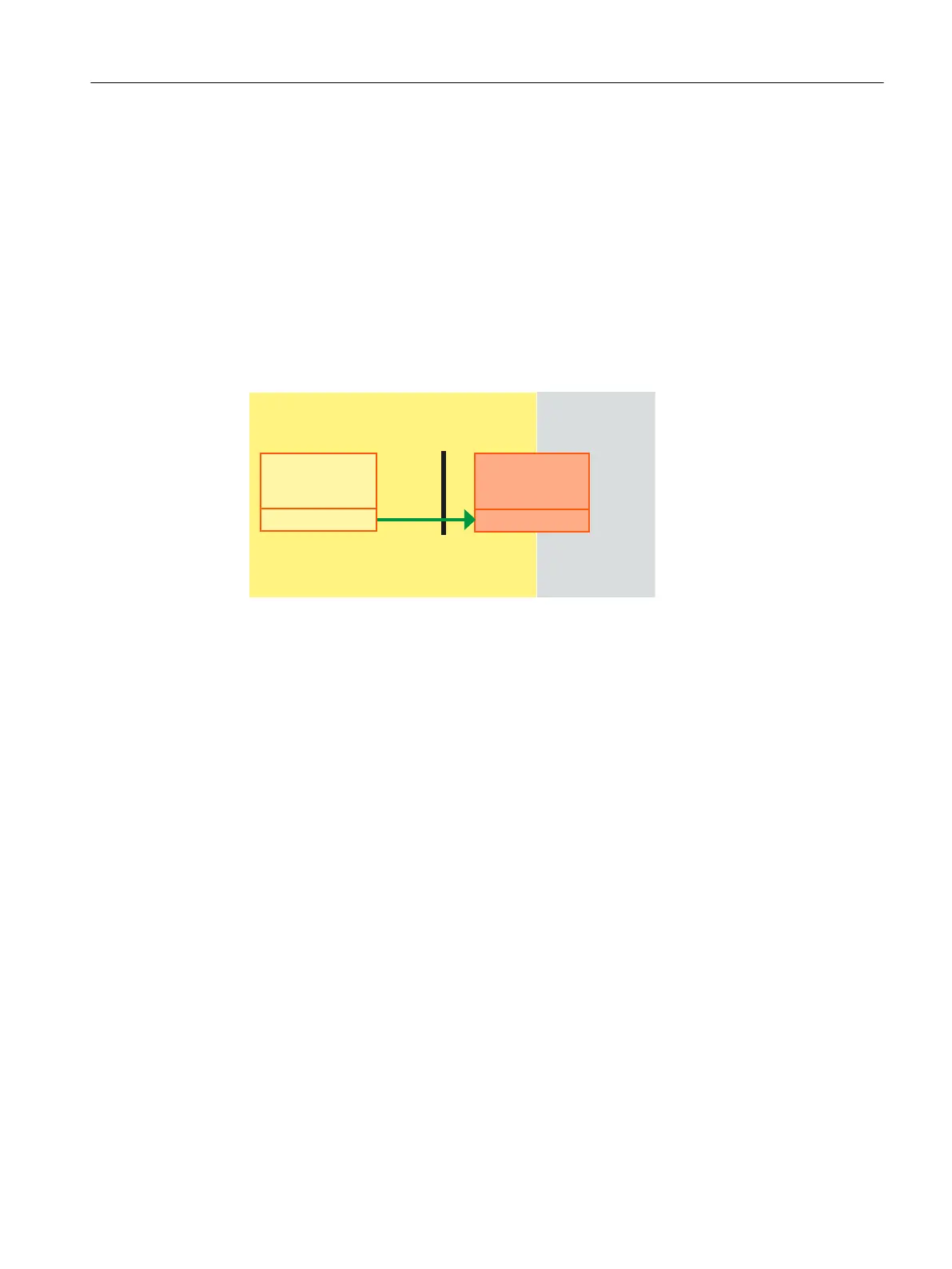4.17.7 Activate the remote access to the PC system
4.17.7.1 Overview
Basically, it is possible to access the Siemens PC system both via the plant network and via
the company network via VNC:
● The remote access to the Siemens PC system from a PG/PC in the plant network is
activated via the factory setting.
See: Connection options in the system network (Page 141)
● If you want to access the Siemens PC system via the company network instead or in
addition, you must adapt the firewall settings.
91&6HUYHU91&9LHZHU
3&8
$QODJHQQHW])LUPHQQHW]
3RUW
3*3&
The inbound rule "vnc5900", which is deactivated in the factory settings state, is available
for this purpose in the expanded settings for the Windows Firewall. To activate the remote
access to the PC system in the company network, you can activate this rule either directly
in the Control Panel (Page 73), or in the prompt or by means of a script/batch file
(Page 74).
Further information
In addition to the firewall settings, you may have to adapt other settings to establish a remote
connection in the company network. You can find additional information on this in Chapter
Remote access (Page 165), especially under Remote access to the PCU for operation and
maintenance (Page 166).
4.17.7.2 Via the Control Panel
Procedure
To activate remote access from the PG/PC in the company network to the Siemens PC system,
proceed as follows:
1. Click "Start > Control Panel".
2. Enter "Windows Firewall" in the search field and then click on "Windows Firewall" in the
search results.
Configuration of the system
4.17 Adapting the firewall settings
PCU Base Software (IM10)
Commissioning Manual, 12/2017, 6FC5397-1DP40-6BA1 73
