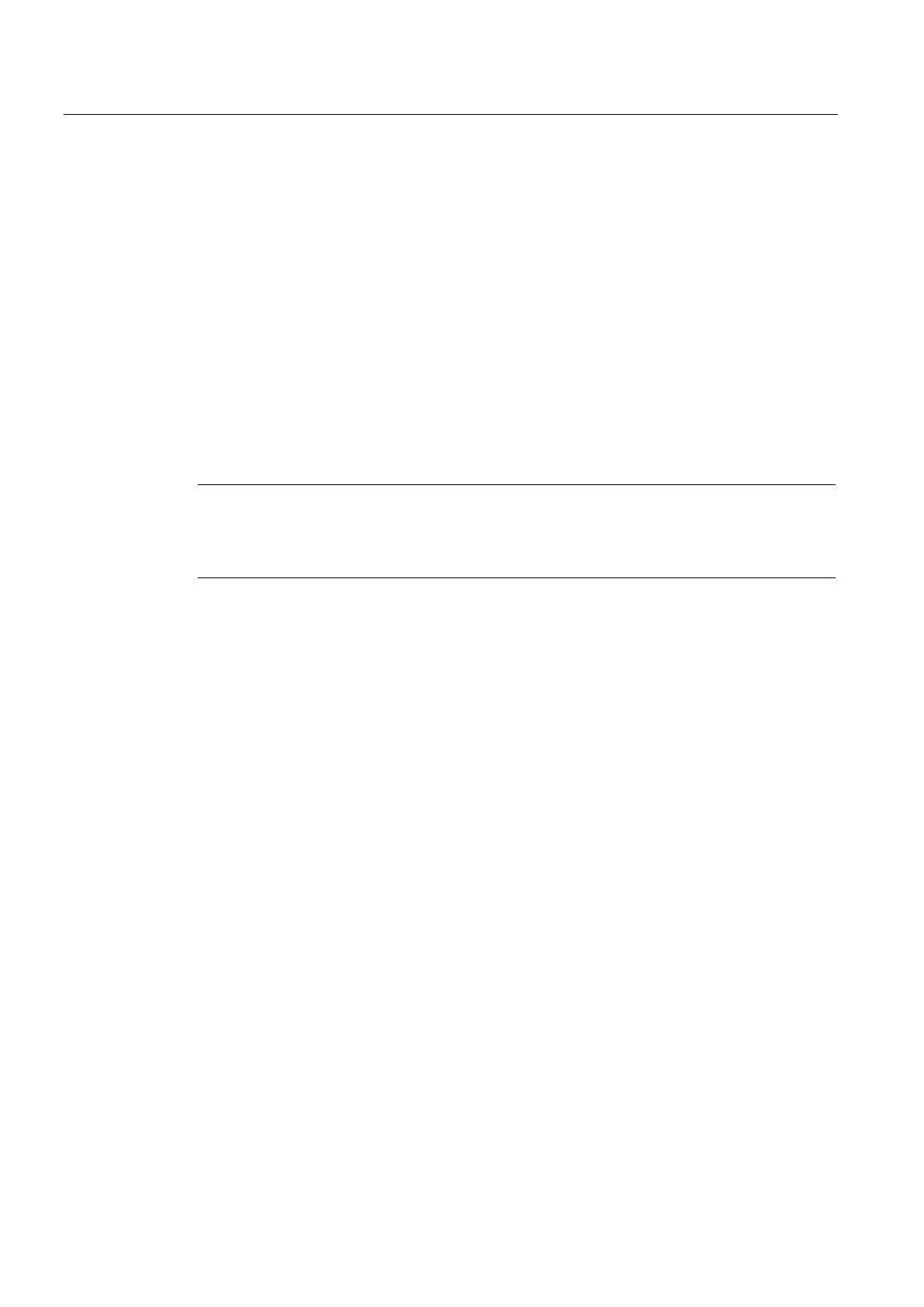Configuring the system
2.2 Configuring a customized operator interface
PCU-Basesoftware (IM8)
54 Commissioning Manual, 02/2014, 6FC5397-1DP40-4BA0
Changing the background of the service desktop
You can configure user-specific background pictures for the Service Desktop in the
ServiceCenter Users.
If you want to set a background pattern instead, make this setting in the registry.
Procedure
Background picture
1. Save the required pictures in the appropriate resolutions in the corresponding subfolders
of
F:\Background picture
2. Switch to the appropriate "User Types" in the ServiceCenter Users and specify the
F:\Background picture folder at "Background" in the "Desktop" tab.
Note
An attempt to set the Service Desktop background (as in standard Windows) via the Control
Panel does not affect the Service Desktop background display, but only the startup screen
disp
lay.
A background pattern for the Service Desktop is not set via the "Control Panel" (system
control), but in the registry:
\SOFTWARE\Siemens\SINUMERIK\Basesoftware\
<bit code>" (e.g. "0 80 114 32 0 5 39 2",
see HKCU\Control Panel\Patterns)
"(None)" (= NO background pattern)
Background pattern previously set via the Control Panel
"(None)" (if entry is not available/readable)
