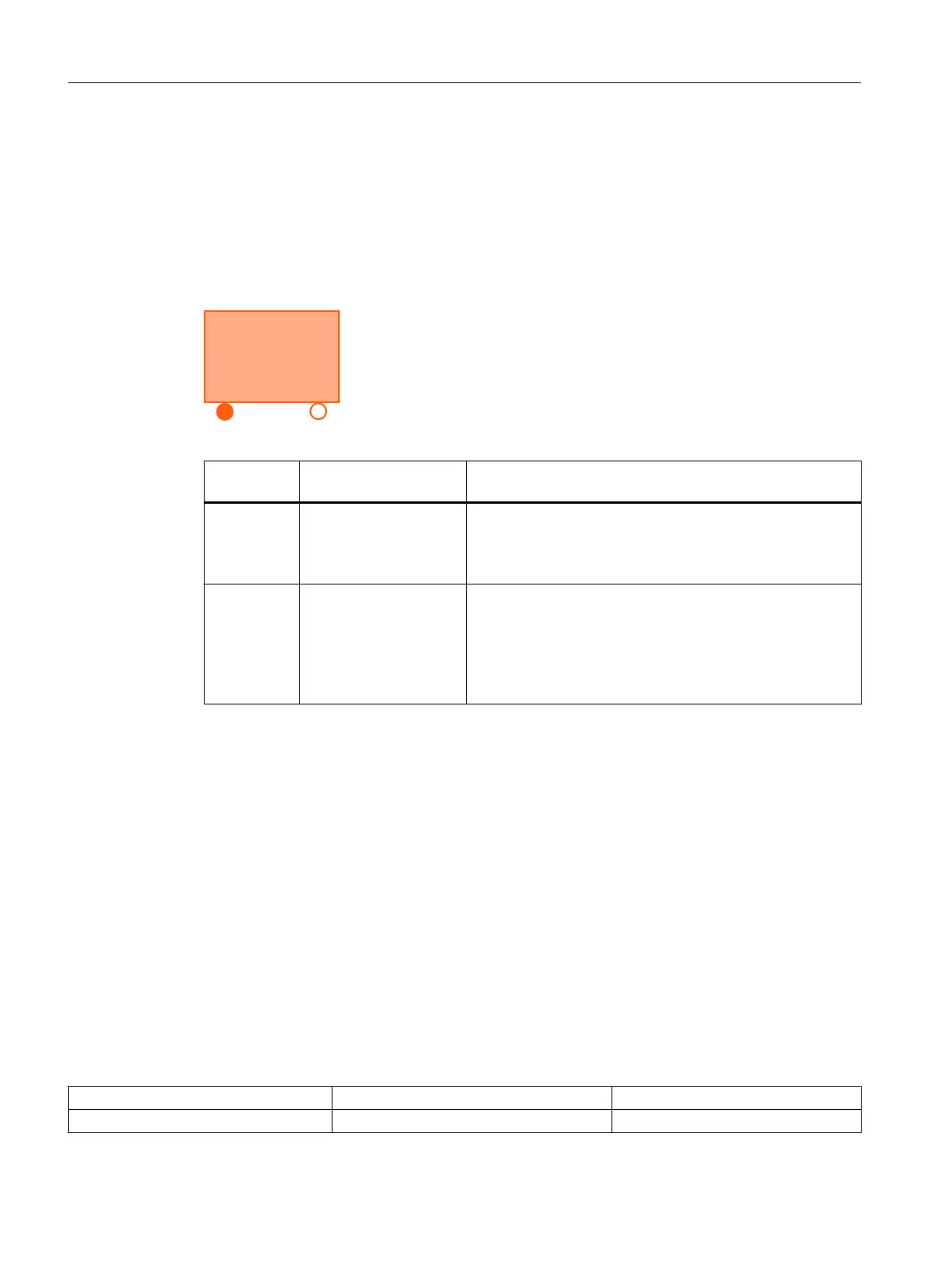1.2 Hardware configuration of PCU 50.5
1.2.1 Network settings
The PCU 50.5 has two Ethernet interfaces with default settings suitable for connection to
SINUMERIK solution line:
Figure 1-1 Ethernet interfaces of the PCU
Hardware
designations
Designation in
PCU Base Software
1
Configuration
X1 Local Area Connection 2 Preset as a DHCP client for connection to a company net‐
work.
The IP address is dynamically fetched from the DHCP server
at X1.
X2 Local Area Connection Preset as a SINUMERIK DHCP server for connection to a
system network.
A fixed IP address is preset at X2: If 192.168.214.241 is free
in the system network, it is set.
Otherwise you can view the allocated fixed IP address in the
Control Panel.
1
The network designation may deviate depending on the system.
Further information
●
Manual SINUMERIK 840D sl Operator Components and Networking
● Setting the IP address and domain (Page 32)
● Adapting the firewall settings (Page 67)
● Remote access (Page 165)
● Network settings in the Service Center (Page 125)
1.2.2 Partitioning of the SSD
The PCU 50.5 has a SSD with 80 GB storage capacity. The SSD is already partitioned and
pre-assigned by the PCU base software as follows:
Name System (C:) Data (D:)
File system NTFS NTFS
Delivery condition
1.2 Hardware configuration of PCU 50.5
PCU Base Software (IM10)
10 Commissioning Manual, 12/2017, 6FC5397-1DP40-6BA1
