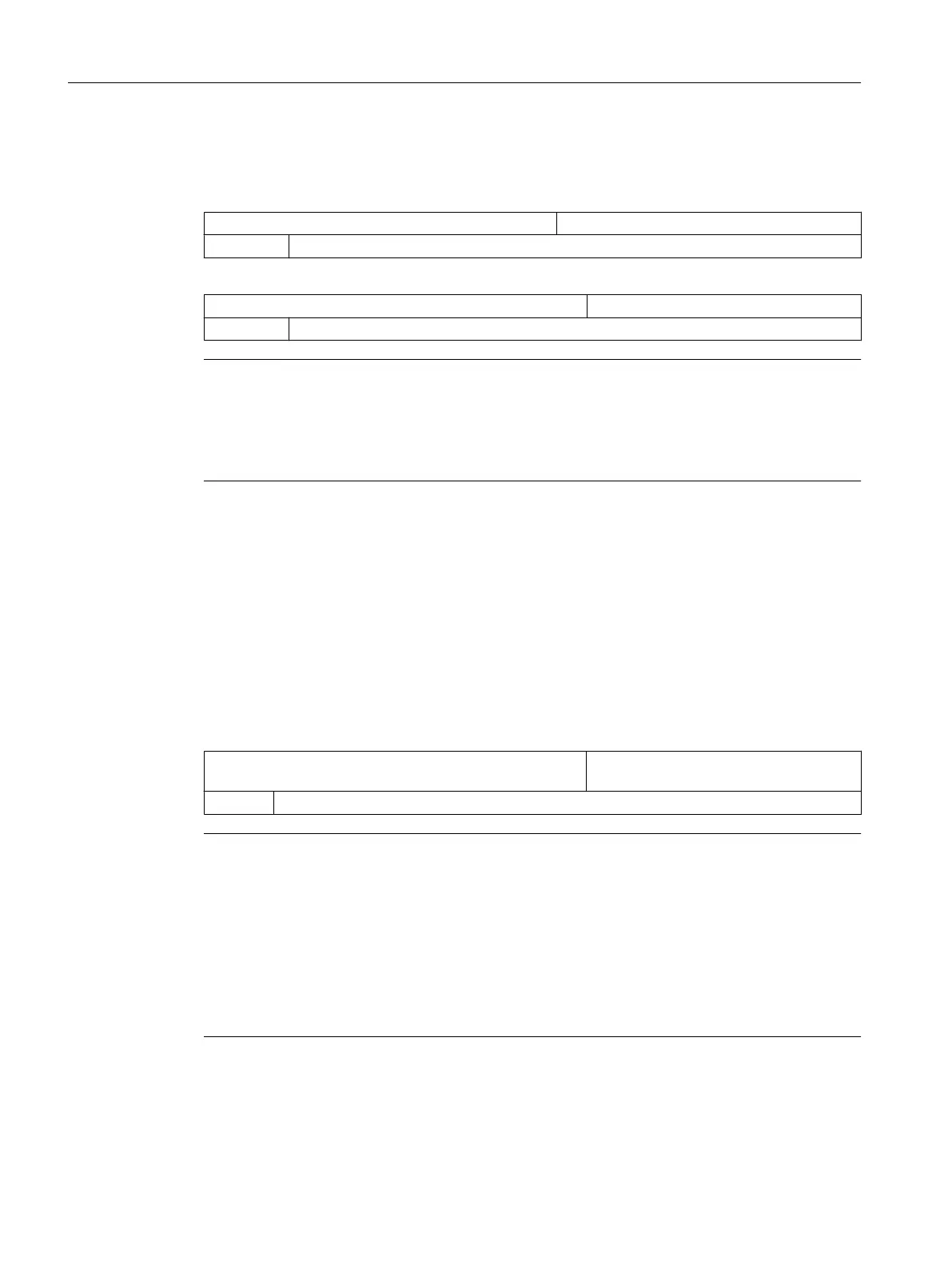The following channel-specific machine data is only effective if the system frame actual value
setting and scratching is set up using the above mentioned machine data
MD28082 $MC_SYSTEM_FRAME_MASK, bit 0 = 0.
MD24006 $MC_CHSFRAME_RESET_MASK Active system frames after reset.
Bit 0 = 1 Reset response of the system frames or actual value setting.
MD24007 $MC_CHSFRAME_RESET_CLEAR_MASK Clear system frames at reset.
Bit 0 = 0 Clear response of the system frames on reset.
Note
If you create the conditions described in this section and you have set and checked the machine
setting data, then in JOG mode, you can measure a workpiece using a workpiece probe at a
milling machine!
In JOG mode, you can measure a tool using a tool probe at a milling machine or lathe!
A description is provided in the following chapters as to which settings you can make in order
to adapt measuring to the specific requirements of your particular machine.
21.10.3.1 Measuring workpieces at the milling machines
Measuring in the "Machine" operating area can be appropriately adapted to the specific
requirements using the following channel-specific general machine data and channel-specific
cycle setting data.
General configuration machine data
SD55630 $SCS_MEA_FEED_MEASURE Measuring feedrate for workpiece meas‐
urement in JOG and AUTOMATIC
300 Default value
Note
Measuring feedrate for workpiece measuring
All measuring cycles use the value saved in SD54611 as the measuring feedrate value
following calibration of the workpiece probe. A different measuring feedrate can be assigned
for each calibration field [n].
When calibrating the probe, either the measuring feedrate from SD55630
$SCS_MEA_FEED_MEASURE is used, or the measuring feedrate can be overwritten in the
input screen when calibrating. Bit 4 = 1 must be set in the
SD54760 $SNS_MEA_FUNCTION_MASK_PIECE for this purpose.
Technologies and cycles
21.10 Measuring cycles and measurement functions
SINUMERIK Operate (IM9)
626 Commissioning Manual, 12/2017, 6FC5397-1DP40-6BA1
