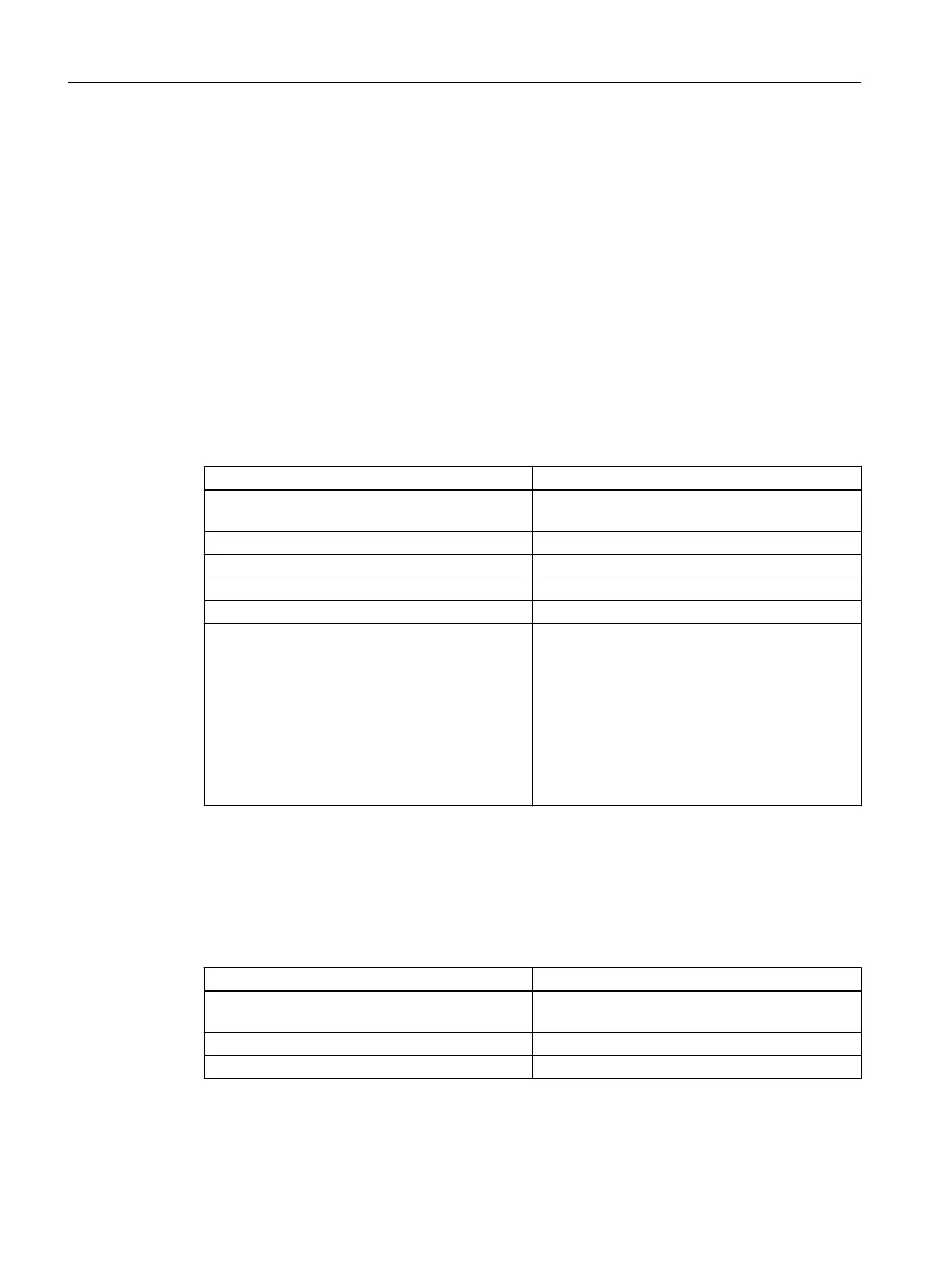C.5.4 Public slots
void viewSceneSlot ( const QString& rsFileName, const QString& rsScene, const QString&
rsAnimationScene, int nChannel, int nPlane, SlStepTechnology nTechnology )
With the viewSceneSlot method, the X3D Viewer is instructed to load the rsScene static scene
and the rsAnimationSzene animated scene from the rsFileName file and display them
alternately.
The static scene and then the animated scene are repeatedly alternately displayed for a fixed
time.
If no static scene is specified, the animation will be shown immediately; an animated scene
may also not have been specified.
Channel number, plane and technology are used to rotate the scenes to the correct position
(depending on the set machine coordinate system).
Parameters Meaning
rsFileName Name of the file that contains the scenes to be
displayed
rsScene Name of the static scene.
rsAnimationScene Name of the animated scene.
nChannel Channel number
nPlane Plane
nTechnology Technology
The following constants are defined for the SlStep‐
Technology enumeration type:
● SL_STEP_NO_TECHNOLOGY
● SL_STEP_MILLING
● SL_STEP_TURNING
● SL_STEP_SURFACE_GRINDING
● SL_STEP_CIRCULAR_GRINDING
void viewSceneSlot ( const QString& rsFileName, const QString& rsScene, const QString&
rsAnimationScene )
A simplified form of the viewSceneSlot method with which the X3D Viewer can be instructed
to load and display the rsScene static scene and/or the rsAnimationSzene animated scene
from the rsFileName file.
Parameters Meaning
rsFileName Name of the file that contains the scenes to be
displayed.
rsScene Name of the static scene.
rsAnimationScene Name of the animated scene.
Animated elements
C.5 Display in Create MyHMI /3GL
SINUMERIK Integrate Run MyScreens (BE2)
320 Programming Manual, 12/2017, 6FC5397-1DP40-6BA1
