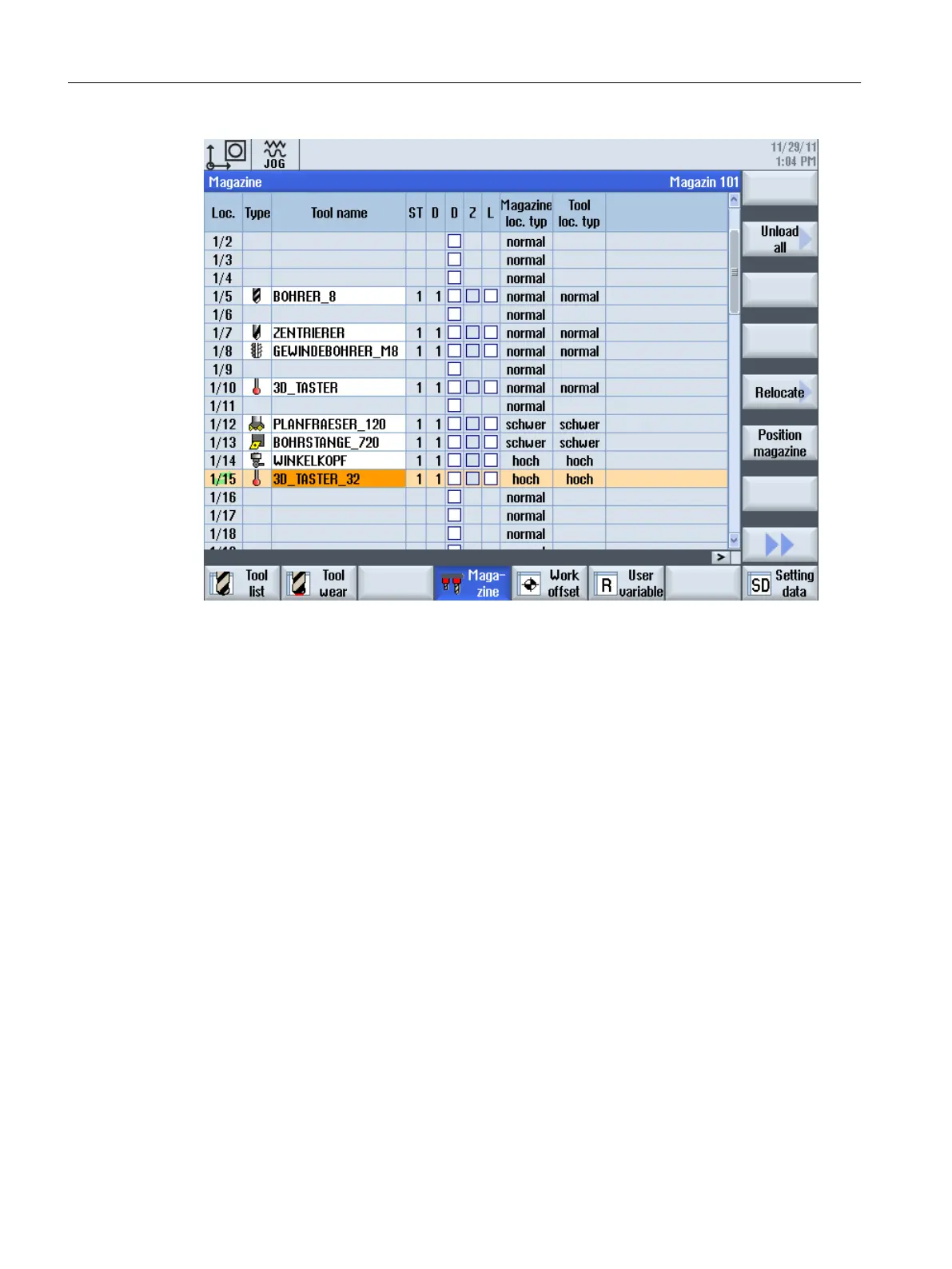See also
Please refer to the following section for the procedure to create language-dependent text:
Creating OEM texts (Page 228)
12.2.17 Assignment of magazines and magazine locations to channels
Requirement
Turning technology or milling technology and technology extension turning have been set:
Name of the associated configuration file sltmturninglistconfig.xml or sltmmillturnlistconfig.xml.
Assignment between magazine and magazine locations and channel
With this setting, magazines and magazine locations can be assigned to channels. This makes
sense if the machine is configured so that several channels are assigned to one tool area (TOA
area). If each magazine is only used in one channel, it is possible to define this assignment
between the magazine or magazine locations and the channel here.
As a consequence of this configuration, the tool icons are output with reference to their position
depending on the channel. Every channel can be assigned a position using the channel
machine data MD52000 MCS_DISP_COORDINATE_SYSTEM. If a tool is at a magazine
Tool management
12.2 Configuring the user interface
SINUMERIK Operate (IM9)
212 Commissioning Manual, 12/2017, 6FC5397-1DP40-6BA1
