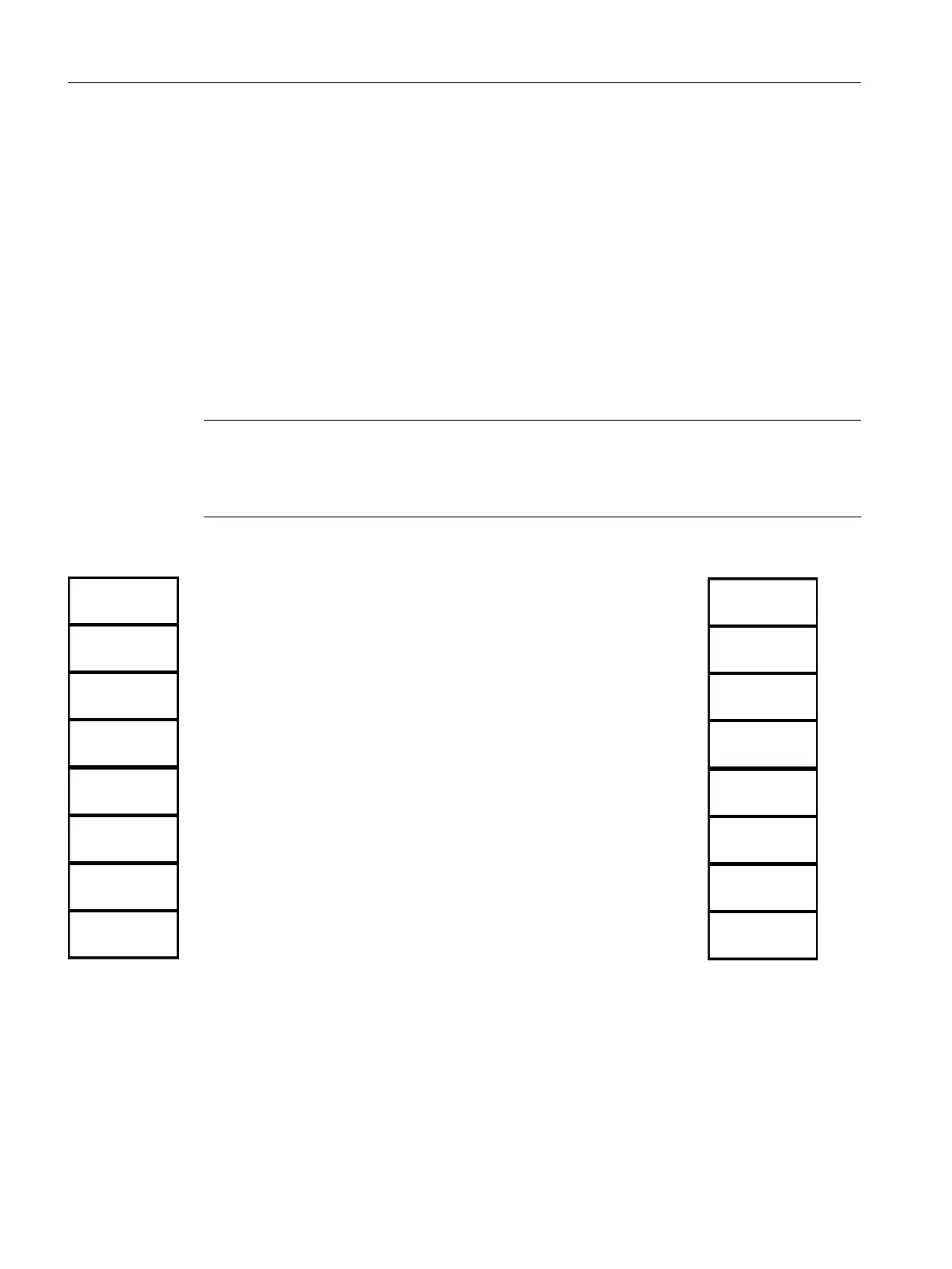Hiding a direct control key
1. For the corresponding direct control key, change the values for height and width to 0. For
example, to hide direct control key 1, set the following values:
WIDTH_1 = 0
HEIGHT_1 = 0
2. If necessary, make other modifications or save and close the file.
4.14.4 Default setting for the direct control key layout
In the configuration file vdck.ini, the direct control keys are defined and positioned as follows
in the default setting.
Note
Use of the virtual direct control keys by HMI Pro
Please note that HMI Pro does not use the 4 outer virtual direct control keys (direct control
keys 1, 8, 9 and 16).
+0,
4.14.5 Reference to the vdck.ini configuration file
Configuration file vdck.ini contains the settings of the virtual direct control key layout.
Configuration of the system
4.14 Configuring virtual direct control keys (VDCK)
PCU Base Software (IM10)
48 Commissioning Manual, 12/2017, 6FC5397-1DP40-6BA1
