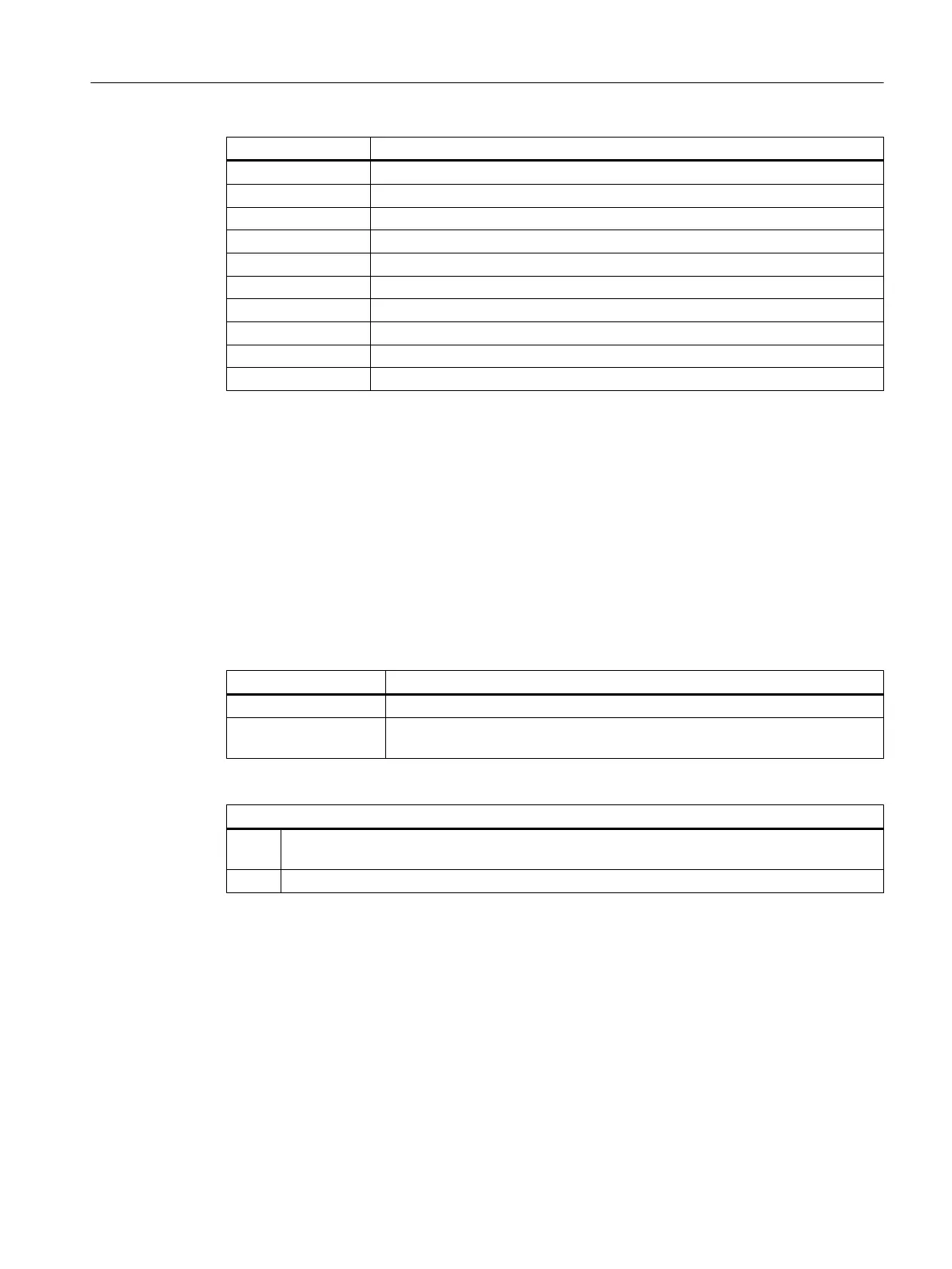Screen resolution Maximum bitmap height
1280 x 768 51
1280 x 800 51
1280 x 1024 53
1300 x 768 51
1366 x 768 51
1440 x 1080 72
1454 x 1080 70
1854 x 1014 51
1854 x 1080 70
1920 x 1080 70
8.3 Configuring the display of the G-code groups
The "G-functions" pane is visible in the "Machine" operating area.
Up to a maximum of 16 G-code groups are displayed in this pane. Configure the
"slmagcodeconfig.ini" file accordingly to determine which G-code groups should be displayed,
and where.
Configuring G-code groups
Section Meaning
Selected G groups This area is intended for operation of the controller in Siemens mode.
Selected G groups ISO
mode
This area is intended for operation of the controller in ISO mode.
Enter the G-code group and position as follows:
SelectedGGroupN = M
N Position where G-code group M will be displayed.
If you want to leave a position empty, omit the number (M), e.g. "SelectedGGroup1 = "
M The number of the G-code group to be displayed at position N
Structure of the file
[Selected G-Groups]
SelectedGGroup1 = 1
SelectedGGroup2 = 2
SelectedGGroup3 = 3
SelectedGGroup4 = 4
SelectedGGroup5 = 5
SelectedGGroup6 = 6
Customizing the "Machine" operating area
8.3 Configuring the display of the G-code groups
SINUMERIK Operate (IM9)
Commissioning Manual, 12/2017, 6FC5397-1DP40-6BA1 119
