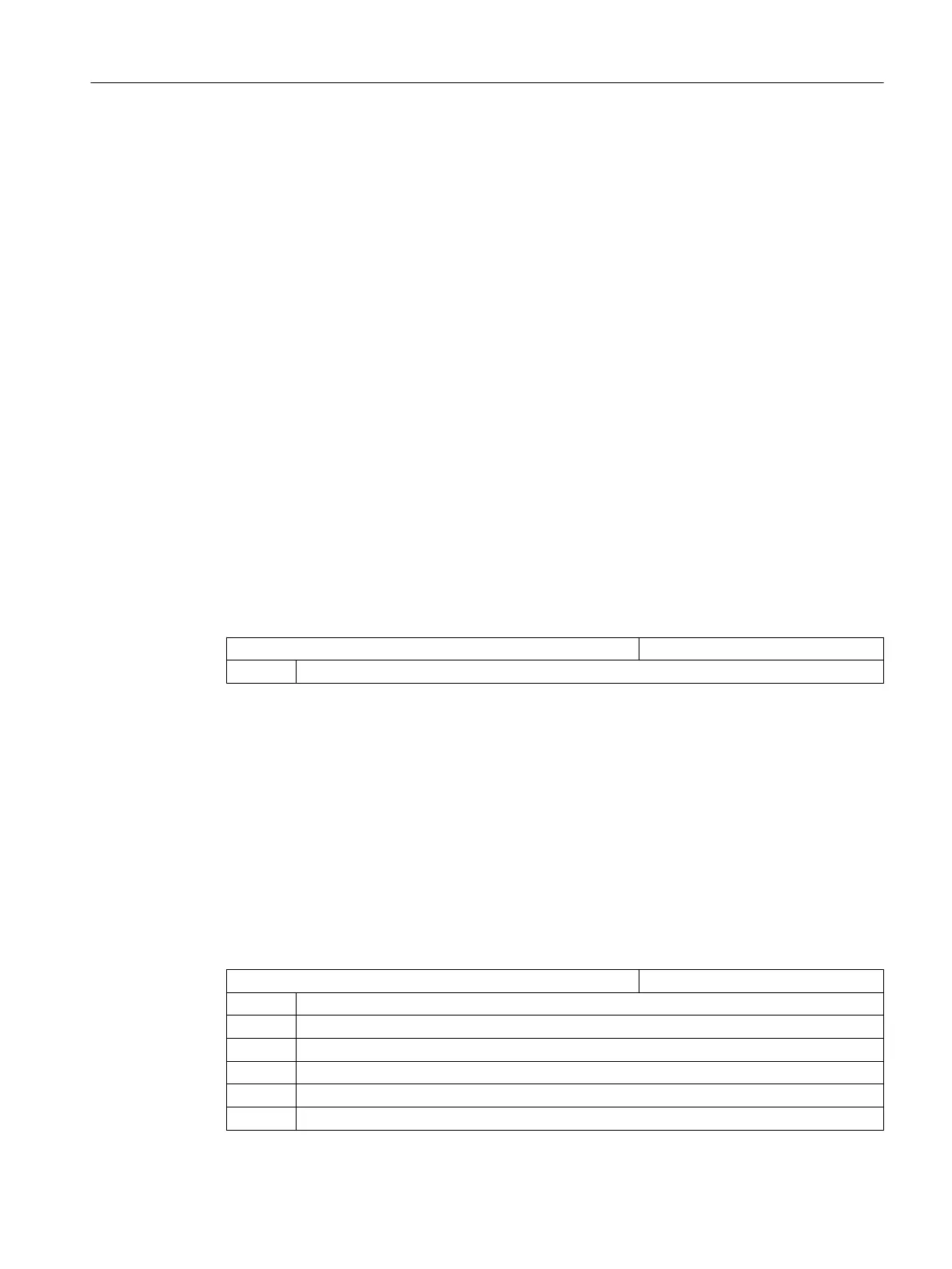;
;––––––––––––––––––––––––––––––––––––
_NV=_NPV+_ACT ; Calculate current zero offset
N10 G[8]=_NV ; There must not be a calculation here
RET
21.5 Turning
21.5.1 General
All settings for machine and setting data of the standard cycles are also applicable for milling
under ShopMill and turning under ShopTurn.
21.5.2 Setting up cycles for turning
Setting the coordinate system
MD52000 $MCS_DISP_COORDINATE_SYSTEM Position of the coordinate system
= 0 Default setting
Examples:
0: Vertical turning machine (carousel-type turning machine)
19: Horizontal turning machine, machining in front of the turning center
34: Horizontal turning machine, machining behind the turning center (inclined bed turning
machine)
A detailed description of MD52000 is given in Section: "Activating turning/milling/drilling/
grinding technologies (Page 503)."
Turning function screen
Enable various functions under the Turning function screen in the following channel-specific
configuration machine data.
MD52218 $MCS_FUNCTION_MASK_TURN Turning function screen
Bit 0 Enable zoom under manual for tool measurement
Bit 1 Enable part catcher for cut-off
Bit 2 Enable tailstock
Bit 3 Enable spindle control of main spindle via user interface
Bit 4 Enable spindle control of the counterspindle control via user interface
Bit 5 Enable spindle control of the tool spindle via user interface
Technologies and cycles
21.5 Turning
SINUMERIK Operate (IM9)
Commissioning Manual, 12/2017, 6FC5397-1DP40-6BA1 529
