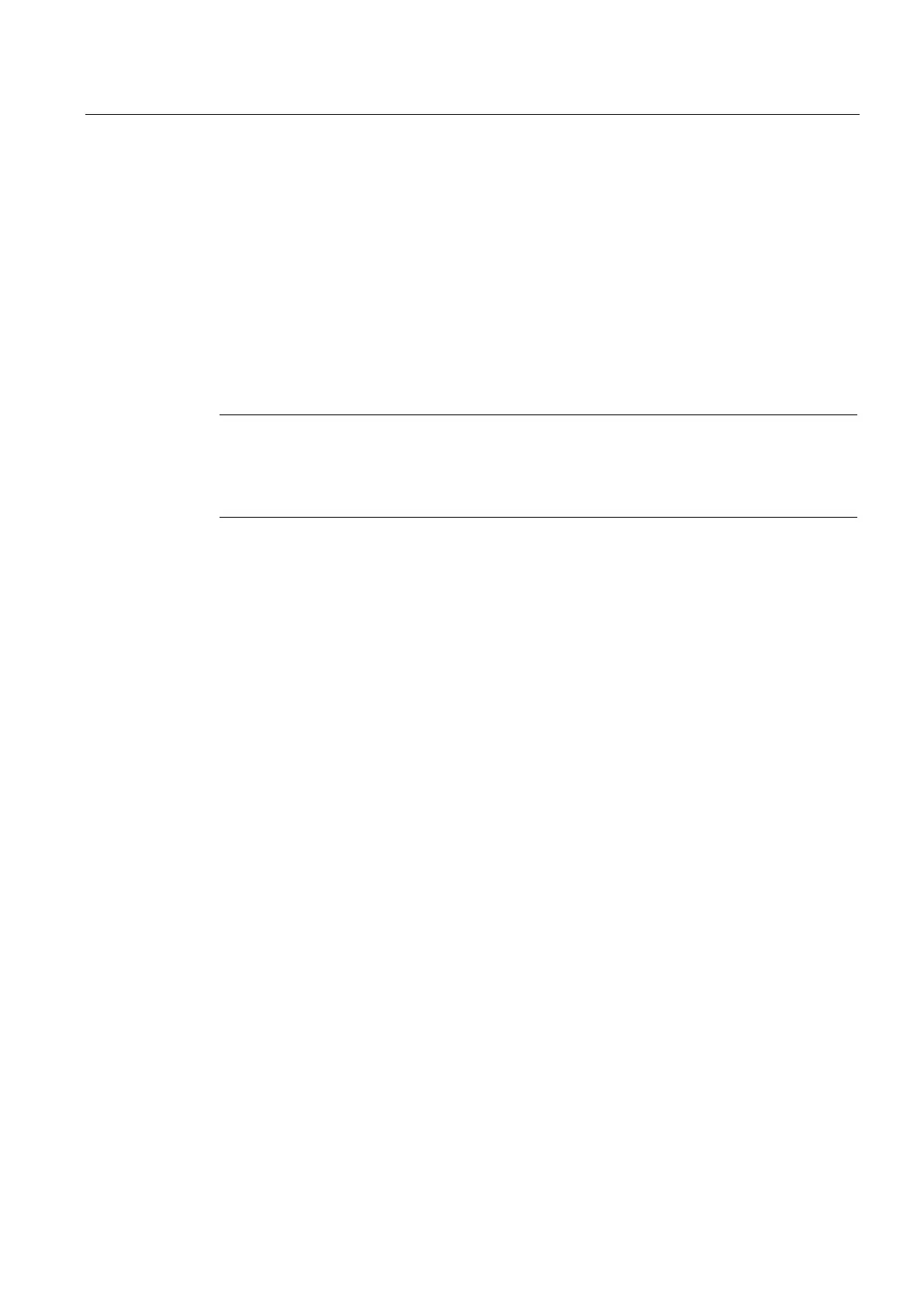Service and diagnostics
5.5 How to search for stations within the system network
PCU-Basesoftware (IM8)
Commissioning Manual, 02/2014, 6FC5397-1DP40-4BA0
127
How to search for stations within the system network
Intended use
The VNC scanner is used within the system network. The scanner is primarily used to
identify devices containing an active VNC server, e.g. NCU or PCU.
The VNC scanner offers the option of connecting directly to the VNC server and, for
example, operating an HMI application. The integrated VNC viewer is used to do this.
Furthermore, it enables you to call up a list of all the network devices, thereby creating an
overview of the system network.
Note
The VNC scanner is available on the Service Desktop of the PCU and on the
PCU base
software DVD for installation on a PG/PC.
You require a mouse to use this program.
