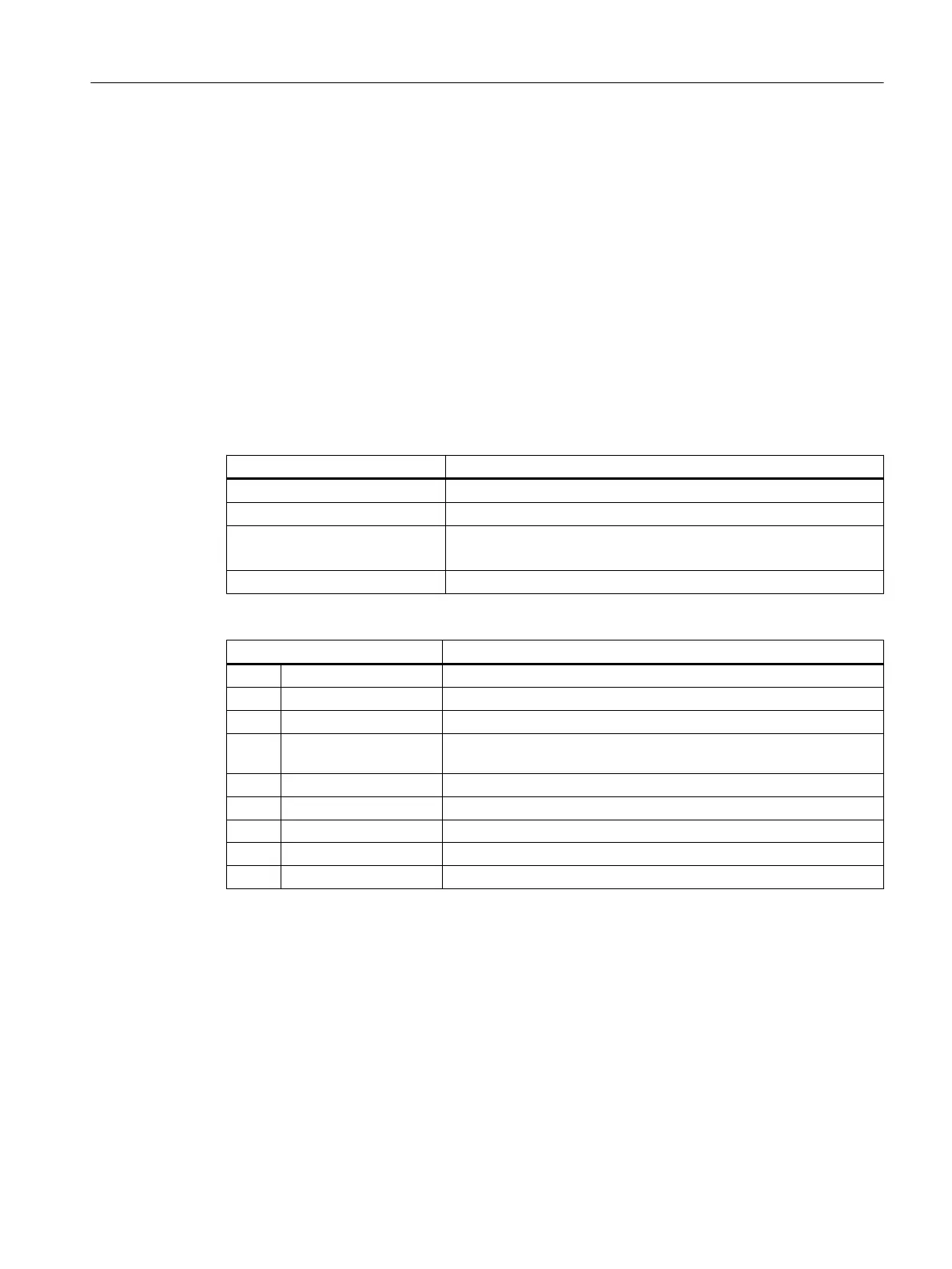9.2 Dialog selection using PLC hard keys
Field of application
The following functions can be initiated in the operating software by the PLC:
● Select an operating area
● Select certain scenarios within operating areas
● Execute functions configured at softkeys
Hardkeys
All keys - also the PLC keys - are subsequently referred to as hardkeys. A maximum of 254
hardkeys can be defined. The following allocation applies:
Key number Application
Key 1 – key 9 Keys on the operator panel front
Key 10 – key 49 Reserved
Key 50 – key 254
Key 50 – key 81
PLC keys:
Reserved for OEMs
Key 255 Pre-assigned by control information.
Hardkeys 1 - 9 are pre-assigned as follows:
Key designation Action / effect
HK1 MACHINE Selects "Machine" operating area, last dialog
HK2 PROGRAM Selects "Program" operating area, last dialog or last program
HK3 OFFSET Selects "Parameter" operating area, last dialog
HK4 PROGRAM MANAG‐
ER
Selects "Program" operating area, "Program Manager" basic screen
HK5 ALARM Selects "Diagnostics" operating area, "Alarm list" dialog
HK6 CUSTOM Selects "Custom" operating area
HK7
1)
MENU SELECT Selects "Main menu"
HK8
1)
MENU FUNCTION Selects "Function" operating area
HK9
1)
MENU USER Selects "User" operating area
1) For 828D only
Configuration
The configuring is realized in the systemconfiguration.ini configuration file in the section
[keyconfiguration]. Each line defines what is known as a hardkey event. A hardkey event is
the n-th actuation of a specific hardkey. For example, the second and third actuation of a
specific hardkey can result in different responses.
The entries in the systemconfiguration.ini configuration file can be overwritten with user-
specific settings. The directories
[System user directory]
/cfg and [System oem directory]/cfg
are available for this purpose.
Dialog selection
9.2 Dialog selection using PLC hard keys
SINUMERIK Integrate Run MyScreens (BE2)
Programming Manual, 12/2017, 6FC5397-1DP40-6BA1 283
