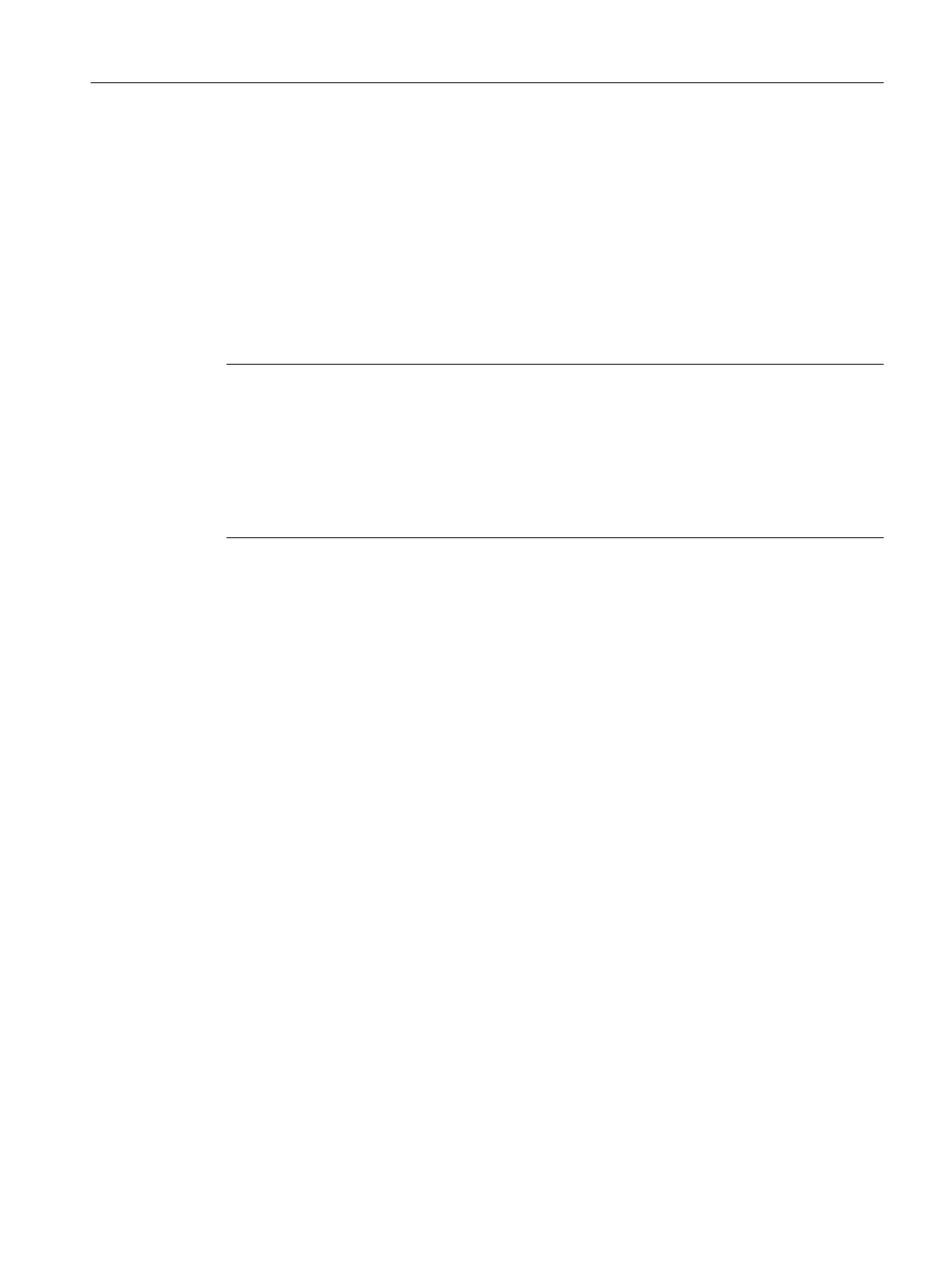Result
The installation of the setup packages is started.
After a setup has been completed or cancelled, a specific log file is stored in the associated
setup directory. The general log files of the PCU Installer are also supplemented in the log
directory.
Further information
● Log files (.log) (Page 118)
● Procedure example of an installation with the PCU Installer (Page 117)
Note
Troubleshooting for incorrect installation routines
If completion of an installation requires a restart, but the installation cannot be completed after
the restart, the Service Desktop is not started.
In this case, restart the PCU 50.5 in protected mode to prevent the PCU Installer from starting.
(To start in protected mode, press F8 repeatedly during startup until a selection menu opens.)
Then reconfigure the PCU Installer or remove the setup packages.
5.9.8 Procedure example of an installation with the PCU Installer
The following example describes the activities of the PCU Installer if you have stored a setup
file on a removable disk or network drive after the activation and configuration of the PCU
Installer.
In this procedure example, it is assumed that you have already performed the following steps:
● You have activated the PCU Installer
● You have activated the checking of the network directories in the settings of the PCU
Installer and defined an additional setup directory on a network drive.
In the example: F:\Setup with F: as network drive.
● You have stored a setup file in this additional setup directory (e.g. F:\Setup\Update.exe).
● The setup directory is not write-protected.
Example: Activities of the PCU Installer during installation of a network drive
● The defined setup directories are checked.
● The Update.exe file is found in the F:\Setup directory.
As the Update.exe file has not been installed yet, there is no setup-specific log file in the
directory.
● The Update.exe file is copied to a local temporary directory, e.g. D:\Install39\Update.exe
Installing and configuring updates and automation software
5.9 PCU Installer
PCU Base Software (IM10)
Commissioning Manual, 12/2017, 6FC5397-1DP40-6BA1 117
