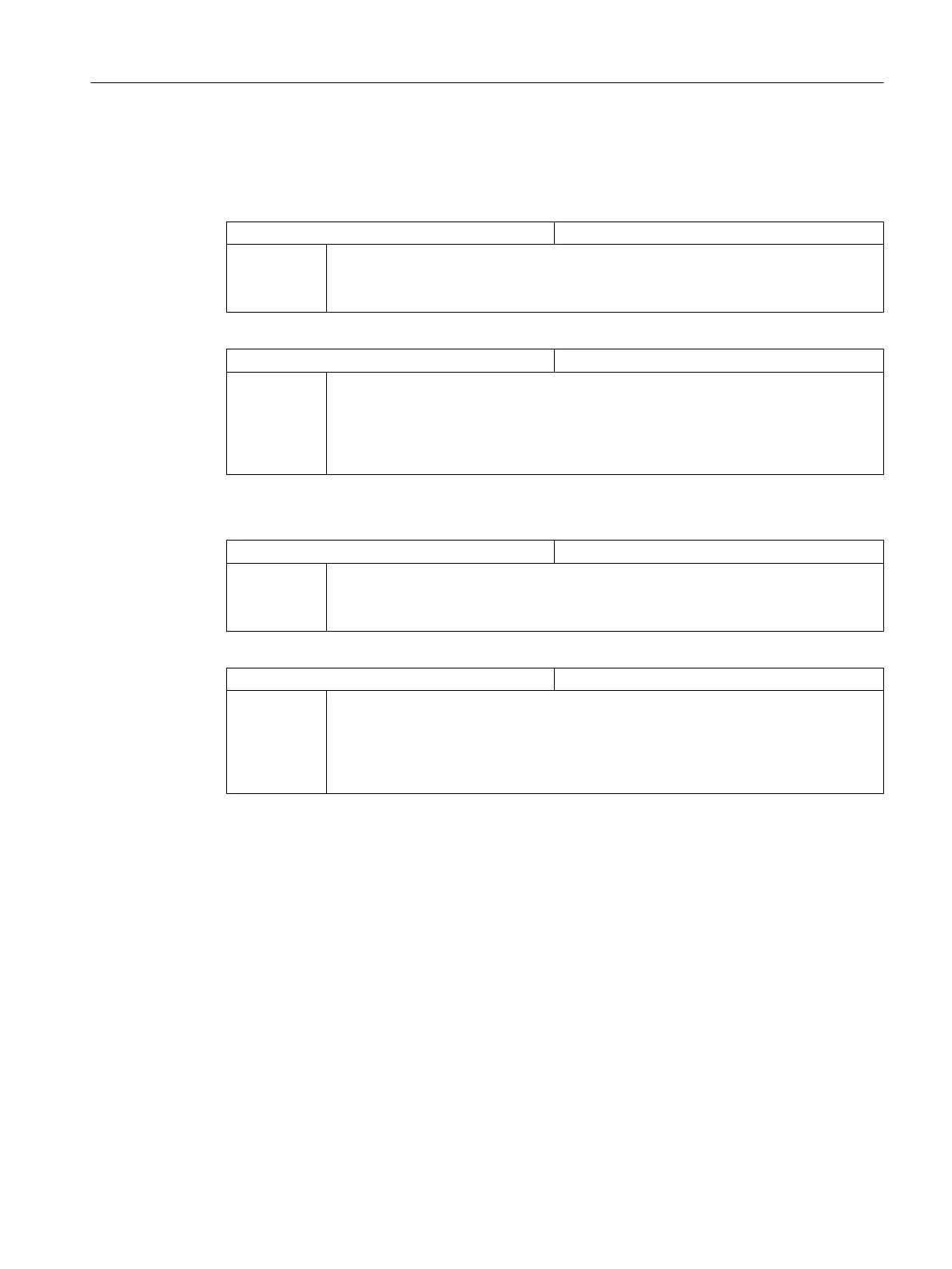Bar display for axis and spindle power
You can assign parameters for the bar display for the axis power using the following axis-
machine data:
MD53030 $MAS_AXIS_MAX_POWER Maximum value of the axis power display
= 100 Default
Maximum permitted axis power in percent
The bar display is green in the range between 0 and the value of AXIS_MAX_POWER.
MD53031 $MAS_AXIS_POWER_RANGE Display range of the axis power display
= 100 Default
Full-scale value for axis power display in percent
This value must be greater than or equal to AXIS_MAX_POWER. The bar display is
red in the range between the values of AXIS_MAX_POWER and
AXIS_POWER_RANGE.
You can assign parameters for the bar display for the spindle power using the following general
machine data:
MD51030 $MNS_SPIND_MAX_POWER Maximum value of the spindle power display
= 100 Default
Maximum permitted spindle power in percent
The bar display is green in the range between 0 and the value of SPIND_MAX_POWER.
MD51031 $MNS_SPIND_POWER_RANGE Display range of the spindle power display
= 100 Default
Full-scale value for spindle power display in percent
The value must be equal to or greater than SPIND_MAX_POWER. The bar display is
red in the range between the values of SPIND_MAX_POWER and SPIND_POW‐
ER_RANGE.
3.13.2 Display Sidescreen ABC keyboard
Not only the standard windows but also the window for an ABC keyboard can be displayed in
the Sidescreen display of the Multitouch panel.
Procedure
1. Copy the sample file "slsidescreen.ini" from the directory
/siemens/sinumerik/hmi/template/sidescreen
2. Place the copy of the file in one of the following directories:
/oem/sinumerik/hmi/cfg or
/user/sinumerik/hmi/cfg
General settings
3.13 Activate and configure the Sidescreen window
SINUMERIK Operate (IM9)
Commissioning Manual, 12/2017, 6FC5397-1DP40-6BA1 49
