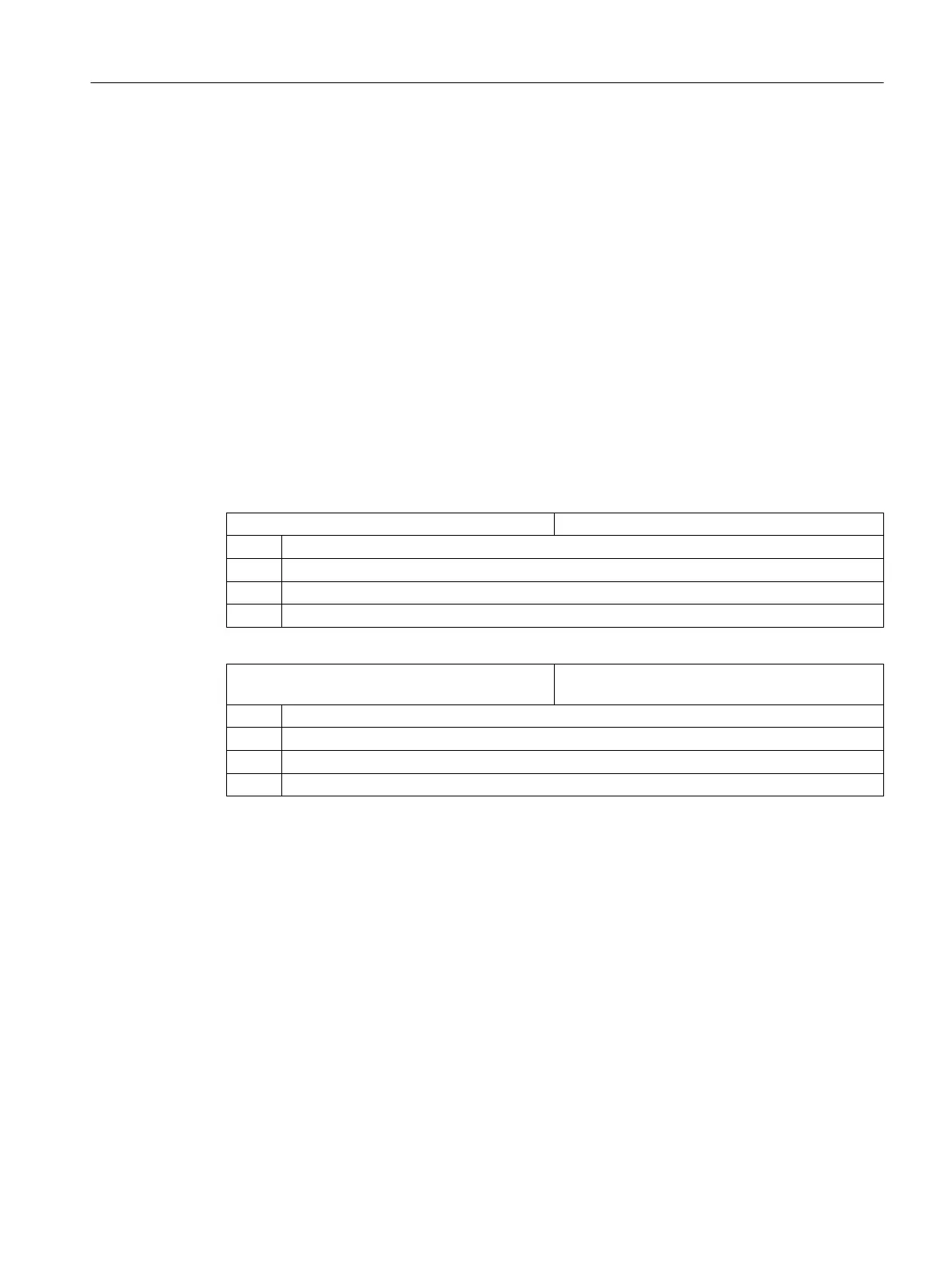The test option is described in the following documentation:
References
Function Manual, Basic Functions, Mode Group, Channel, Program Operation, Reset Behavior
(K1)
8.6 Display STAT and TU
Display STAT and TU in the "WCS" window
If you want to display the joint position of the machine and the position of the rotary axes in
the "Machine" operating area for Cartesian PTP traversing, set the following channel-specific
configuration machine data ≠ 0:
MD52032 $MCS_STAT_DISPLAY_BASE Number base for display of the joint position STAT
= 0 No display, value from MD51032 effective (default)
= 2 Display as binary value
= 10 Display as decimal value
= 16 Display as hexadecimal value
MD52033 $MCS_TU_DISPLAY_BASE Number base, display of the rotary axes TU posi‐
tion
= 0 No display, value from MD51033 effective (default)
= 2 Display as binary value
= 10 Display as decimal value
= 16 Display as hexadecimal value
The settings in MD52032 and MD52033 also work for Teach In.
For further information about importing STAT and TU under Teach In, see Chapter "Activating
the "Teach In" function (Page 123)".
8.7 Activating the "Teach In" function
Activate Teach In
The Teach In function is activated in part via the general configuration machine data.
Customizing the "Machine" operating area
8.7 Activating the "Teach In" function
SINUMERIK Operate (IM9)
Commissioning Manual, 12/2017, 6FC5397-1DP40-6BA1 123
