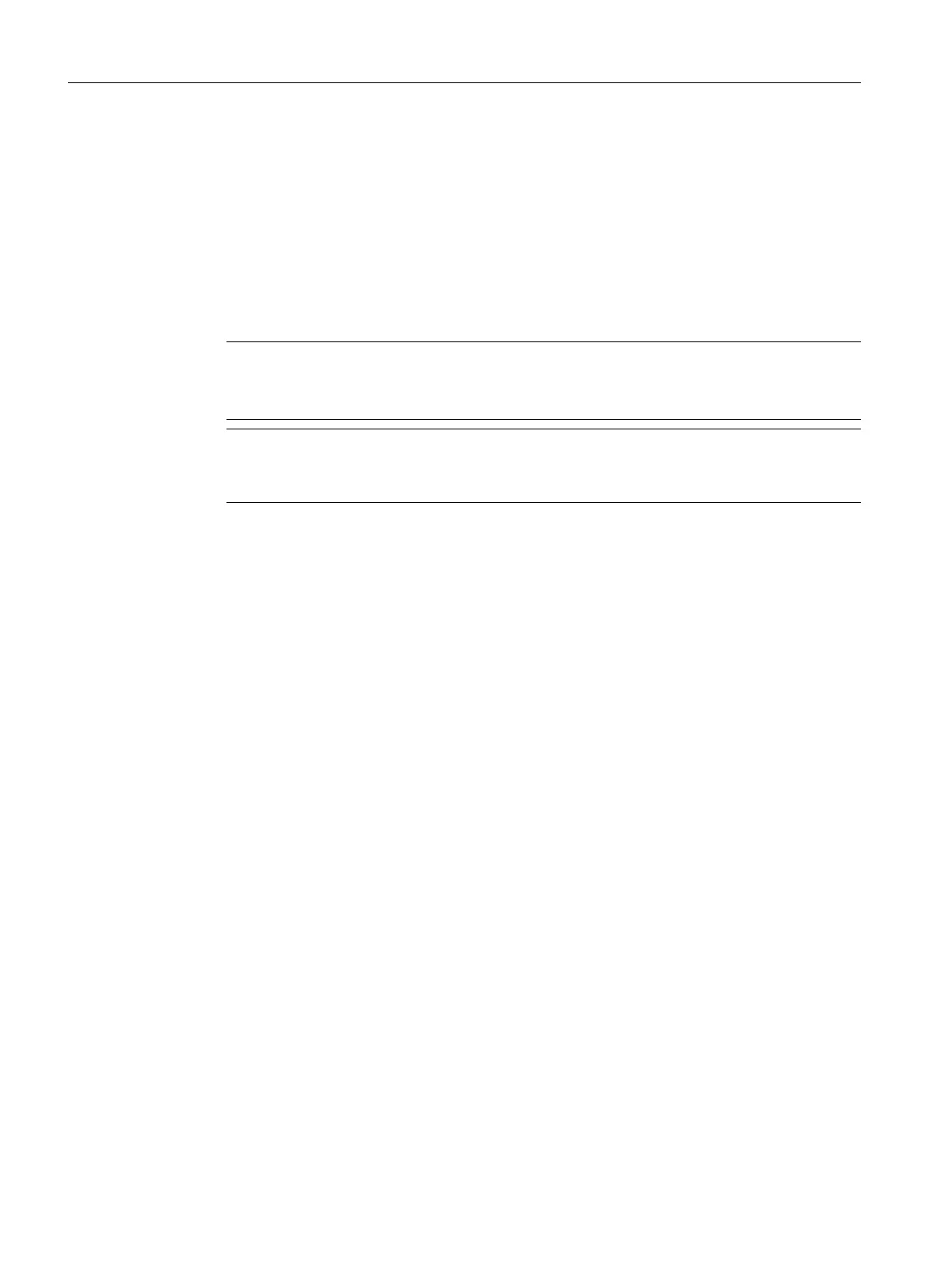1.2 System requirements
Overview
It is a requirement that all system components be fully mounted, installed and configured.
Commissioning of the NC and PLC must have been completed. The PLC is in the "Run"
condition.
● Storage medium, e.g. USB FlashDrive and/or network connection: Handles data exchange
with an external PC/PG.
Note
USB keyboard
You can use a USB keyboard to enter uppercase and lowercase text.
Note
When you load user data with a USB FlashDrive, the data size must not be larger than 4
GB!
SINUMERIK Operate under Windows
You require the following software if you use SINUMERIK Operate under Windows:
● PCU 50.5: WinXP PCU basic software as of V1.2
● PCU 50.5: Win7 PCU basic software as of V11.4
● IPC: Win7 PCU basic software as of V11.4
● PC: Windows XP SP3 / Windows 7 / Windows 10 operating system
Additional programs
● TextPad text editor: Used for the external creation and editing of XML and INI files in
Windows. You can get the program on the Internet at:
http://www.textpad.com
● WinSCP: Enables protected data transfer between different computers (NCU - PC). You
can get the program on the Internet at:
http://winscp.net/eng/index.php
● SINUMERIK Integrate Access MyMachine /P2P (previously RCS Commander): Permits
the remote maintenance for machines with the SINUMERIK Operate operating software
from a standard Windows PC.
● SINUMERIK Integrate Create MyConfig: Due to the modular concept, it enables automatic
series production and the upgrade of different machines of a series with one package.
● Access MyMachine provides a special conversion function to transfer alarm texts of HMI
Advanced or HMI Embedded to SINUMERIK Operate.
System overview
1.2 System requirements
SINUMERIK Operate (IM9)
18 Commissioning Manual, 12/2017, 6FC5397-1DP40-6BA1
