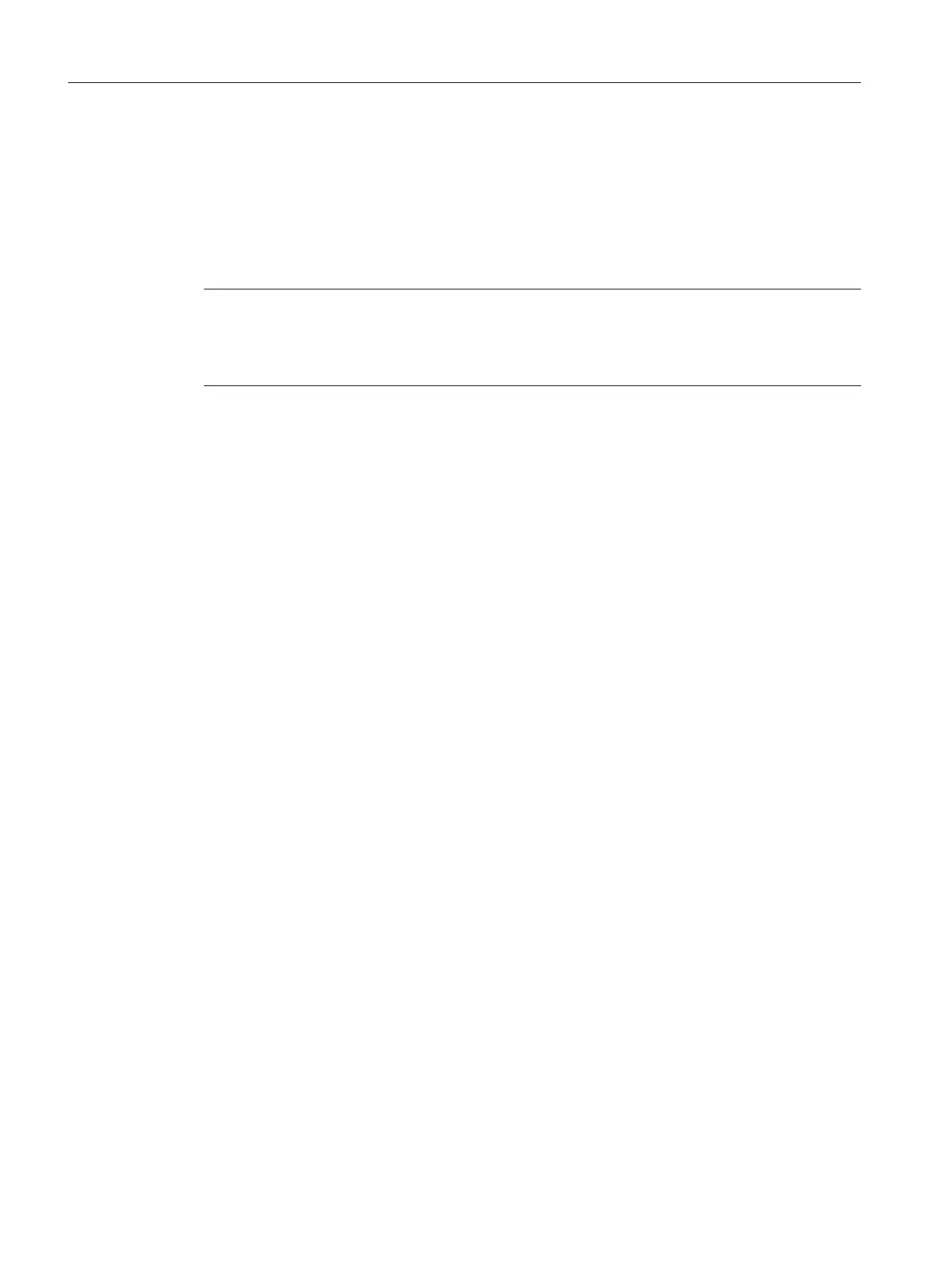4.17.9 Activation of the ping execution (ICMP)
4.17.9.1 Via the Control Panel
In the factory setting state, incoming ping requests are blocked on the company network
interface (X1) of the Siemens PC system. Outgoing ping requests are permitted.
Note
Dependency for the file and printer release
If you activated the file and printer release in the company network, incoming ping requests
are already permitted because they are required for the file and printer release.
Procedure
To permit ICMP pings, which arrive at the company network interface (X1) of the Siemens PC
system, proceed as follows:
1. Click "Start > Control Panel".
2. Enter "Windows Firewall" in the search field and then click on "Windows Firewall" in the
search results.
3. Click on "Advanced settings" and confirm the call of the expanded settings with "Yes" if
necessary.
4. In the "Windows Firewall with Advanced Security" dialog, click on "Inbound Rules".
Configuration of the system
4.17 Adapting the firewall settings
PCU Base Software (IM10)
88 Commissioning Manual, 12/2017, 6FC5397-1DP40-6BA1
