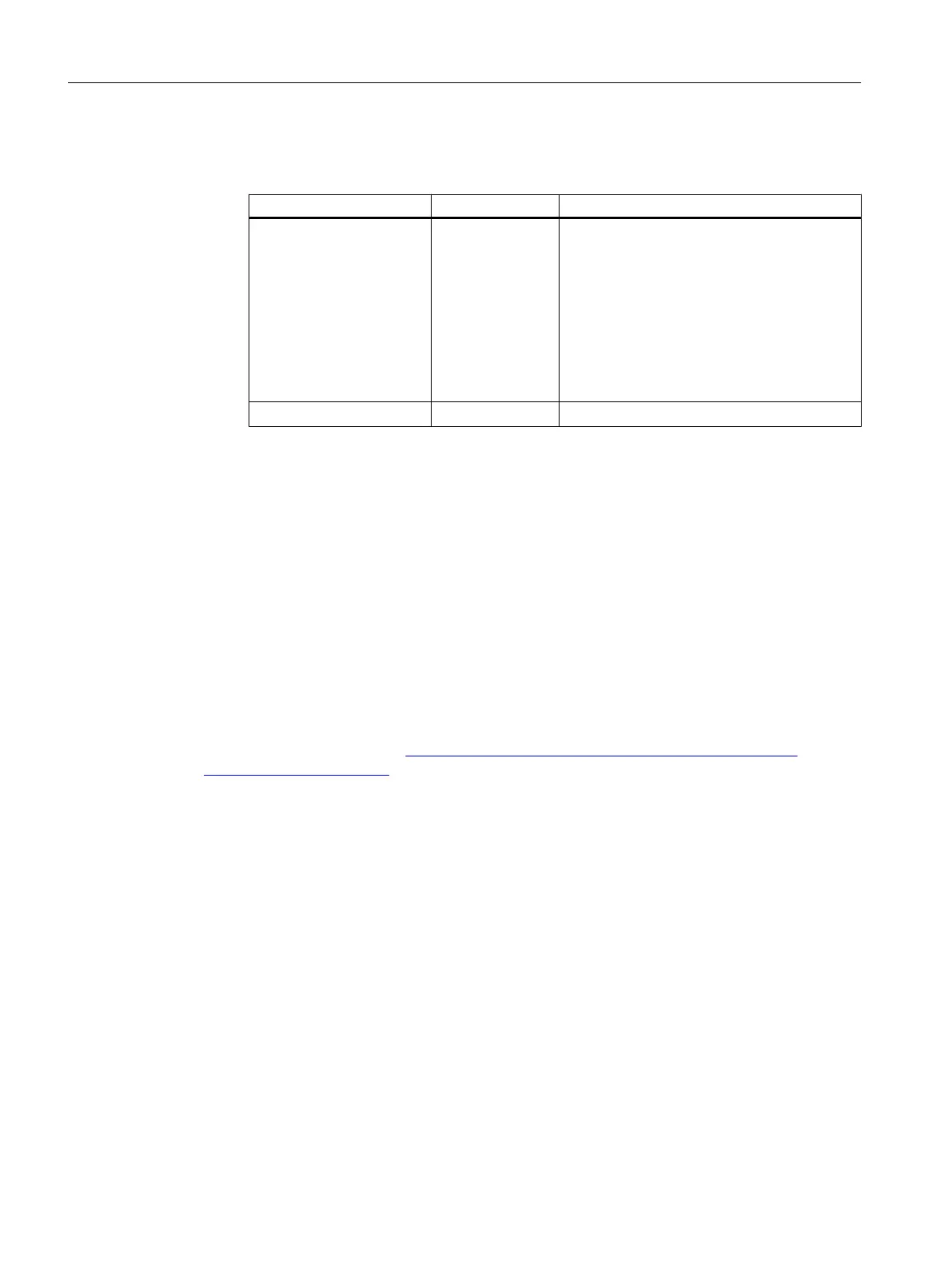– To change the IP address of the PG/PC, double-click "Internet Protocol Version 4 (TCP/
IPv4)", then configure the settings as follows:
Section Element Settings
Use the following IP ad‐
dress
IP address The following IP addresses in the system net‐
work can be used for the PG/PC:
● 192.168.214.250
● 192.168.214.251
● 192.168.214.252
● 192.168.214.253
● 192.168.214.254
Subnet mask
● 255.255.255.0
Result
The network settings of the PG/PC are now configured for use with the Siemens PC system.
6.12.5 Release directory of the PC/PC in the network
If you want to, for example, store disk images on a PG/PC that you have linked to the Siemens
PC system via the network, set up a network drive.
As soon as it has been set up, a new drive will appear on the PC system, which is really a
directory on the PG/PC.
The basic procedure for setup under Windows 7 and Windows XP is described below. Detailed
information from Microsoft is provided in Windows under "Help and Support" or in the Internet:
Microsoft Windows support (http://windows.microsoft.com/en-US/windows/windows-
help#windows=windows-7)
Requirement
● The PG/PC is switched on.
● There is sufficient space on the PG/PC for saving, for example, disk images from the PCU.
● The user accounts to which you want to grant share rights are known in the domain or on
the Siemens PC system.
Procedure
Proceed as follows to share a directory for use in the network:
1. On the PG/PC, in the Control Panel call up Computer Management.
2. Under "System > Shared Folders" select the file "Shares."
3. In the "Action" menu, click the "New File Share..." command.
The "Create A Shared Folder Wizard" opens.
Backing up and restoring data
6.12 Operating a service PC/PC in the network
PCU Base Software (IM10)
148 Commissioning Manual, 12/2017, 6FC5397-1DP40-6BA1
