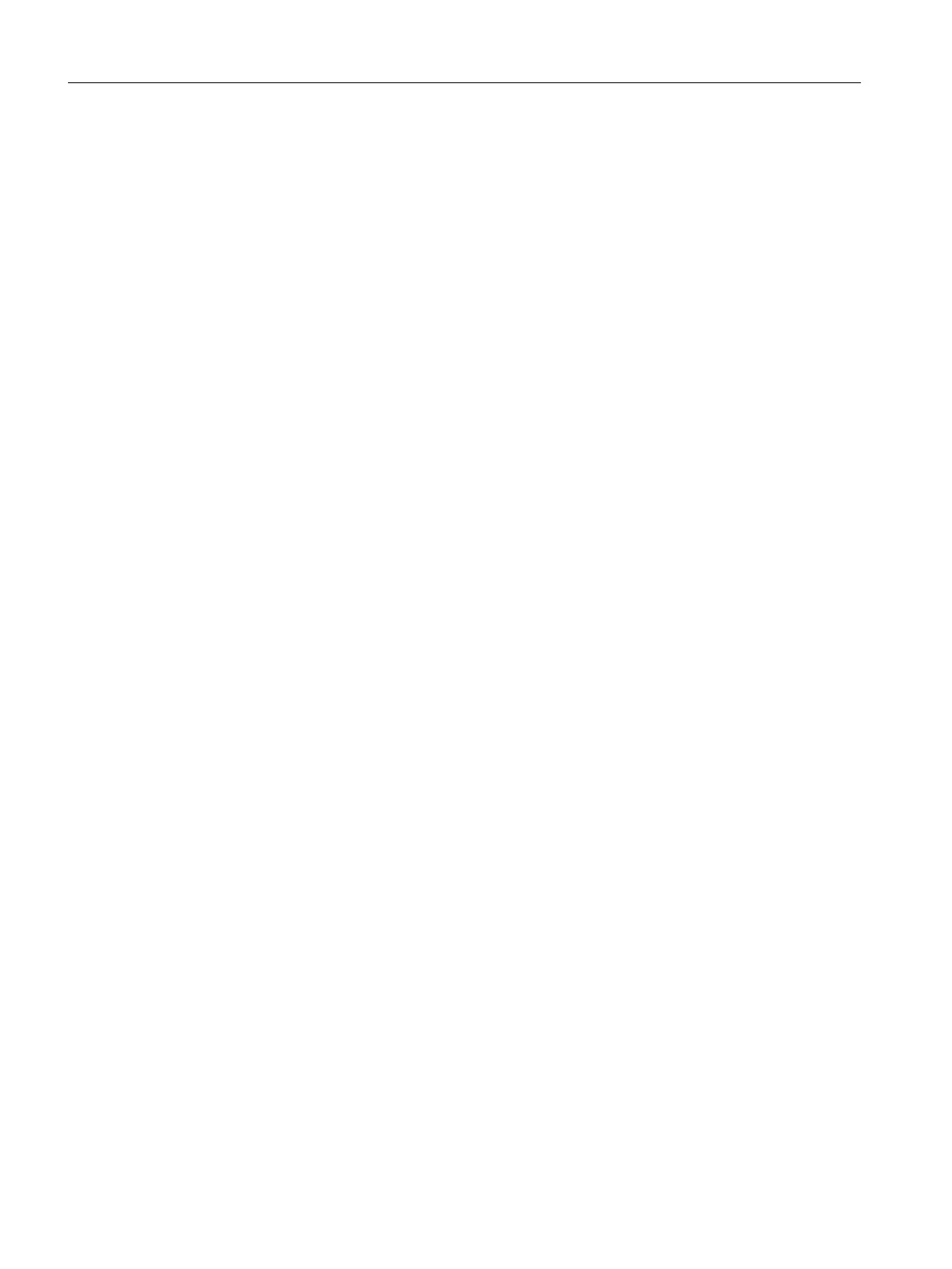3.4 Backing up data via the service shell
Backing up and restoring using a service shell
To call a service shell, depending on the configuration, the following possibilities are available:
(I) Configuration of NCU with TCU: the service shell is called under Linux.
(II) Configuring the NCU with PCU 50 or programming device (PG).
A service shell can be called under:
● on the NCU under Linux
● on the PCU/PG using the VNC Viewer (system network or company network)
● on the PCU/PG using WinSCP (system network or company network)
3.4.1 This is how you save data on a service system
Proceed as follows
To back up the complete system:
1. Connect the service system to a USB interface (X125 or X135) of the NCU and press the
reset button.
Alternatively, you can switch the NCU off, connect the service system, and switch the NCU
on again.
Result: The NCU boots from the service system.
2. In the main menu, select the menu item "Service Shell".
3. Log on as a service technician using the user name "manufact" and password "SUNRISE".
4. Using the command "sc backup" you can create the backup file "backup01.tgz".
The directory /data on the service system is provided for backup files. The complete path
should be specified.
5. Choose –full, to backup all data on the CompactFlash Card, or –user, if you only want to
backup user data.
Example: sc backup –full /data/backup01.tgz
Result:
A backup file of the complete CompactFlash Card is created under /data on the service
system on the USB storage medium.
Service and diagnostics
3.4 Backing up data via the service shell
NCU operating system
80 Commissioning Manual, 12/2017, 6FC5397-1DP40-6BA1
