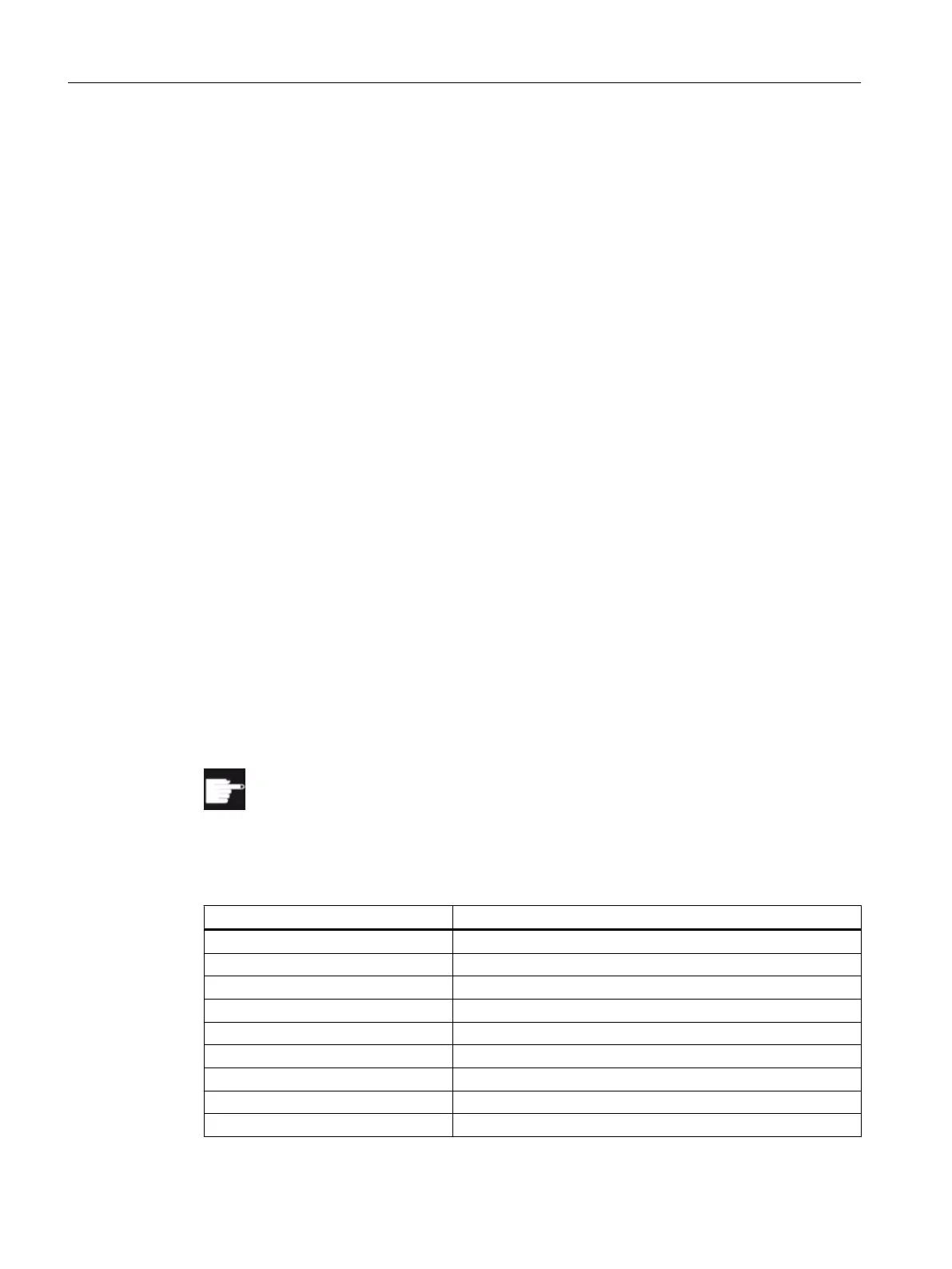[SK0_Index4]
DiagType= 6
TypeSection=DP-AS-i-Link-Advanced
Logical_Address=75
RequestDB=449
Procedure
1. Copy the "sltlprodiaghmi.ini" file from the /siemens/sinumerik/hmi/template/cfg directory.
2. Place the file in the directory: /oem/sinumerik/hmi/cfg or /user/sinumerik/hmi/cfg.
If the file is already available in the directory, then just supplement this by the corresponding
entries.
3. Open the file and enter the corresponding data of the AS-i components.
4. Save and close the file.
The diagnostics information is displayed on the user interface.
18.13.4 Displaying AS-i bus diagnostics
Diagnostics information from AS-i components
Using the user interface, you have the option of displaying information about the networking
of binary sensors and actuators (AS-i).
Software option
Additional error counter can be displayed for the component DP-AS-i Link Ad‐
vanced if the option "Operating SW HMI PRO sl RT" is set.
Diagnostic information
Flags acc. to the AS-i specification Description
Offline Offline operating state
Internal Internal operating state
EEPROM o.k. Internal EEPROM okay
Auto-Addr.progr. enabled Automatic address assignment enabled
I/O fault Peripheral fault present
Master Power On - Start Starting after Master Power On
Offline ready Offline phase completed
AS-i cable voltage too low AS-i cable voltage too low
CP in normal operation CP in normal operation
Service and diagnostics
18.13 PROFIBUS/PROFINET and AS-i bus diagnostics
SINUMERIK Operate (IM9)
480 Commissioning Manual, 12/2017, 6FC5397-1DP40-6BA1
