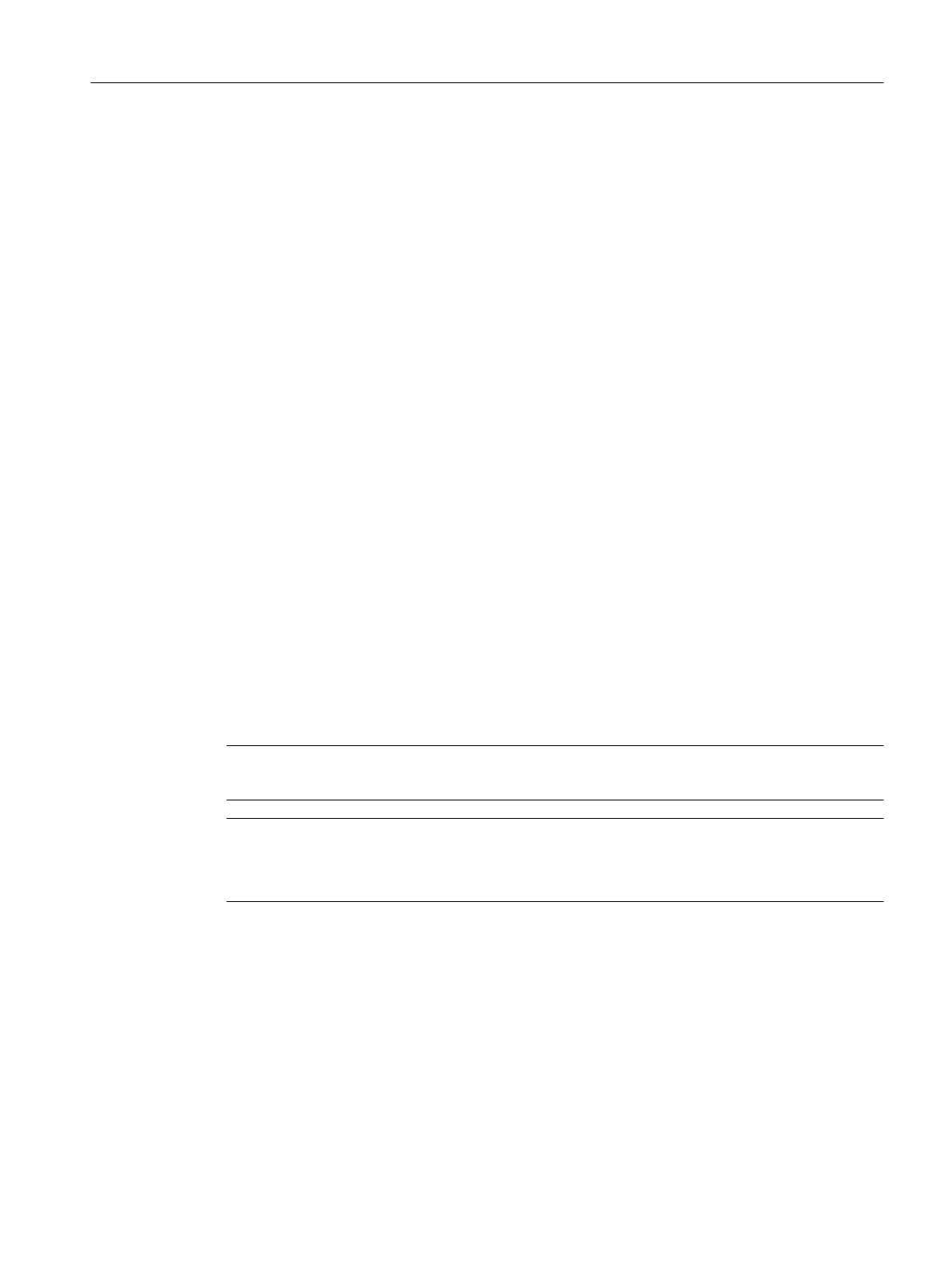4. Create the following section in the configuration file "systemconfigura‐
tion.ini":
[oem_dirs]
OEM_3=oem_dir
5. Restart SINUMERIK Operate.
When searching, the subdirectory is now also taking into account.
Foreign language alarm and message texts
If you create foreign language alarm and message texts, change over into the desired
language. All text files are automatically allocated the language code corresponding to the
user interface language that has been selected. For instance, if you create alarm texts in the
English user interface, then the text file is assigned the "eng" language code.
See also
Range of alarms (Page 274)
13.2 Configuring alarm and message texts via alarm text files
You have the option of creating customized alarm and message texts using alarm text files
and adapting these.
The alarm texts are set up in standard format (".ts" format) by SINUMERIK Operate. The ".ts"
format is XML-based.
You can create and edit these files not only with SINUMERIK Operate, but also externally on
a PC.
Note
If you wish to edit alarm text files on a PC, use an editor supporting UTF-8 coding.
Note
Chinese alarm texts should only be implemented with character set GB2312.
Chinese logograms are not supported in Korean.
Creating and editing alarm texts
● Creating your own alarm texts
● Creating texts for indexed alarm parameters
● Creating part program message texts
● Changing alarm attributes
Configuring alarms
13.2 Configuring alarm and message texts via alarm text files
SINUMERIK Operate (IM9)
Commissioning Manual, 12/2017, 6FC5397-1DP40-6BA1 257
