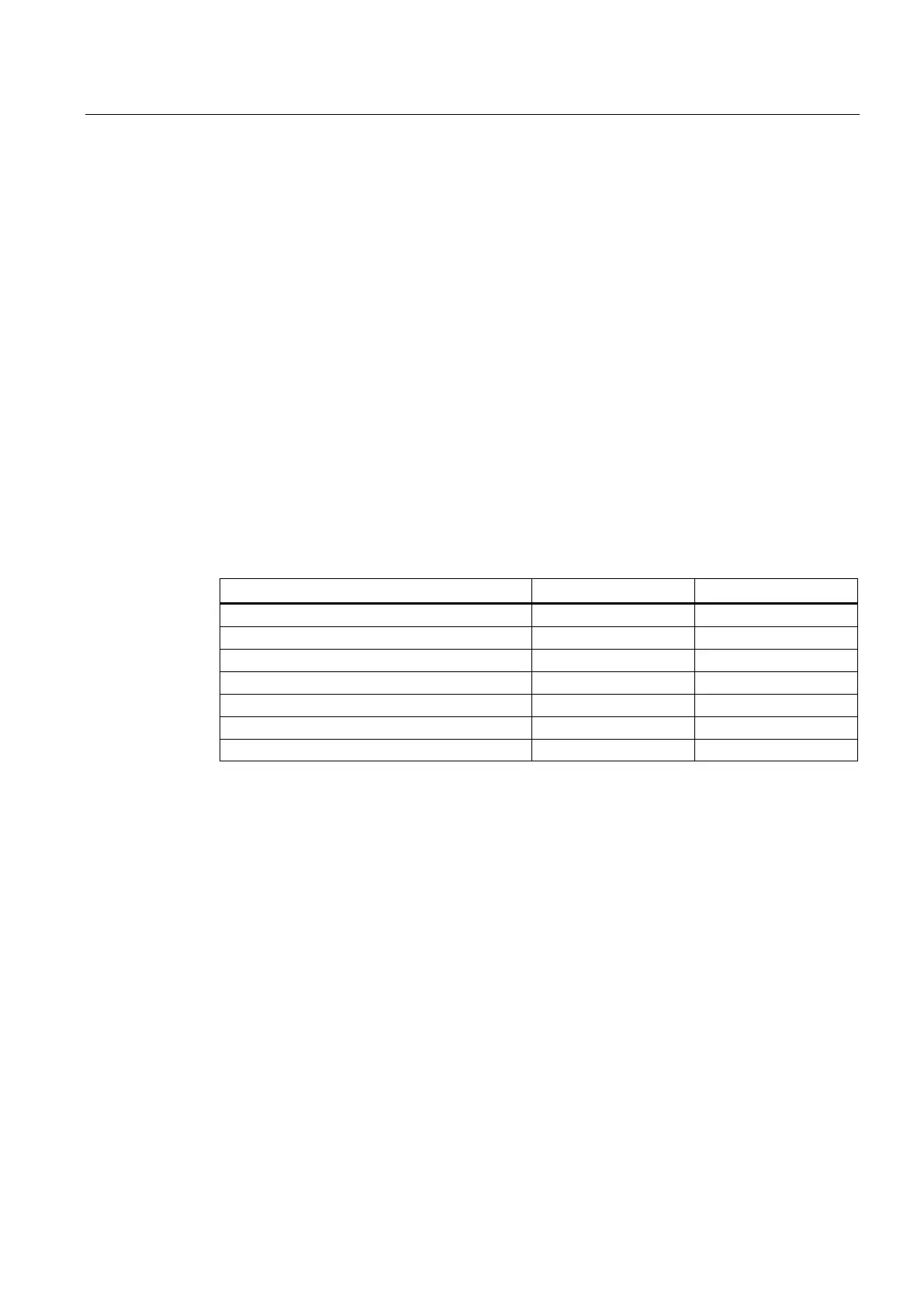Commissioning the system
1.1 Delivery condition of the system
PCU-Basesoftware (IM8)
Commissioning Manual, 02/2014, 6FC5397-1DP40-4BA0
9
System features
Configuration of the operating system
For safety reasons, Windows XP has been preset as follows:
● The Autorun function is deactivated.
● Automatic Windows Update is deactivated.
● Monitoring and alerts for antivirus software and automatic update are deactivated.
● Links used to call up Internet Explorer from the service desktop and the start menu are
removed.
● Remote Procedure Call (RPC) is possible for calls that are not connected.
● The firewall settings are activated on the network card Eth 1 and deactivated on Eth 2.
Changes to Windows services
Other default settings:
Portable Media Serial Number
Universal Plug and Play Host
Wireless Zero Configuration
Upon delivery of the system, a unique computer name is generated which can be read out
under: "Start" → "Settings" → "Control Panel" → "System", "Computer Name" tab.
