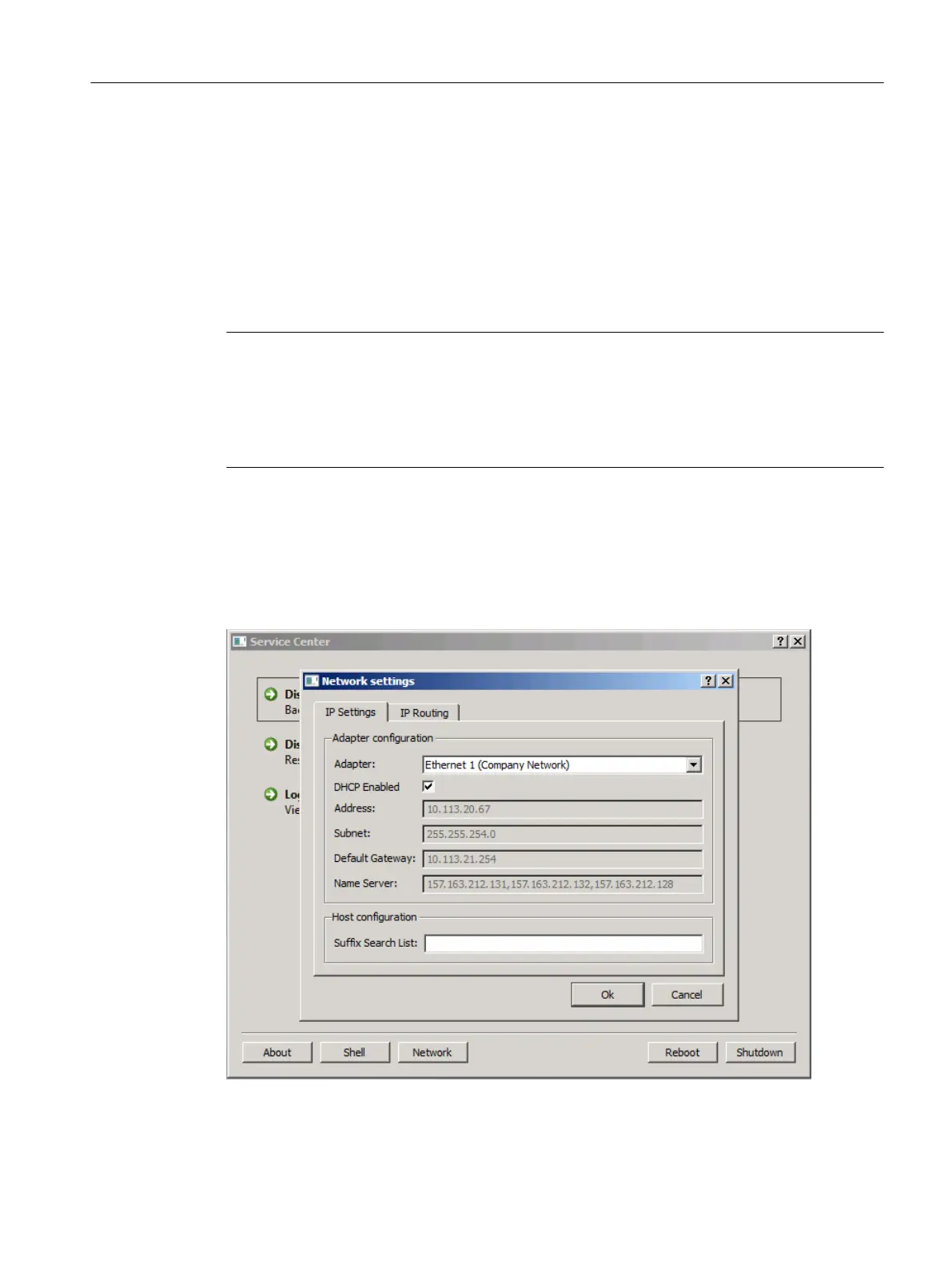6.4 Network settings in the Service Center
You can make network settings in the main menu of the Service Center by clicking "Network":
● IP settings at the enterprise network interface X1 (Local Area Connection 2)
● IP settings at the plant network interface X2 (Local Area Connection)
● Configuration of the host
● Configuration of IP routing
Note
Temporarily storing network settings in the Service Center
Any network settings you make in this dialog box are immediately effective, but temporary.
To change network settings permanently, switch to the Service Desktop.
For further information, see Section Configuration of the Service Center (Page 63).
Overview
IP settings
You can make the following IP settings in the "Network Settings" dialog box:
Figure 6-2 Service Center - IP settings
Backing up and restoring data
6.4 Network settings in the Service Center
PCU Base Software (IM10)
Commissioning Manual, 12/2017, 6FC5397-1DP40-6BA1 125
