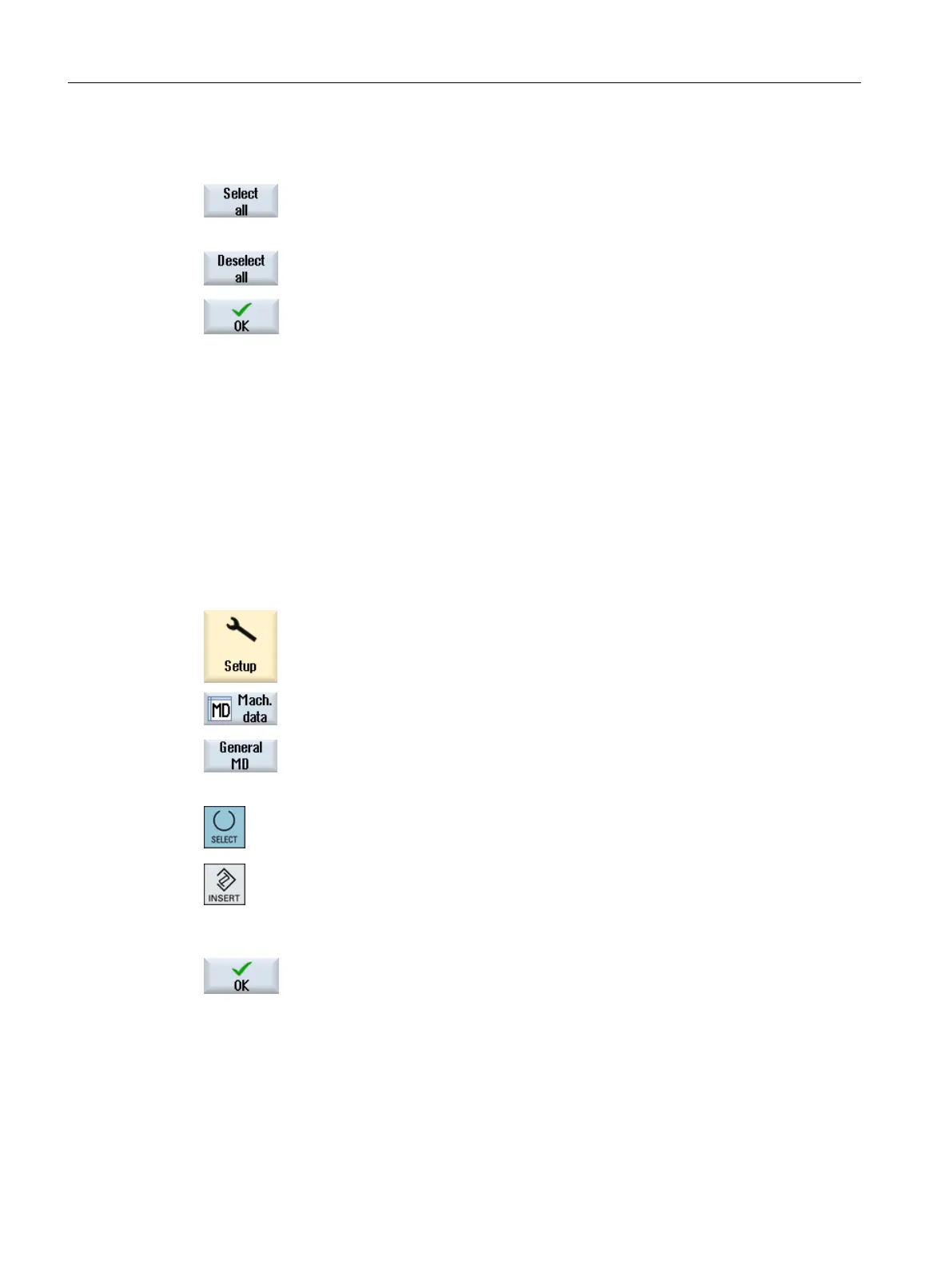5. Select the required filter options (according to display groups, indices or
expert parameters) by activating the checkboxes.
6. Press the "Select all" softkey to activate all display groups.
- OR -
Press the "Deselect all" softkey.
All checkmarks are removed and you can select individual display groups.
Press the "OK" softkey to save the settings.
7.7 Editing machine data and drive parameters
7.7.1 Editing hexadecimal values
You can use a bit editor to enter the required values for machine data in hexadecimal format.
Procedure
1. Select the "Start-up" operating area.
2. Press the "Mach. data" softkey and select the required machine data area
(e.g. general machine data).
3. Position the cursor on the entry to be edited.
4. Press the <SELECT> or <INSERT> key.
The "Bit Editor" window opens.
All bits of the machine data item that have a description text are displayed.
5. If you activate the "Display all bits" checkbox, all bits regardless of their
data type (8, 16 or 32 bits) are displayed. Activate the relevant bit.
6. Press the "OK" softkey. The setting is checked and an error message may
be output.
The window closes and you return to the machine data overview.
The new value is displayed in hexadecimal format.
Machine and setting data
7.7 Editing machine data and drive parameters
SINUMERIK Operate (IM9)
104 Commissioning Manual, 12/2017, 6FC5397-1DP40-6BA1
