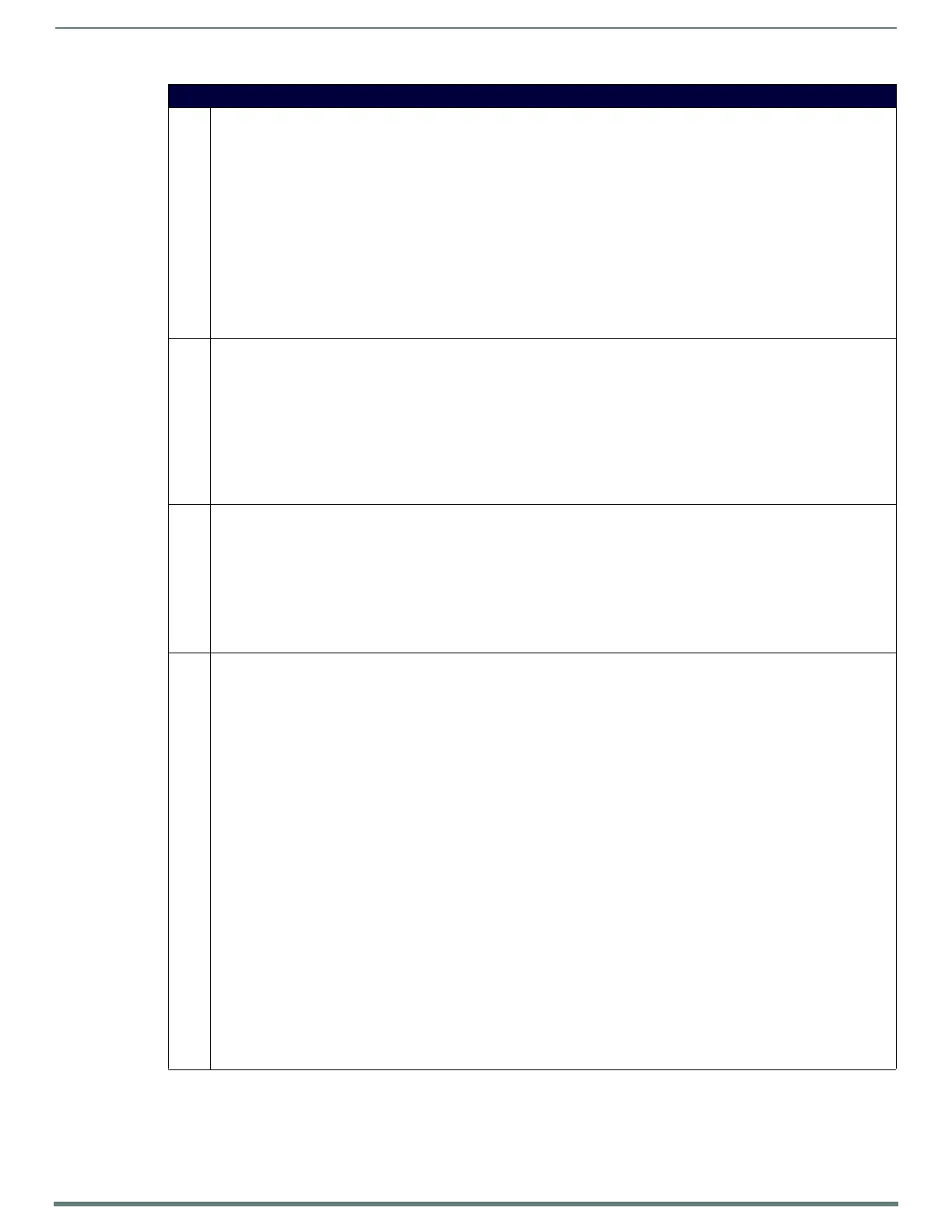NetLinx Programming
118
TPI-PRO-DVI - Instruction Manual
List View Commands (Cont.)
^LVF Filter a list by setting what column to use and what string to compare. Note that setting column to zero or data to none makes the
filtered ordering the same as sorted ordering. Update must be called for changes to take effect.
Syntax:
SEND_COMMAND <DEV>,"'^LVF-<view address>,<uniflag>,<column>,<search data>'"
Variables:
• view address = the address of the view definition
• uniflag = indicates unicode; 0 - No unicode, 1 - Uses unicode
• column = the starting column number (first column is 1)
• search data = the data on which to filter
Example:
SEND_COMMAND Device,"'LVF-1,0,2,Smith'"
Filters list based on column 2 such that only those rows whose column 2 contains Smith are displayed.
The data is displayed according to the view definitions located at address 1.
Filter is case sensitive.
^LVL Set the data list to be displayed.
Syntax:
SEND_COMMAND <DEV>,"'^LVL-<view address>,<list port>,<list address>'"
Variables:
• view address = the address of the view definition
• list port = 1-100. port where data resides
• list address = address where data resides
Example:
SEND_COMMAND Device,"'^LVL-5,my songs'"
Sets the data list viewed to my songs and displays it according to the view definitions located at address 5.
^LVM Display a new position. If select is set, then select that new position.
Syntax:
SEND_COMMAND <DEV>,"'^LVM-<view address>,<offset>'"
Variables:
• view address = the address of the view definition
• offset = + / - numeric display shift
Example:
SEND_COMMAND Device,"'^LVM-2,-4'"
Shifts the display -4 and displays the list according to the view definitions located at address 2.
^LVO Display a data list according to a preset sort/ordering view definition. This command tells the view which of the possible orderings
to use.
Note that the <sort> field is a bitmask, so that the 3 bit positions may be combined.
Syntax:
SEND_COMMAND <DEV>,"'^LVO-<view address>,<sort>'"
Variables:
• view address = the address of the view definition
• sort = bitmask with the following bit assignments:
0x0001 = Sort
0x0002 = Reverse
0x0004 = Filter
Note: Of special note is the reverse bit (0x0002), which reverses the list whatever order it is currently in. When used on a sorted list,
it results in a reverse sort. When used on a reverse sorted list, it results in a forward sorted list. In most cases, the reverse bit should
not be used alone, but should be used in combination with the sort bit (0x0003) such that it always results in a reverse sorted list.
Possible values for the sort field:
0 = None
1 = Forward Sort
2 = Reverse the current list ordering (may or may not be sorted)
3 = Reverse Sort
4 = Filter
5 = Forward Sort + Filter
6 = Reverse current + filter
7 = Reverse sort + filter
Example:
SEND_COMMAND Device,"'^LVO-1,7'"
Displays the data list according to the view definitions located at address 1 and filters and reverse sorts the list.
