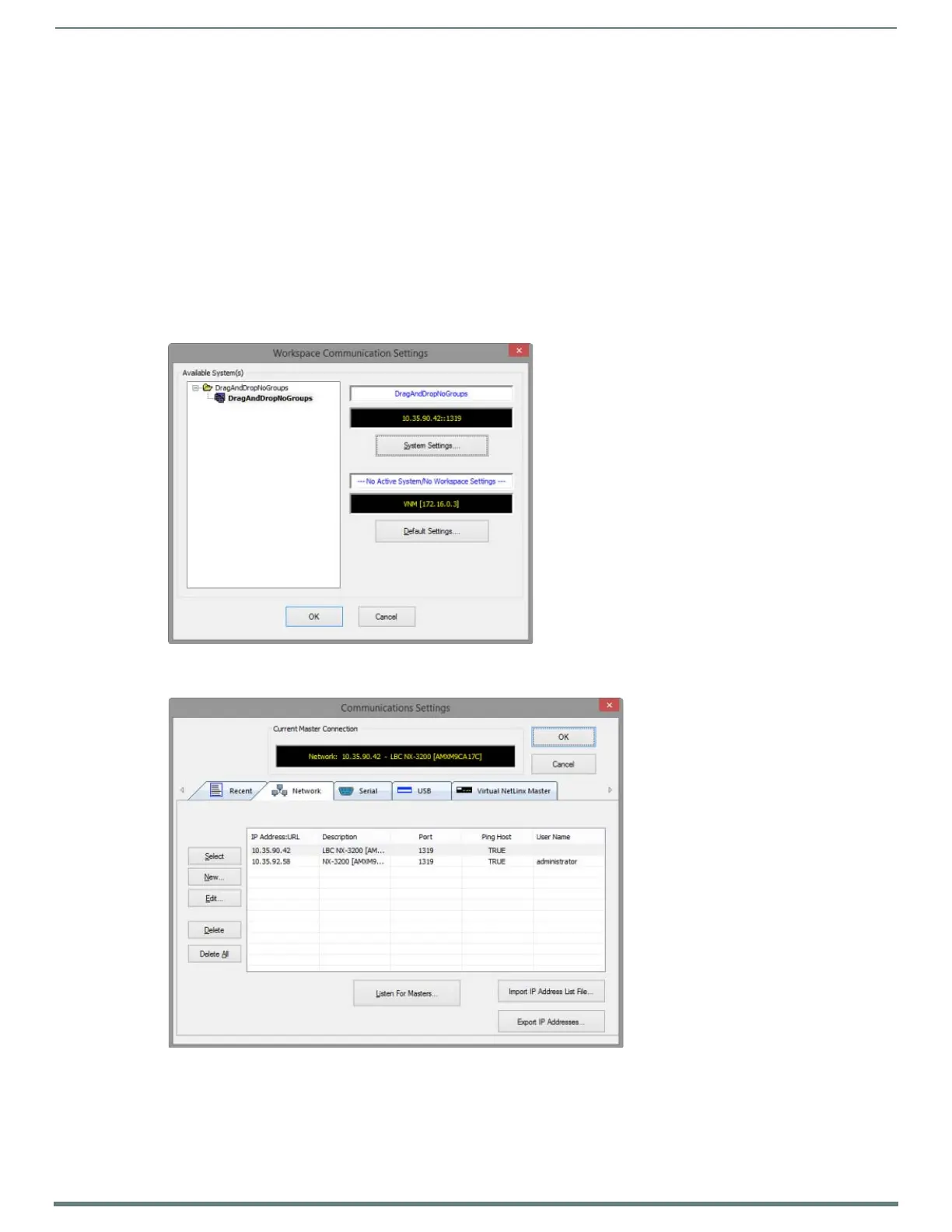Appendix B: Using NetLinx Studio to Connect to a NetLinx Master
158
TPI-PRO-DVI - Instruction Manual
Appendix B: Using NetLinx Studio to Connect to a
NetLinx Master
Overview
The options in the NetLinx Studio Workspace Communication Settings and Communications Settings dialogs allow you to define
various communication settings, to allow you to connect NetLinx Studio to NetLinx Masters. With NetLinx Masters, you can connect
via TCP/IP, Serial, or Virtual NetLinx Master. When connected to a Master Controller, NetLinx Studio can be used for file transfers
(including firmware upgrades) as well as various diagnostics tasks.
Connecting to a Master Controller via Network (TCP/IP)
1. Select Settings > Workspace Communications Settings to open the Workspace Communication Settings dialog (FIG. 125).
2. Click System Settings to open the Communications Settings dialog (FIG. 126).
FIG. 125
Workspace Communication Settings dialog
FIG. 126 Communications Settings dialog - Network tab
