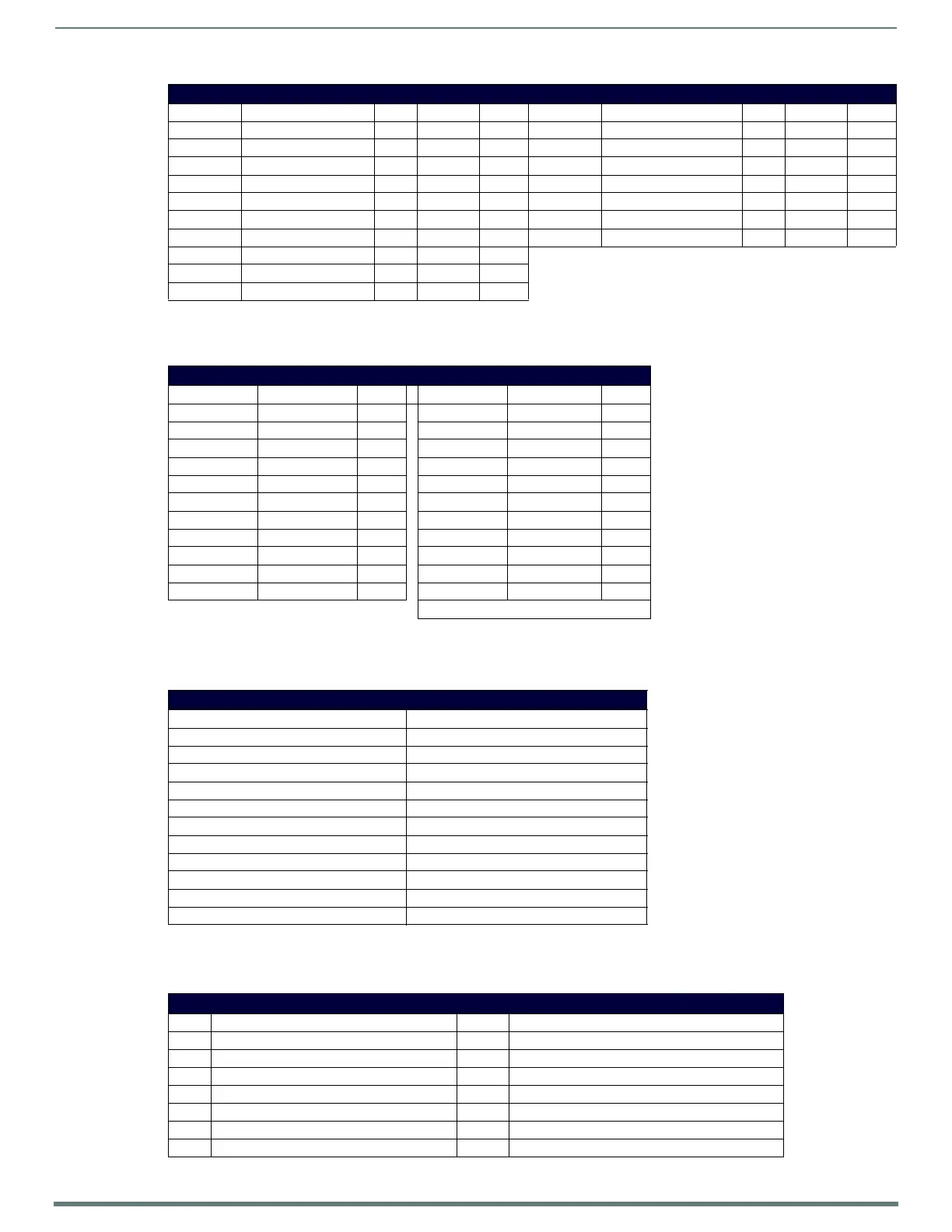NetLinx Programming
78
TPI-PRO-DVI - Instruction Manual
Fixed Fonts and ID Numbers
Font styles can be used to program the text fonts on buttons, sliders, and pages. The following table shows the default font type
and their respective ID numbers generated by TPDesign4.
NOTE: You must import fonts into a TPDesign4 project file. The font ID numbers are assigned by TPDesign4. These values are also
listed in the Generate Programmer’s Report.
Slider/Cursor Names
Border Styles By Name
You cannot use the following number values for programming purposes when changing border styles. TPD4 border styles can ONLY
be changed by using the name.
RGB Triplets And Names For Basic 88 Colors (Cont.)
Index # Name Red Green Blue Index # Name Red Green Blue
36 Very Light Cyan 0 255 255 82 Grey12 51 51 51
37 Light Cyan 0 223 223 83 Grey13 34 34 34
38 Cyan 0 191 191 84 Grey2 221 221 221
39 Medium Cyan 0 159 159 85 Grey11 68 68 68
40 Dark Cyan 0 127 127 86 Grey14 17 17 17
41 Very Dark Cyan 0 95 95 87 Black 0 0 0
42 Very Light Aqua 0 128 255 255 TRANSPARENT 99 53 99
43 Light Aqua 0 112 223
44 Aqua 0 96 191
45 Medium Aqua 0 80 159
Default Font Styles and ID Numbers
Font ID # Font type Size Font ID # Font type Size
1 Courier New 9 19 Arial 9
2Courier New1220Arial10
3Courier New1821Arial12
4Courier New2622Arial14
5Courier New3223Arial16
6Courier New1824Arial18
7Courier New2625Arial20
8Courier New3426Arial24
9AMX Bold1427Arial36
10 AMX Bold 20 28 Arial Bold 10
11 AMX Bold 36 29 Arial Bold 8
Variable Fonts start at 32.
Default Font Styles and ID Numbers
Bargraph slider names Joystick Cursor names
None None
Ball Arrow
Circle -L Ball
Circle -M Circle
Circle -S Crosshairs
Precision Gunsight
Rectangle -L Hand
Rectangle -M Metal
Rectangle -S Spiral
Windows Target
Windows Active View Finder
Border Styles By Name
1 None 80 Menu Bottom Rounded 15
2 AMX Elite -L 81 Menu Bottom Rounded 25
3 AMX Elite -M 82 Menu Bottom Rounded 35
4 AMX Elite -S 83 Menu Bottom Rounded 45
5 Bevel -L 84 Menu Bottom Rounded 55
6 Bevel -M 85 Menu Bottom Rounded 65
7 Bevel -S 86 Menu Bottom Rounded 75
8 Circle 15 87 Menu Bottom Rounded 85
