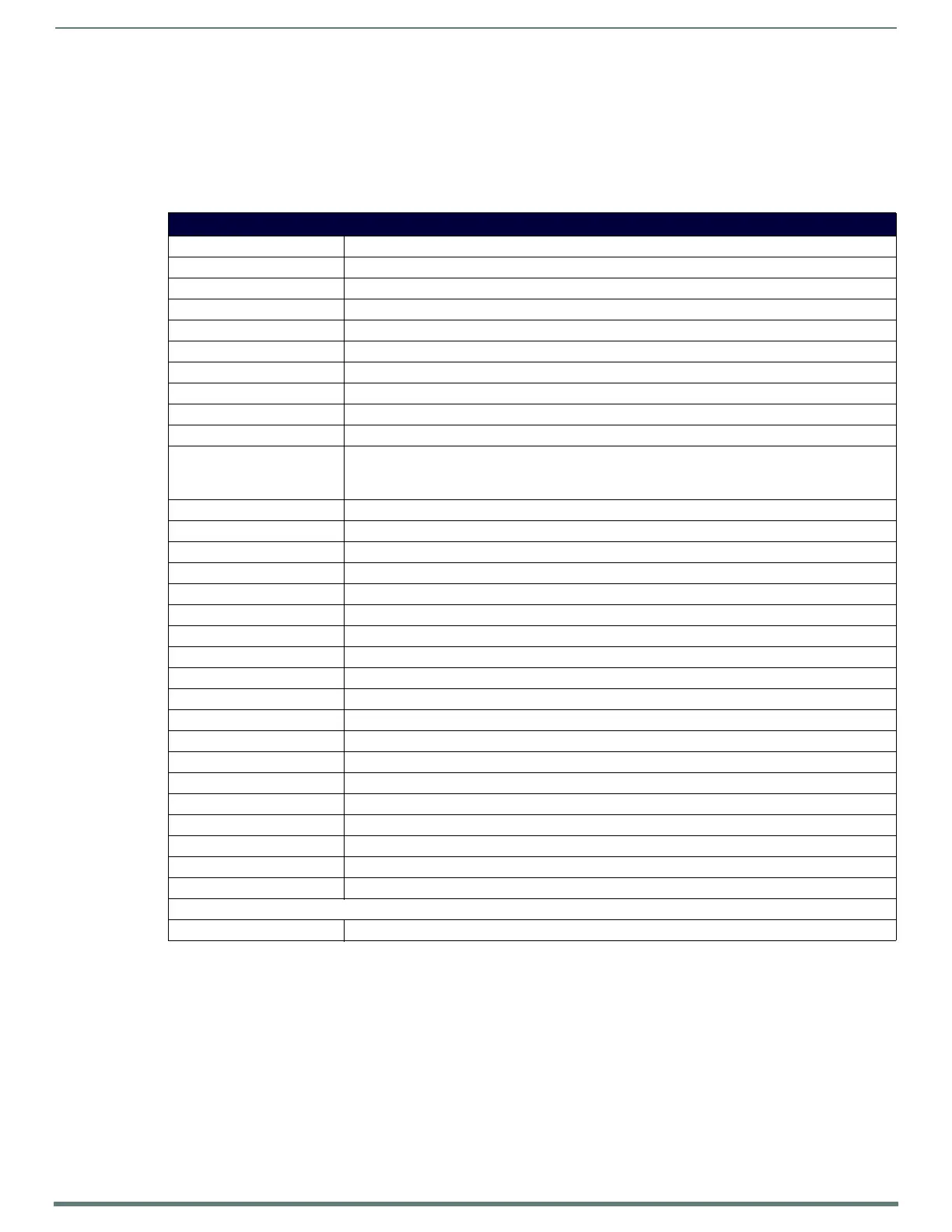Term i nal/Te lnet C omma n d s
132
TPI-PRO-DVI - Instruction Manual
Terminal/Telnet Commands
Overview
The following telnet/terminal commands are supported by the TPI, via the SERIAL (DB-9) port on the front panel (see the SERIAL
Port section on page 26).
Terminal/Telnet Commands
disk free
Show the amount of free space on the disk.
get dns
Show the DNS configuration of a device.
get ip
Show the IP configuration.
get config
Show the current configuration.
mem
Shows size of the largest block of available memory.
msg on|off
Enables/Disables extended diagnostic messages.
ping [address]
Pings an address. Address may be an IP or URL.
reboot
Reboots the device.
set dns
Setup the DNS configuration of a device.
set ip
Setup the IP configuration of a device.
show log <start>
Display the message log.
• <start> specifies message to begin the display.
• 'all' will display all messages
show mem
Display the memory usage for all memory types (requires msg on).
setup
Display setup page on panel.
get cache enable
Get the state of the image cache flash backup
get cache expire
Get current expiration time for image cache entries
get cache size
Get flash cache maximum size
get cache
Display all image cache parameters.
toggle cache enable
Toggle the state of the image cache flash backup
cache purge [mask]
Purge image cache (bit 0=NV, bit 1=RAM)
set cache expire
Set expiration duration for image cache entries
set cache size
Set flash cache maximum size
show connection log
Show the connection logs for the panel.
show connection stats
Show the connection stats for the panel.
get connection
Show the master settings.
get device
Show the device number.
set device
Setup the device number.
set connection
Setup the master settings.
version
Display the version(s) of the units components.
temp info
Display the temperature sensor data.
input stats [1-4]
Display the video input statistics.
Terminal Only
echo on|off
Enables/Disables echo of typed characters.
