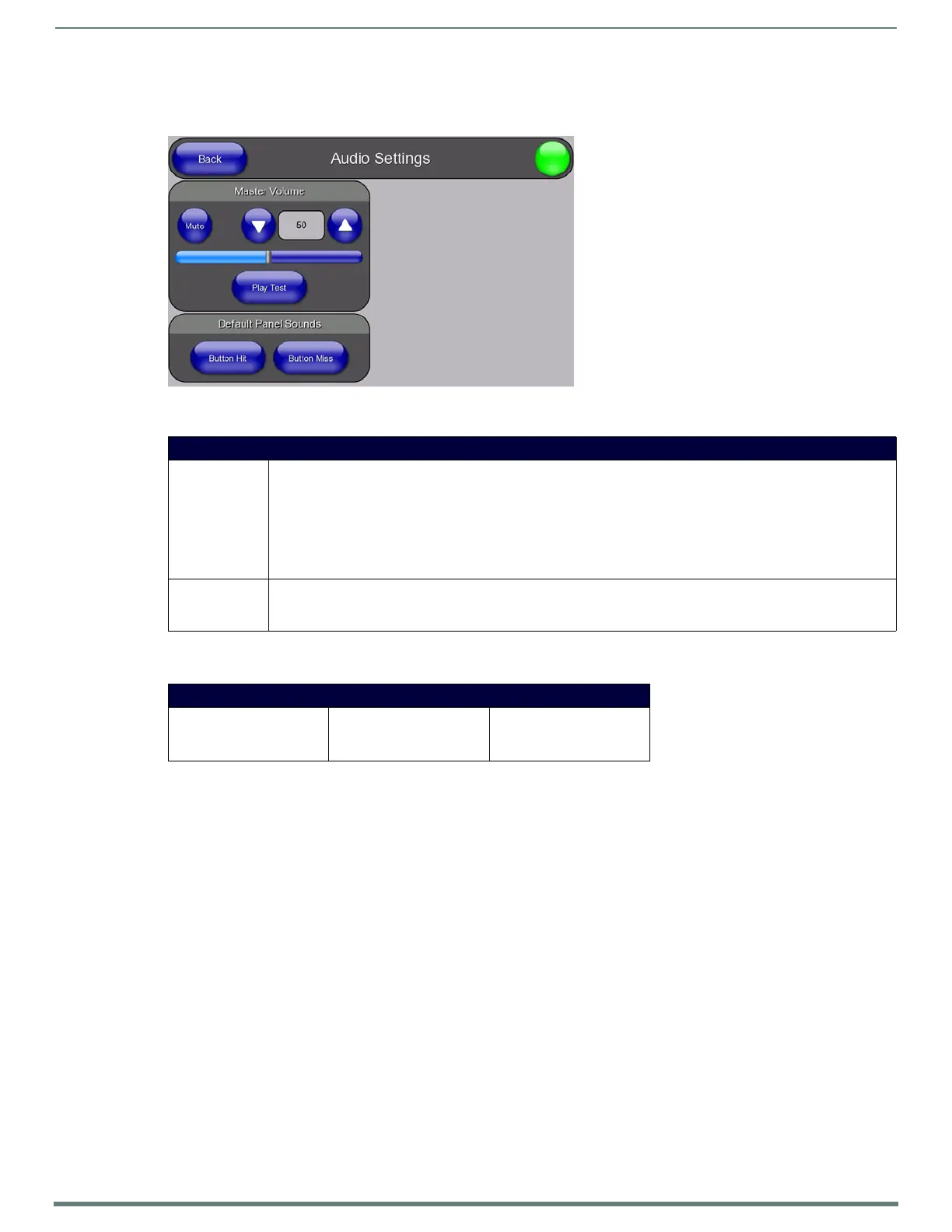TPI Configuration Pages
58
TPI-PRO-DVI - Instruction Manual
Setup - Audio Settings Page
Press the Audio button on the Setup Page (see FIG. 56 on page 54) to access the Audio Settings Page (FIG. 60).
The options on the Audio Settings page allow you to adjust the master volume and default panel sounds on the TPI:
Supported Sampling Rates for WAV and MP3 Audio
The TPI supports WAV and MP3 audio types, at the following sample rates:
FIG. 60
Setup - Audio Settings Page
Setup - Audio Settings Page
Master Volume: This section allows you to adjust the current sound level on the unit’s internal speaker:
• Use the UP/DN buttons to adjust the volume output on the internal speakers
•Range = 0 - 100
•Default = 50
• The Internal Sound Level bargraph indicates the current sound level.
•The Mute button mutes the volume.
•The Play Test button plays a test WAV/MP3 file over the internal speakers.
Default Panel
Sounds:
Sets the unit to play either the default Button Hit sound (when you touch an active button) and/or the default Button
Miss sound (when you touch a non-active button or any area outside of the active button).
By default, Button Hit sound is enabled, and Button Miss sound is disabled.
Supported WAV / MP3 Audio Sample Rates
• 48000Hz
• 44100Hz
• 32000Hz
• 24000Hz
•22050Hz
• 16000Hz
• 12000Hz
• 11025Hz
• 8000Hz
